SG
Size: a a a
2019 April 30
хоризен гибкие ноды, 42 монеты на малую, набрал 500 большую открываешь
Зенкешем сам интересуюсь, но пока вышел
SG
Однако они тупо идут своей дорогой, не отвечая на многие вопросы и соскакивая, как например с zdex
Тем не менее, в рейтинге нод высоко пока находятся
ǝ
Опять выросло количество мн 🤔
2019 May 01
SG
There have been reports of some wallets not matching the block explorer's block hash and getting forked.
Developers are looking into the issue and will provide further updates soon.
In the mean time, please avoid coin transfers unless you are certain you & receipient are on same chain as the block explorers. (This is really standard recommended practice. and/or at least test with small amount first before sending desired amount)
PIVX Block Explorers
https://chainz.cryptoid.info/pivx/
https://explorer.pivx.link/
https://www.coinexplorer.net/PIV
https://pivx.ccore.online/
https://chainz.cryptoid.info/pivx/
https://explorer.pivx.link/
https://www.coinexplorer.net/PIV
https://pivx.ccore.online/
P.S. If you know your way around troubleshooting wallets, the only method confirmed working so far is to resync from own backup or linked snapshot taken prior to block 1778954 with deleting banlist.dat & peers.dat before starting the wallet. Latest core v3.2.1 remains as the recommended wallet version. Publicly available snapshot is http://178.254.23.111/~pub/PIVX/Daily-Snapshots/2019-04-29/BlockChain-1778058.zip
Developers are looking into the issue and will provide further updates soon.
In the mean time, please avoid coin transfers unless you are certain you & receipient are on same chain as the block explorers. (This is really standard recommended practice. and/or at least test with small amount first before sending desired amount)
PIVX Block Explorers
https://chainz.cryptoid.info/pivx/
https://explorer.pivx.link/
https://www.coinexplorer.net/PIV
https://pivx.ccore.online/
https://chainz.cryptoid.info/pivx/
https://explorer.pivx.link/
https://www.coinexplorer.net/PIV
https://pivx.ccore.online/
P.S. If you know your way around troubleshooting wallets, the only method confirmed working so far is to resync from own backup or linked snapshot taken prior to block 1778954 with deleting banlist.dat & peers.dat before starting the wallet. Latest core v3.2.1 remains as the recommended wallet version. Publicly available snapshot is http://178.254.23.111/~pub/PIVX/Daily-Snapshots/2019-04-29/BlockChain-1778058.zip
**Snapshot Resync Instructions**https://pivx.freshdesk.com/support/solutions/articles/30000004664-where-are-my-wallet-dat-blockchain-and-configuration-conf-files-located-
- Stop your wallet and/or daemon
- Locate the data folder with the blockchain folders. Locations in link below.
- Do a complete(!) backup of this folder in case something goes wrong. (or at least backup the wallet.dat file!)
- Completely remove the folders "blocks", "chainstate", "sporks" and "zerocoin"
- Delete banlist.dat & peers.dat
- Download one of the snapshot-files (preferably the newest one) into the data folder
- Unpack or copy the snapshot files into the data folder. The folders deleted above are now replaced by the ones from the snapshot.
- Restart your wallet and/or daemon
- Wait until it resyns completely.
- Then check against block explorer's latest hash using command: getblockhash <block#>SG
Чет пивчеллу совсем плохеет, баг на баге
bx
Мне помнится, что такое всплывало иногда в дискорде и ранее, а щас большое кол-во обновилось и жалобы перестало быть возможным игнорировать...
Хотя обождите ка, перекачка блокчейна, что советовалась год назад до сих пор как решение отмечено. Это лучшее решение, "да", ничего не искать, не менять, заставить людей перекачивать их снапшот(что для анонимной валюты имхо недопустимо, ты должен доверять одному разрабу, который выкладывает архив)
Хотя обождите ка, перекачка блокчейна, что советовалась год назад до сих пор как решение отмечено. Это лучшее решение, "да", ничего не искать, не менять, заставить людей перекачивать их снапшот(что для анонимной валюты имхо недопустимо, ты должен доверять одному разрабу, который выкладывает архив)
D
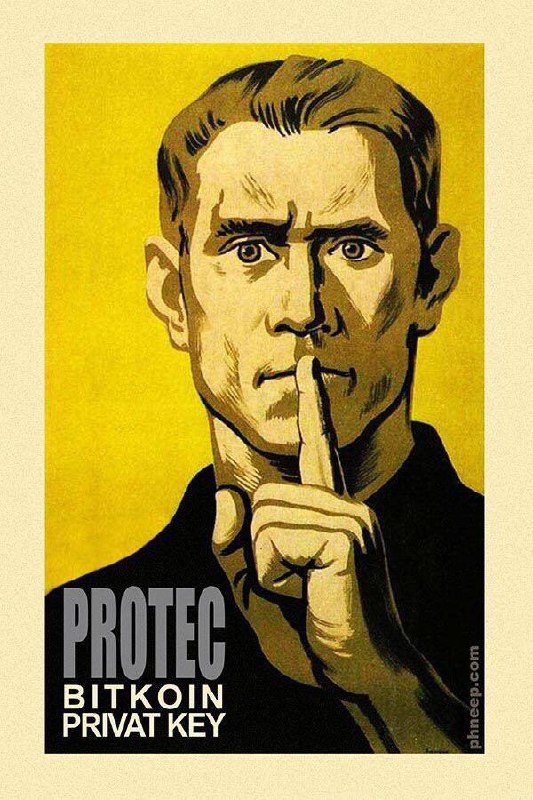
Болтун — находка для хакера!
SG
Три ошибки там намеренно сделали?)
D
Три ошибки там намеренно сделали?)
вот не знаю, сам думаю
2019 May 02
NK
@FloresLucas715 будет жить. Поприветствуем!
NK
Dasha Grankina будет жить. Поприветствуем!
A
Вывод пива закрыли на бинанс. Говорят неделю ждать.



