𝚍
Size: a a a
2019 June 22
Кастомы работают быстрее стока, много оптимизации и вырезанного мусора. Но может, что то крашиться, быть не полный перевод, баги с интерфейсом + 90% прошивок не обновляется по ота, ток по рекавери
Чё за стереотип?
𝚍
В ≈70% есть ота
C/
легко
𝚍
Не
C/
𝚍
Убедил
И
Всем привет, думаю поставить pixel experience на свой poco. Есть какие-нибудь баги на ней?
𝚍
Нет
А
Не попробывал бы не говорил,пока лучшая сборка из всех что было
В гуглакк не входит
А
Снес к чертям
А
В гуглакк не входит
Обнови гугл сервисы
А
В гуглакк не входит
Все описано
💀
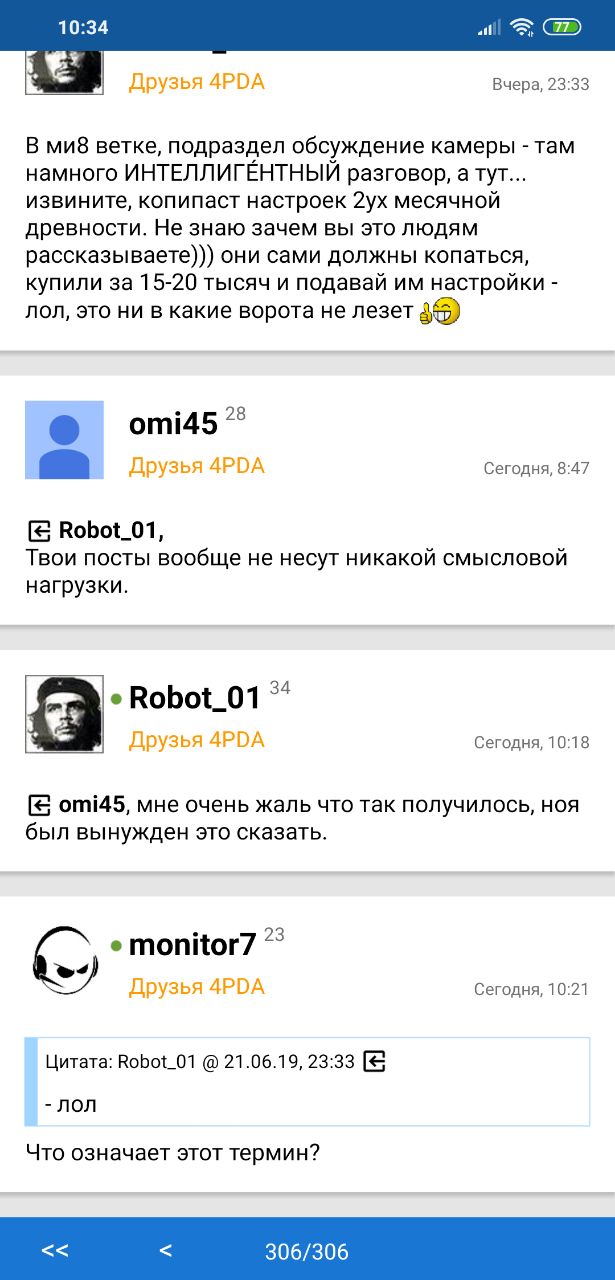
Блять, какие тупые люди обитают в подразделении обсуждения камеры... Это пиздец
А
В гуглакк не входит
OnePlus 6 Oxygen OS Open Beta 20 Port for POCO F1
Download:
GDrive: https://drive.google.com/open?id=1KxXOT-1jCaocnrwig85LU5aaeyqIKeBL
Mega Mirror:https://mega.nz/#!MKwTwK6L!zZvU_4NvSOUaPFJXf2qcUwF3CoCqKOCXbi0rJKEZHGc
Instructions for Flashing:
-Download the ROM
-Backup everything(just to be on the safe side)
-Wipe System, Data, Cache, Davik
-Flash the downloaded Rom. zip(Gapps and vendor firmware 9.6.10 are included).
-Flash DFE(Optional: For those who dont need encryption)
-Flash vendor patch(Flash this everytime you change vendor).
-Flash Magisk(if you want root)
Notes:
-After booting completes install the latest Google play services arm64-v8a
-Install OPWallpaperResources.apk to get wallpapers. https://bit.ly/2FnB4hw
-Install this app to change ringer modes from QS
https://play.google.com/store/apps/details?id=com.cgollner.quicktiles
Download:
GDrive: https://drive.google.com/open?id=1KxXOT-1jCaocnrwig85LU5aaeyqIKeBL
Mega Mirror:https://mega.nz/#!MKwTwK6L!zZvU_4NvSOUaPFJXf2qcUwF3CoCqKOCXbi0rJKEZHGc
Instructions for Flashing:
-Download the ROM
-Backup everything(just to be on the safe side)
-Wipe System, Data, Cache, Davik
-Flash the downloaded Rom. zip(Gapps and vendor firmware 9.6.10 are included).
-Flash DFE(Optional: For those who dont need encryption)
-Flash vendor patch(Flash this everytime you change vendor).
-Flash Magisk(if you want root)
Notes:
-After booting completes install the latest Google play services arm64-v8a
-Install OPWallpaperResources.apk to get wallpapers. https://bit.ly/2FnB4hw
-Install this app to change ringer modes from QS
https://play.google.com/store/apps/details?id=com.cgollner.quicktiles
А
И все норм
𝚍
А чем отличаются K20 и K20 Pro?
Только процессорами?
Только процессорами?
А
И все норм
Тут вкладывали крайнюю версию с инструкцией. Делал по ней. Не знал что нужно на буржуйский сайт идти и рыть инфу более подробную. В предыдущий раз от op7 ставил и скачивает сервисы отдельно. Но установить их не смог. Несколько версий пробовал. Клава по умолчанию Гкам и без акка не работает. И не войти ни на какой сайт чтоб скачать и к вайфаю не подключиться. Это пиздопляски надоедают
𝚍
Пф тогда похуй
А
Тут вкладывали крайнюю версию с инструкцией. Делал по ней. Не знал что нужно на буржуйский сайт идти и рыть инфу более подробную. В предыдущий раз от op7 ставил и скачивает сервисы отдельно. Но установить их не смог. Несколько версий пробовал. Клава по умолчанию Гкам и без акка не работает. И не войти ни на какой сайт чтоб скачать и к вайфаю не подключиться. Это пиздопляски надоедают
Надо иметь больше буржуйских групп




