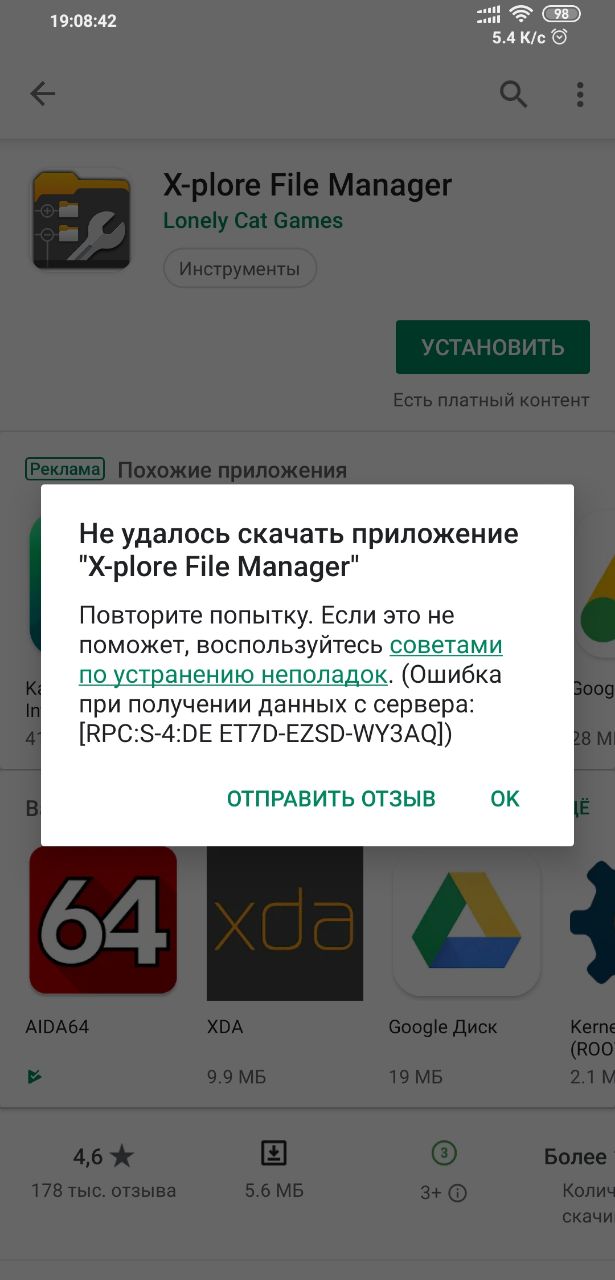А
Size: a a a
2019 August 13
А
Как тестить
А
Покупать к 20 про
𝘕
Все gsi теперь больше весят
А ZenUI?)
А
А ZenUI?)
Тот воще 4.1
А
При распоковке
А
Все свежие перепробывал
OK
Откатись да и все
Да я был на еу стабилкн
А
Да я был на еу стабилкн
Поставь вендор другой
𝘕
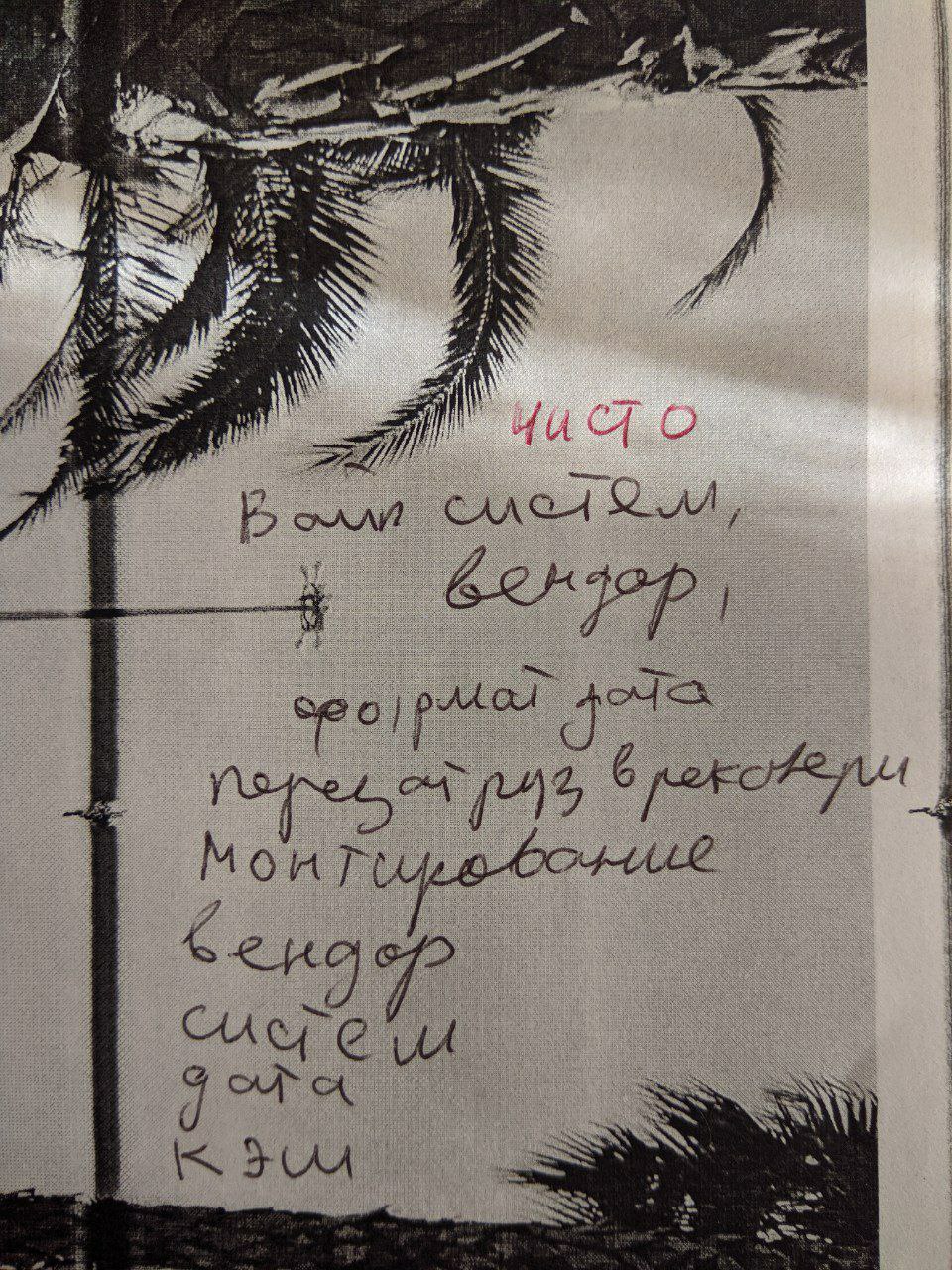
Заповеди Сяомиста
Прислал: аноним.
Прислал: аноним.
📱Г
Вообще не греется
Есть такой кабель. Сначала всё было замечательно, но со временем к магнитам налипла металлическая пыль, которая ска никак не убирается, и разъём начал греться...
𝚍
#Screenshot_fullscreen_for_custom roms
*Instructions -
1) Open magisk manager and flash the file
" ASUS ZenUI 6 Experience v1.3 - Screenshot+.zip"
2) Install tiles app
Grant root access than
Open it -
Tiles->activities-screenshot + (first one)-> 3 dots -> save
3) Reboot and open quick tiles than put
Activity one tile
Now whenever you want to take a full screenshot just swipe the notification panel down and tap on - tile 1 icon
Which will show a drop down float window and you need to keep it tapped as it keep shows to take the long screenshot for the part you want to.
#downloads
Original thread - here
Tiles app link
*Instructions -
1) Open magisk manager and flash the file
" ASUS ZenUI 6 Experience v1.3 - Screenshot+.zip"
2) Install tiles app
Grant root access than
Open it -
Tiles->activities-screenshot + (first one)-> 3 dots -> save
3) Reboot and open quick tiles than put
Activity one tile
Now whenever you want to take a full screenshot just swipe the notification panel down and tap on - tile 1 icon
Which will show a drop down float window and you need to keep it tapped as it keep shows to take the long screenshot for the part you want to.
#downloads
Original thread - here
Tiles app link
𝚍
Asus screenshot + magisk module
𝚍
𝘕
Очень надо...
N
Ребят, какого х..?