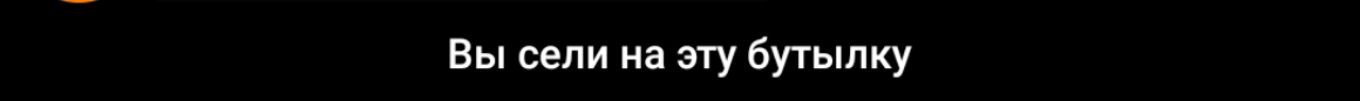ᅠᅠ
https://drive.google.com/drive/folders/1vSKRtf7FyNELg4mI50kcoIdXbzEFG3FJ
Instructions:
Make sure you have data partition unencrypted
if it is encrypted
Make backup of app and their data using titanium or migrate
also make backup of internal storage
1. Download SFOS and boot-switcher
2. Boot to recovery
3. Make backup
4. Make sure you are on android 9 rom
5. No need to wipe anything
4. Flash SFOS package
5. Reboot to system
flashing Boot-switcher will help you boot between sfos and android without flashing them again and again