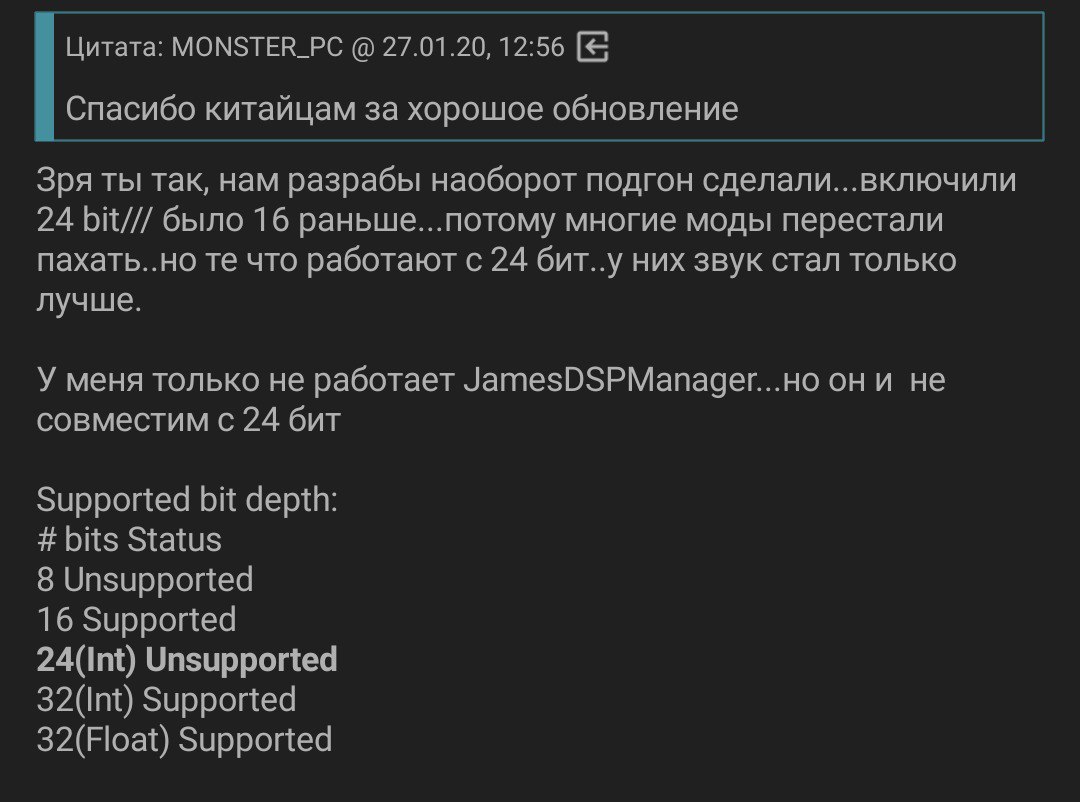MR
Size: a a a
2020 January 27
а да.....
MR
с поддержкой FBE f2fs
MR
FBE procedure:
Please back-up all of your data before proceeding, and read carefully.
If you have questions, ask them before proceeding.
If you want to use the new FBE f2fs, you must re-format your data.
Since Poco never used FBE, a dedicated recovery for FBE f2fs must be used, which is provided with your download. If you have no interests in running FBE f2fs, do not install the provided TWRP!
This TWRP is based on the Pie branch of TWRP, which allows FBE. Official TWRP is based on the Oreo branch.
You can use
After you reboot to recovery again, the new TWRP will be loaded and your existing data partition won't be readable. This is normal, so make sure you've backed up beforehand.
Format your data by entering "Wipe > Format Data" and type in "yes". This will automatically format your data partition to FBE-ready f2fs.
After that, install the r20b2 or newer kernel.
The new r20b2 or newer kernel will patch the fstab during boot so that you don't have to manually edit fstab for the new filesystem setup. This means if you're not running r20b2 or newer, you won't be able to boot.
If you want to rollback to ext4 or non-FBE f2fs, simply install the official TWRP and re-format your data.
Please back-up all of your data before proceeding, and read carefully.
If you have questions, ask them before proceeding.
If you want to use the new FBE f2fs, you must re-format your data.
Since Poco never used FBE, a dedicated recovery for FBE f2fs must be used, which is provided with your download. If you have no interests in running FBE f2fs, do not install the provided TWRP!
This TWRP is based on the Pie branch of TWRP, which allows FBE. Official TWRP is based on the Oreo branch.
You can use
fastboot flash recovery or the existing TWRP to install my TWRP by going into "Install > Install Image > Select downloaded img file > Recovery".After you reboot to recovery again, the new TWRP will be loaded and your existing data partition won't be readable. This is normal, so make sure you've backed up beforehand.
Format your data by entering "Wipe > Format Data" and type in "yes". This will automatically format your data partition to FBE-ready f2fs.
After that, install the r20b2 or newer kernel.
The new r20b2 or newer kernel will patch the fstab during boot so that you don't have to manually edit fstab for the new filesystem setup. This means if you're not running r20b2 or newer, you won't be able to boot.
If you want to rollback to ext4 or non-FBE f2fs, simply install the official TWRP and re-format your data.
𝘕
с поддержкой FBE f2fs
А и всё?)
𝘕
Мощно
MR
да
ᅠᅠ
Чё за фбе?
m
Чё за фбе?
+
MR
безопасность.
MR
a
Чё за фбе?
проще говоря расшифровка хранилища происходит на локскрине
𝘕
Those who wanna play with Gradient UI, feel free to explore it. Thanks to @smokey_18 for the share.
Gradient -: https://uigradients.com/
Gradient -: https://uigradients.com/
Т(
#list
Т(
#help
𝘕
ᅠᅠ
Почему китайцам?
𝘕
Почему китайцам?
MIUI - китайская ОС
ᅠᅠ
Но сейчас апдейты индусские?
𝘕
Чувак я вообще о ViperFX и Dolby говорю