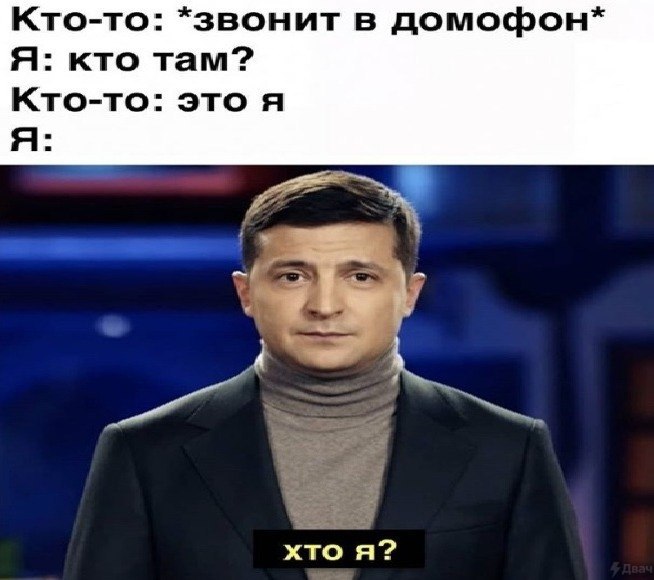ᅠᅠ
Size: a a a
2020 July 14
AF
Ребят тут вроде обновление живих обоев с miui кто может сиилку кинуть
С🤡
Где можно скачать d8gay?
С🤡
Найти не могу
ᅠᅠ
D8G Kernel
Verison : 3.1
Pembaruan :
------------------------------------------------------
Upstreame 4.9.227
Update D8G Init
Fix F2FS can't mount
Add Balance Thermal by @GtrCraft@GtrCraft & @Dread903@Dread903 select on installation
Update D8G Remover
Update D8G Amoled Color
Use default Permissive (you can enforcing kernel using QSTile - DKM)
Add TouchImprovements v4 by @TwistedPrime@TwistedPrime (include when Thermal Mod installed)
zram disable by default
Catatan :
------------------------------------------------------
#Lawrun_User
If you were previously a lawrun user, and after installing D8G, touchscreen doesn't work on device or recovery, don't panic, get boot.img file from your POCO stock rom and flash it using miflash tools. after that flash D8G again using TWRP or something else.
#Reinstall_Module
Jika thermal atau boot patcher telah di uninstall dan ingin menginstall lagi hapus file rm_bp (config Boot Patcher) atau rm_tm (config Thermal) pada sdcard/d8g/..... dan reboot device anda, module akan kembali lagi terpasang..
#Boot_Patch
copy bootanimation.zip on sdcard/d8g/boot/bootanimation.zip
to use custom boot animation
#Init_running
copy your sh on sdcard/d8g/init
#Charge_Max
Set your options Charger Max on DKM, simple to set using Charger Max Tile on QuickSettings
#PUBG_HDR_EXTREME
PUBG HDR Extreme enable after boot. PUBG reconfig after start app and disable HDR Extreme, if you want to get HDR Extreme again, Start PUBG HDR Extreme using QSTile featured from DKM. This config not replace your setting. It's safe to play and enjoy..
#BOOST_CPU_GPU
Boost enable when set on profile performance
#FEATURE_DKM
DKM only work on root device, if you want to get all feature, root your device and get DKM on your POCO
#UPDATE_DKM
If you not getting DKM latest version after install kernel, uninstall DKM on your device and reboot, you will getting DKM latest version now.
Fitur :
------------------------------------------------------
PUBG HDR Extreme
(You will get PUBG HDR EXTREME on your poco, Start PUBG HDR Extreme on QSTile - DKM)
CPU Max : 2.8 - 2.9 GHz
GPU : 140 - 820Mhz
Linux Version 4.9.227
Support : Q Only
FPS : 60, 61, 65, 67, 68, 69, 71 Hz
(Jangan dipaksa, gunakan semampu device kalian)
Charge Max : 1800, 2800, 3000, 3300, 3500
(Speedup charger your POCO. simple to set using Charger Max Tile on QSTile - DKM)
Profile : Balance, Performance, Battery, Game, Game+
(Featured from DKM)
Selinux : Permissive
(Set Enforcing or Permissive using QSTile - SeLinux - DKM)
DKM Include auto install
Init run on boot
D8G Boot Patcher (Removable)
D8G Thermal (Removable)
D8G Balance Thermal (Removable)
D8G Amoled Color (Removable)
D8G Remover
Force Fast charge
Frandom
F2FS Support
Toggle On/Off FSync
Toggle On/Off CRC check
Wireguard 20200520
KLAPSE
KCAL
ZRam
Sound Control
Drivedroid
Boost CPU - GPU
Log Running Kernel
------------------------------------------------------
view on sdcard/d8g/d8g.log to see running kernel
view sdcard/d8g/rm.log to see cleaning kernel
Download
------------------------------------------------------
https://github.com/diphons/D8G_Kernel/releases/tag/3.1
Verison : 3.1
Pembaruan :
------------------------------------------------------
Upstreame 4.9.227
Update D8G Init
Fix F2FS can't mount
Add Balance Thermal by @GtrCraft@GtrCraft & @Dread903@Dread903 select on installation
Update D8G Remover
Update D8G Amoled Color
Use default Permissive (you can enforcing kernel using QSTile - DKM)
Add TouchImprovements v4 by @TwistedPrime@TwistedPrime (include when Thermal Mod installed)
zram disable by default
Catatan :
------------------------------------------------------
#Lawrun_User
If you were previously a lawrun user, and after installing D8G, touchscreen doesn't work on device or recovery, don't panic, get boot.img file from your POCO stock rom and flash it using miflash tools. after that flash D8G again using TWRP or something else.
#Reinstall_Module
Jika thermal atau boot patcher telah di uninstall dan ingin menginstall lagi hapus file rm_bp (config Boot Patcher) atau rm_tm (config Thermal) pada sdcard/d8g/..... dan reboot device anda, module akan kembali lagi terpasang..
#Boot_Patch
copy bootanimation.zip on sdcard/d8g/boot/bootanimation.zip
to use custom boot animation
#Init_running
copy your sh on sdcard/d8g/init
#Charge_Max
Set your options Charger Max on DKM, simple to set using Charger Max Tile on QuickSettings
#PUBG_HDR_EXTREME
PUBG HDR Extreme enable after boot. PUBG reconfig after start app and disable HDR Extreme, if you want to get HDR Extreme again, Start PUBG HDR Extreme using QSTile featured from DKM. This config not replace your setting. It's safe to play and enjoy..
#BOOST_CPU_GPU
Boost enable when set on profile performance
#FEATURE_DKM
DKM only work on root device, if you want to get all feature, root your device and get DKM on your POCO
#UPDATE_DKM
If you not getting DKM latest version after install kernel, uninstall DKM on your device and reboot, you will getting DKM latest version now.
Fitur :
------------------------------------------------------
PUBG HDR Extreme
(You will get PUBG HDR EXTREME on your poco, Start PUBG HDR Extreme on QSTile - DKM)
CPU Max : 2.8 - 2.9 GHz
GPU : 140 - 820Mhz
Linux Version 4.9.227
Support : Q Only
FPS : 60, 61, 65, 67, 68, 69, 71 Hz
(Jangan dipaksa, gunakan semampu device kalian)
Charge Max : 1800, 2800, 3000, 3300, 3500
(Speedup charger your POCO. simple to set using Charger Max Tile on QSTile - DKM)
Profile : Balance, Performance, Battery, Game, Game+
(Featured from DKM)
Selinux : Permissive
(Set Enforcing or Permissive using QSTile - SeLinux - DKM)
DKM Include auto install
Init run on boot
D8G Boot Patcher (Removable)
D8G Thermal (Removable)
D8G Balance Thermal (Removable)
D8G Amoled Color (Removable)
D8G Remover
Force Fast charge
Frandom
F2FS Support
Toggle On/Off FSync
Toggle On/Off CRC check
Wireguard 20200520
KLAPSE
KCAL
ZRam
Sound Control
Drivedroid
Boost CPU - GPU
Log Running Kernel
------------------------------------------------------
view on sdcard/d8g/d8g.log to see running kernel
view sdcard/d8g/rm.log to see cleaning kernel
Download
------------------------------------------------------
https://github.com/diphons/D8G_Kernel/releases/tag/3.1
S
Upcoming releases:
Paper Mario: The Origami King – 17 July 2020
Ghost of Tsushima – 17 July 2020
Rock of Ages 3: Make & Break – 21 July 2020
Fast & Furious Crossroads – 7 August 2020
A Total War Saga: TROY – 13 August 2020
Kingdoms Of Amalur: Re-Reckoning – 18 August 2020
Wasteland 3 – 28 August 2020
Mafia: Definitive Edition – 28 August 2020
Crusader Kings III – 1 September 2020
Marvel's Avengers – 4 September 2020
Tony Hawk’s Pro Skater 1 + 2 – 4 September 2020
Cyberpunk 2077 – 17 September 2020
Star Wars: Squadrons – 2 October 2020
Paper Mario: The Origami King – 17 July 2020
Ghost of Tsushima – 17 July 2020
Rock of Ages 3: Make & Break – 21 July 2020
Fast & Furious Crossroads – 7 August 2020
A Total War Saga: TROY – 13 August 2020
Kingdoms Of Amalur: Re-Reckoning – 18 August 2020
Wasteland 3 – 28 August 2020
Mafia: Definitive Edition – 28 August 2020
Crusader Kings III – 1 September 2020
Marvel's Avengers – 4 September 2020
Tony Hawk’s Pro Skater 1 + 2 – 4 September 2020
Cyberpunk 2077 – 17 September 2020
Star Wars: Squadrons – 2 October 2020
ᅠᅠ
Найти не могу
Найди
С🤡
Найди
Ты мне уже нашел
ᅠᅠ
Сам давай найди)
𝘕
Где можно скачать d8gay?
Ты чё тоже ставишь
С🤡
Ты чё тоже ставишь
На оос как поставлю
С🤡
Взорвусь нахер
𝘕
Взорвусь нахер
F
С🤡
Жду генос для гейос
𝘕
Жду генос для гейос