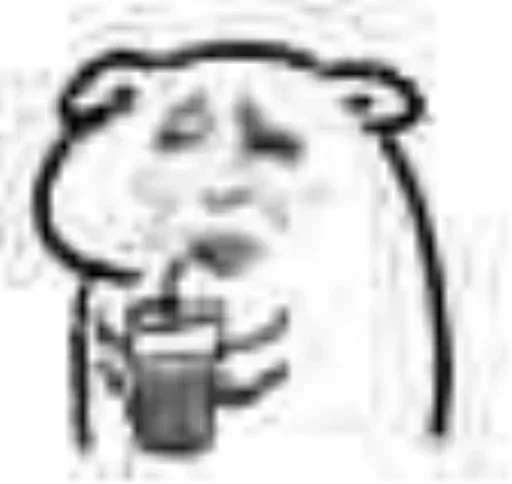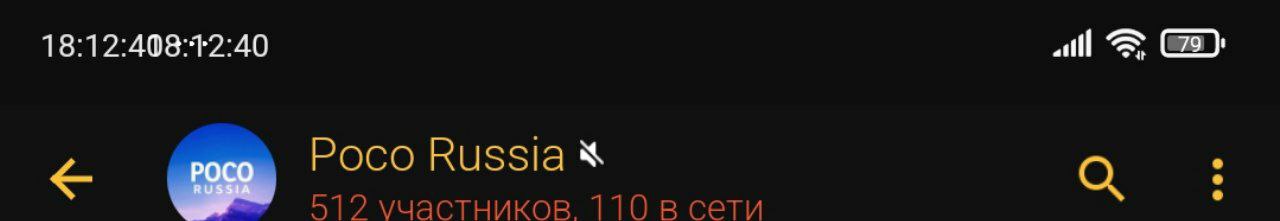/
Size: a a a
2020 July 17
Алексей
А как ее поставить
𝘕
Скачай отсюда и ставь в магиске
𝘕
>
Usage: generate token to enable all cmd google drive service.
This only need to run once in life time.
>
Usage: reset your token if something bad happened or change drive acc.
>
Usage: Upload file from local or uri/url/drivelink into google drive.
for drivelink it's upload only if you want to.
>
Usage: Abort process uploading or downloading.
>
Usage: Get list of folders and files with default size 50.
Use flags
Use flags
>
Usage: Create gdrive folder.
>
Usage: Check file/folder in gdrive.
>
Usage: Delete files/folders in gdrive.
Can't be undone, this method skipping file trash, so be caution...
>
Usage: Change upload directory in gdrive.
>
Usage: remove set parentId from cmd
>
NOTE:
for >
And by default it lists from latest 'modifiedTime' and then folders.
.gdauthUsage: generate token to enable all cmd google drive service.
This only need to run once in life time.
>
.gdresetUsage: reset your token if something bad happened or change drive acc.
>
.gdUsage: Upload file from local or uri/url/drivelink into google drive.
for drivelink it's upload only if you want to.
>
.gdabortUsage: Abort process uploading or downloading.
>
.gdlistUsage: Get list of folders and files with default size 50.
Use flags
-l range[1-1000] for limit output.Use flags
-p parents-folder_id for lists given folder in gdrive.>
.gdf mkdirUsage: Create gdrive folder.
>
.gdf chckUsage: Check file/folder in gdrive.
>
.gdf rmUsage: Delete files/folders in gdrive.
Can't be undone, this method skipping file trash, so be caution...
>
.gdfset putUsage: Change upload directory in gdrive.
>
.gdfset rmUsage: remove set parentId from cmd
>
.gdfset put into G_DRIVE_FOLDER_ID and if empty upload will go to root.NOTE:
for >
.gdlist you can combine -l and -p flags with or without name at the same time, it must be -l flags first before use -p flags.And by default it lists from latest 'modifiedTime' and then folders.
𝘕
HA
HA
need help?
𝘕
need help?
Not now
U

Олды тут?
U
F0
R

Бл
R
Не люблю его видосы
e
F0
Как прекрасна Украина.
А
Как прекрасна Украина.
Он не из Украины
F0
Алексей
Он не из Украины
Это пляж на берегу Днепра.
6N