/
Size: a a a
2020 August 06
/promote Банхаммер
Я не могу повышать/понижать людей здесь! Убедитесь, что я админ и могу назначать новых админов.
𝘕
С🤡
🦊
А на чем?
Евох
6N
1. Enable Developer Mode (Settings -> About phone -> tap 7 times on MIUI version).
2. Set usb debugging and security settings ON (Settings -> Additional settings -> Developer options -> USB debugging and USB debugging (Security settings)).
3. Install Android Debug Bridge (ADB) on your computer: https://www.xda-developers.com/install-adb-windows-macos-linux/
4. Open cmd as administrator and go to your platform-tools path.
5. Connect your smartphone to your computer with a USB cable.
6. Type adb devices hit enter to confirm that you see you device. Grant USB Debugging access when prompted on your phone.
7. Type adb shell settings put secure sysui_qs_tiles default
2. Set usb debugging and security settings ON (Settings -> Additional settings -> Developer options -> USB debugging and USB debugging (Security settings)).
3. Install Android Debug Bridge (ADB) on your computer: https://www.xda-developers.com/install-adb-windows-macos-linux/
4. Open cmd as administrator and go to your platform-tools path.
5. Connect your smartphone to your computer with a USB cable.
6. Type adb devices hit enter to confirm that you see you device. Grant USB Debugging access when prompted on your phone.
7. Type adb shell settings put secure sysui_qs_tiles default
6N
Это трудно сделать?
6N
И потом с телефона все удалится?
I#
А это зачем инструкция?
I#
69 No Name
И потом с телефона все удалится?
Ты хочешь разблочить загрузчик?
6N
Я спросил как вернуть в шторку переключатели в поко группе официальной мне это скинули
I#
А
I#
Стоп а как щас на miui
6N
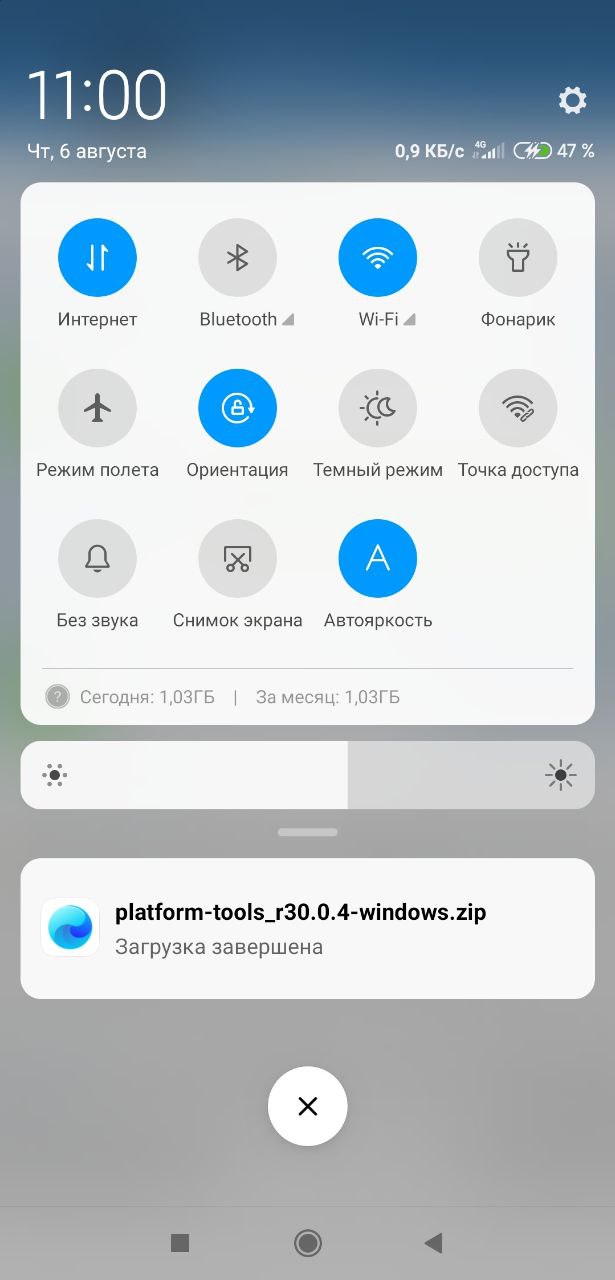
𝐊
𝐊
69 No Name
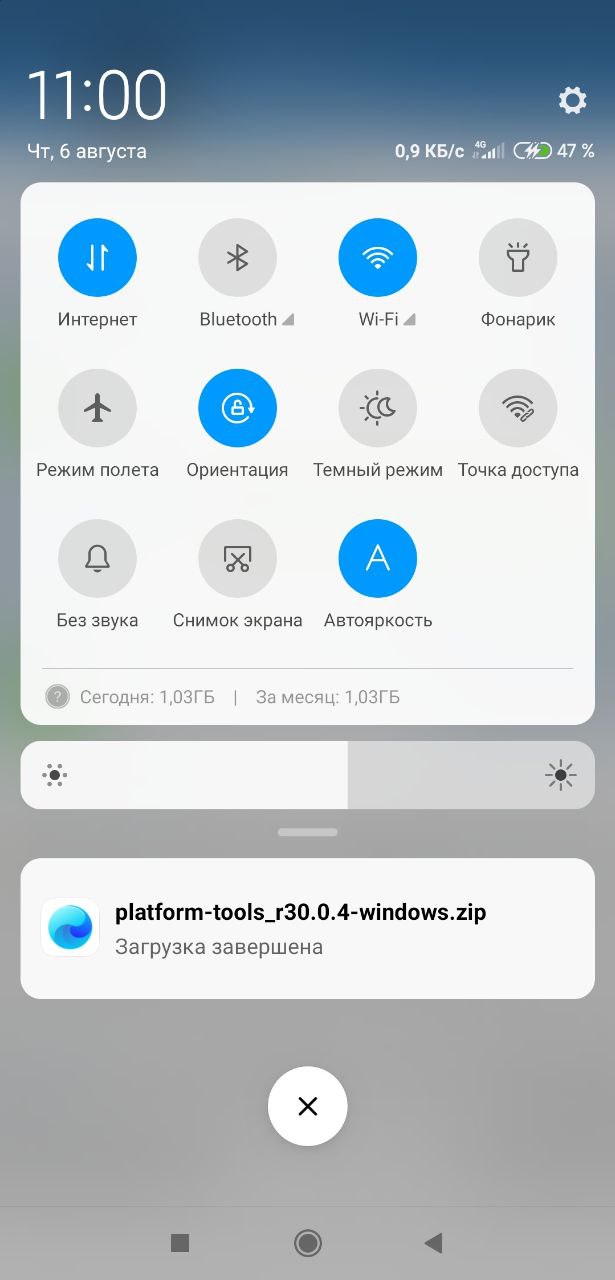
Прошей через фастбут ещё раз
𝐊
Ты делал?
6N
Прошей через фастбут ещё раз
Я 2 раза седне прошивал
6N
I#
69 No Name
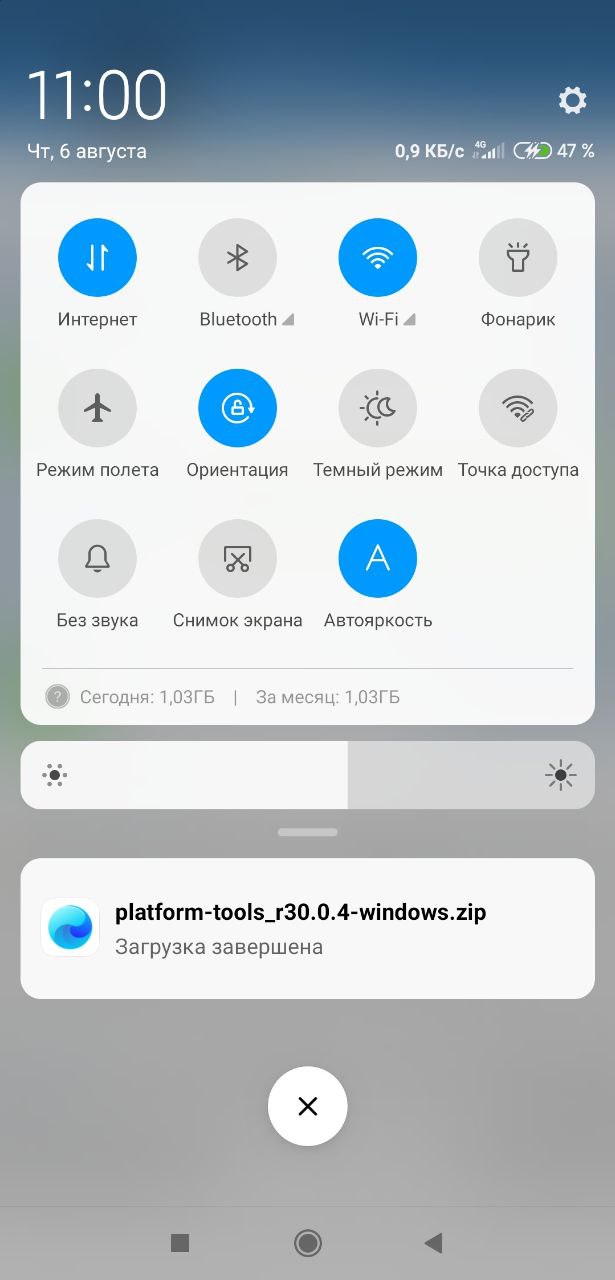
Это какая у тебя miui
6N
И последний раз через тврп






