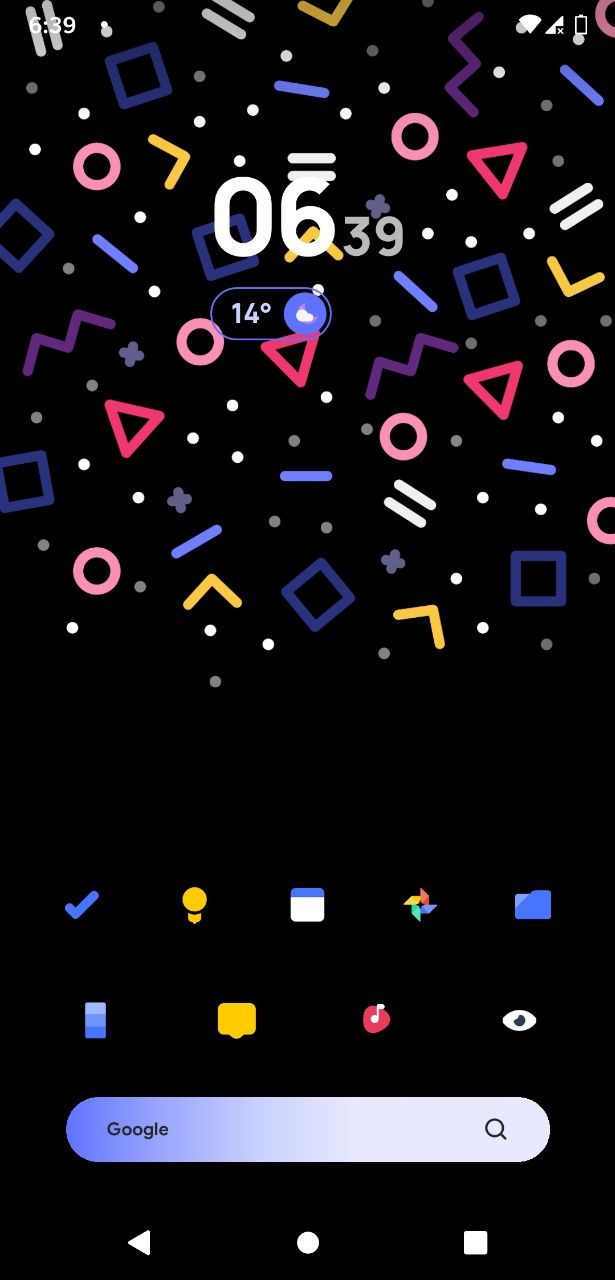ES
Size: a a a
2020 October 11
цветными иконками
_•
Edward Snowden
цветными иконками
Я такое не знаю
_•
Прочитай ноутес
_•
OxygenOS 10.3.5 from OnePlus 7 for Poco F1
Build by #oofboiz [ Neel | Gagan | Aman | Vicky ]
Build Date : 10/10/'20
Changelogs:
-Dash / Warp charging animations
-new VOR impl to remove dead touch area
-pretty much everything else like volte vowifi and HDR
OnePlus ChangeLogs
Bugs :
-native dolby and data switch tile
(dont expect so much in the initial build itself lol)
Downloads:
TWRP (MANDATORY) :
https://t.me/oos_beryllium/254
Firmware :
https://t.me/pocovendor/94
ROM :
there are 2 files , system + boot and vendor
https://www.pling.com/p/1431348/
Flashing Instructions:
- Format Data(If encrypted)
- Copy Firmware, Vendor and System zips and flash them in order
- Reboot and enjoy (Phone will auto reboot once, no need to force reboot)
boot is magisk patched , install apk after setup
-Phone will reboot one time after booting into system , nothing abnormal
Addons:
- New Icons(Magisk):
https://uxyjenos.page.link/oofgang-addons
- OPDiagnostics:
https://t.me/oos_beryllium/211
- SDCard Fix:
https://t.me/oos_beryllium/209
- Stock kernel with diff touch:
https://t.me/oos_beryllium/246
- Genos Kernel:
https://t.me/genos_kernel
Also thanks to #oofgang family for all the support xD
Credits to #oofgang [ A + A + V ++ ] for helping me with fixes
Join https://t.me/uxyjenos for discussions.
NOTES :
- Use oofgang twrp, don't bother complaining otherwise.
- Don't abuse the server, if slow, download later.
- If link doesn't work, use 1.1.1.1 app or some VPN.
- Don't flash any thermals or stuff not mentioned in the above post, they won't work and will brick the phone.You are WARNED! Go to thermals section for changing thermals.
- Working kernels: Stock and Genos.
- PUBG is banned in India, so no whining about it, don't care which country you are from, find fix yourself.
- Safety Net: Enable Magisk Hide(From magisk settings) and will work fine. ANX will break SafetyNet!
- YouTube/Prime 480p? You can blame corona for that.
- If you flash anything other than essentials or edit stuff, you will brick your phone.
- If Screen wakes up when you lock/proximity issue, change wallpaper from gallery app, and set both home and lock screen wallpaper the same via gallery option. Same if you face homescreen on lockscreen(OnePlus live wallpaper bug). Use static wallpaper.
- Don't come whining if you don't follow the instructions of flashing and checking if you download ain't corrupt.
Build by #oofboiz [ Neel | Gagan | Aman | Vicky ]
Build Date : 10/10/'20
Changelogs:
-Dash / Warp charging animations
-new VOR impl to remove dead touch area
-pretty much everything else like volte vowifi and HDR
OnePlus ChangeLogs
Bugs :
-native dolby and data switch tile
(dont expect so much in the initial build itself lol)
Downloads:
TWRP (MANDATORY) :
https://t.me/oos_beryllium/254
Firmware :
https://t.me/pocovendor/94
ROM :
there are 2 files , system + boot and vendor
https://www.pling.com/p/1431348/
Flashing Instructions:
- Format Data(If encrypted)
- Copy Firmware, Vendor and System zips and flash them in order
- Reboot and enjoy (Phone will auto reboot once, no need to force reboot)
boot is magisk patched , install apk after setup
-Phone will reboot one time after booting into system , nothing abnormal
Addons:
- New Icons(Magisk):
https://uxyjenos.page.link/oofgang-addons
- OPDiagnostics:
https://t.me/oos_beryllium/211
- SDCard Fix:
https://t.me/oos_beryllium/209
- Stock kernel with diff touch:
https://t.me/oos_beryllium/246
- Genos Kernel:
https://t.me/genos_kernel
Also thanks to #oofgang family for all the support xD
Credits to #oofgang [ A + A + V ++ ] for helping me with fixes
Join https://t.me/uxyjenos for discussions.
NOTES :
- Use oofgang twrp, don't bother complaining otherwise.
- Don't abuse the server, if slow, download later.
- If link doesn't work, use 1.1.1.1 app or some VPN.
- Don't flash any thermals or stuff not mentioned in the above post, they won't work and will brick the phone.You are WARNED! Go to thermals section for changing thermals.
- Working kernels: Stock and Genos.
- PUBG is banned in India, so no whining about it, don't care which country you are from, find fix yourself.
- Safety Net: Enable Magisk Hide(From magisk settings) and will work fine. ANX will break SafetyNet!
- YouTube/Prime 480p? You can blame corona for that.
- If you flash anything other than essentials or edit stuff, you will brick your phone.
- If Screen wakes up when you lock/proximity issue, change wallpaper from gallery app, and set both home and lock screen wallpaper the same via gallery option. Same if you face homescreen on lockscreen(OnePlus live wallpaper bug). Use static wallpaper.
- Don't come whining if you don't follow the instructions of flashing and checking if you download ain't corrupt.
_•
- Use oofgang twrp, don't bother complaining otherwise.
ES
типо надо другой тврп ставить?
_•
Edward Snowden
типо надо другой тврп ставить?
Надо было
_•
Edward Snowden
типо надо другой тврп ставить?
.
_•
_•
T
ЪУЪ ОБОИ СКИНЬ
_•
_•
_•
_•
_•
Edward Snowden
типо надо другой тврп ставить?
.
_•
_•
Я сначала когда думал ставить я спрашивал можно ли через орендж фокс