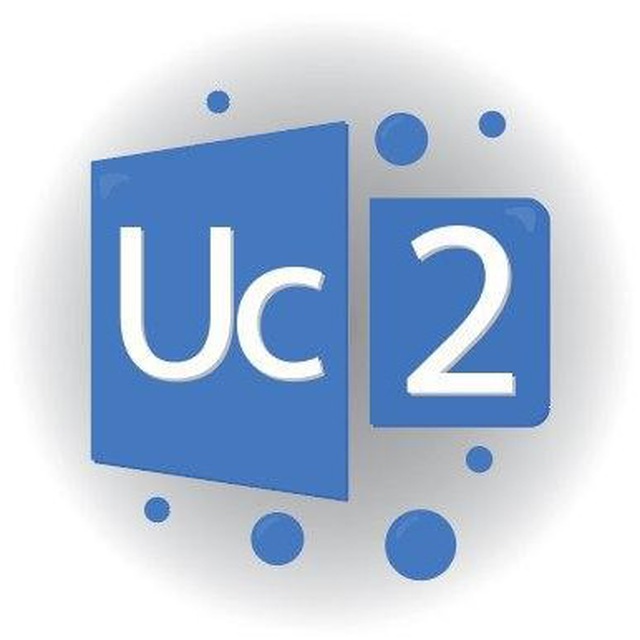II
Size: a a a
2020 February 25
надо намекнуть было а не решение
A
написано же все.
до удаления exchange
- уберите из баз все ящики (включая системные)
- уберите все базы
- перезагрузите сервер
- выполните удаление БЕЗ открытых процессов Powershell
до удаления exchange
- уберите из баз все ящики (включая системные)
- уберите все базы
- перезагрузите сервер
- выполните удаление БЕЗ открытых процессов Powershell
написано же все.
до удаления exchange
- уберите из баз все ящики (включая системные) - ящиков нет
- уберите все базы - удалить он не даёт по этой же причине
- перезагрузите сервер - перезагуражали
до удаления exchange
- уберите из баз все ящики (включая системные) - ящиков нет
- уберите все базы - удалить он не даёт по этой же причине
- перезагрузите сервер - перезагуражали
EV
Andrey AST
написано же все.
до удаления exchange
- уберите из баз все ящики (включая системные) - ящиков нет
- уберите все базы - удалить он не даёт по этой же причине
- перезагрузите сервер - перезагуражали
до удаления exchange
- уберите из баз все ящики (включая системные) - ящиков нет
- уберите все базы - удалить он не даёт по этой же причине
- перезагрузите сервер - перезагуражали
подсказка
системные это не только -arbitration
системные это не только -arbitration
ВБ
Andrey AST
написано же все.
до удаления exchange
- уберите из баз все ящики (включая системные) - ящиков нет
- уберите все базы - удалить он не даёт по этой же причине
- перезагрузите сервер - перезагуражали
до удаления exchange
- уберите из баз все ящики (включая системные) - ящиков нет
- уберите все базы - удалить он не даёт по этой же причине
- перезагрузите сервер - перезагуражали
-Обычные ящики
-Arbitrage
-Archive
-Monitoring
-PublicFolders
-Audit
-Arbitrage
-Archive
-Monitoring
-PublicFolders
-Audit
SB
Andrey AST
написано же все.
до удаления exchange
- уберите из баз все ящики (включая системные) - ящиков нет
- уберите все базы - удалить он не даёт по этой же причине
- перезагрузите сервер - перезагуражали
до удаления exchange
- уберите из баз все ящики (включая системные) - ящиков нет
- уберите все базы - удалить он не даёт по этой же причине
- перезагрузите сервер - перезагуражали
А на картинке выше написано что есть ящики. Как так?
II
А на картинке выше написано что есть ящики. Как так?
O
А на картинке выше написано что есть ящики. Как так?
Чую, картинка вреть
A
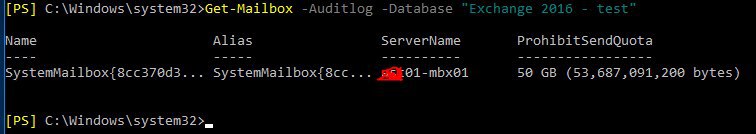
нашёл такое .... перед тем как будите бить ногами, сначала скажите что с этим делать
V
забыл как тебя зовут ?
EV
Andrey AST
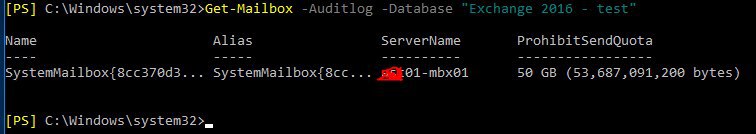
нашёл такое .... перед тем как будите бить ногами, сначала скажите что с этим делать
- переносить)
а потом молиться, чтобы в конце не было например вот такого (+ оригинальное сообщение).
https://t.me/UCChat/25263
а потом молиться, чтобы в конце не было например вот такого (+ оригинальное сообщение).
https://t.me/UCChat/25263
A
этот сервак вообще не использовался, ребята развернули его, а потом использовали jetstress/// откуда на нём база в 50 гигов вообще не поняттно
V
заминируй и жди врага
A
железо тест не выдержел. сервак выключили и он пару месяцев выключен был
EV
Aleksandr Prianishnikov
Думаю чё делать и как заказчику это объяснить)
Так и объяснить.
- вы отдали сервис третьим лицам, терпите.
- вы отдали сервис третьим лицам, терпите.
AP
Так и объяснить.
- вы отдали сервис третьим лицам, терпите.
- вы отдали сервис третьим лицам, терпите.
Да не, щас тикет создадим да и все
A
-Обычные ящики
-Arbitrage
-Archive
-Monitoring
-PublicFolders
-Audit
-Arbitrage
-Archive
-Monitoring
-PublicFolders
-Audit
такое можно попробовать First start by running PowerShell as Admin
then run the following commands one at a time. Once you have done that, remember to reboot (the reboot is critical)
Get-Mailbox -Arbitration | disable-mailbox -Arbitration -DisableArbitrationMailboxWithOABsAllow –DisableLastArbitrationMailboxAllowed
Get-Mailbox -AuditLog | Disable-Mailbox
Get-Mailbox -Monitoring | Disable-Mailbox
then run the following commands one at a time. Once you have done that, remember to reboot (the reboot is critical)
Get-Mailbox -Arbitration | disable-mailbox -Arbitration -DisableArbitrationMailboxWithOABsAllow –DisableLastArbitrationMailboxAllowed
Get-Mailbox -AuditLog | Disable-Mailbox
Get-Mailbox -Monitoring | Disable-Mailbox
ВБ
Andrey AST
такое можно попробовать First start by running PowerShell as Admin
then run the following commands one at a time. Once you have done that, remember to reboot (the reboot is critical)
Get-Mailbox -Arbitration | disable-mailbox -Arbitration -DisableArbitrationMailboxWithOABsAllow –DisableLastArbitrationMailboxAllowed
Get-Mailbox -AuditLog | Disable-Mailbox
Get-Mailbox -Monitoring | Disable-Mailbox
then run the following commands one at a time. Once you have done that, remember to reboot (the reboot is critical)
Get-Mailbox -Arbitration | disable-mailbox -Arbitration -DisableArbitrationMailboxWithOABsAllow –DisableLastArbitrationMailboxAllowed
Get-Mailbox -AuditLog | Disable-Mailbox
Get-Mailbox -Monitoring | Disable-Mailbox
Боже, что это??)
A
Боже, что это??)
рекомендации отсюда https://community.spiceworks.com/topic/2197394-uninstalling-exchange-server-2016
MS
Andrey AST
такое можно попробовать First start by running PowerShell as Admin
then run the following commands one at a time. Once you have done that, remember to reboot (the reboot is critical)
Get-Mailbox -Arbitration | disable-mailbox -Arbitration -DisableArbitrationMailboxWithOABsAllow –DisableLastArbitrationMailboxAllowed
Get-Mailbox -AuditLog | Disable-Mailbox
Get-Mailbox -Monitoring | Disable-Mailbox
then run the following commands one at a time. Once you have done that, remember to reboot (the reboot is critical)
Get-Mailbox -Arbitration | disable-mailbox -Arbitration -DisableArbitrationMailboxWithOABsAllow –DisableLastArbitrationMailboxAllowed
Get-Mailbox -AuditLog | Disable-Mailbox
Get-Mailbox -Monitoring | Disable-Mailbox
в любой непонятной ситуации нужен ребут, видишь @vanyuale, все так делают