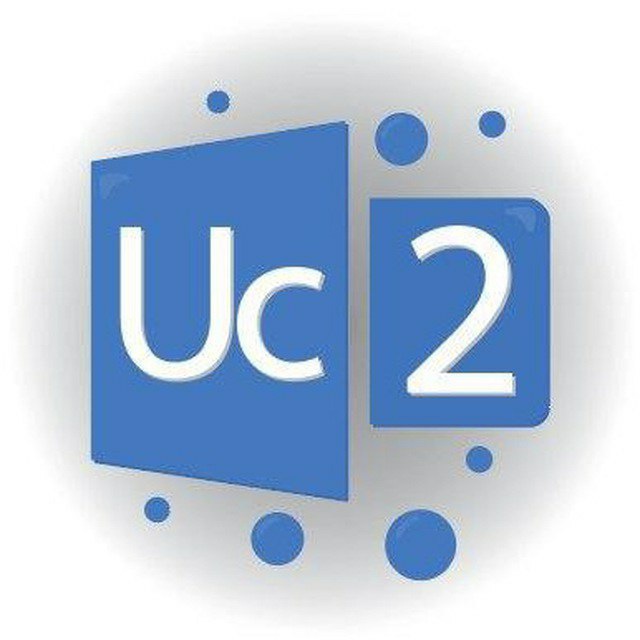O
Size: a a a
2020 November 19
он такой, когда тебя пригласили в качестве гостя. сам ты искать другие тенанты и свободно общаться не сможешь.
Хватит авы менять, это другим участникам мешает жить))
m
Хватит авы менять, это другим участникам мешает жить))
ну за шо ты так... любо мне
SB
ping
Пенни
Пенни
Пенни
Пенни
Пенни
Пенни
в общем так. про счётчики ты наверно в курсе. можно тут прочитать, например - https://www.itprotoday.com/email-and-calendaring/what-are-outlook-performance-counters-used. главный вопрос как их включить:
For the MSI version please start Outlook as admin once one the machine.
After that please open a cmd window and go to the c:\windws\system32 folder. In the folder run mmc.exe /32 perfmon.msc and confirm if the counters are there for MSI as well.
For C2R version:
1- Start Outlook as admin once so that all necessary files are copied to c:\windows\inf\Outlook and the counters are recorded in c:\windows\system32\perfc009.dat.
2- Export HKEY_LOCAL_MACHINE\SOFTWARE\Microsoft\Office\ClickToRun\REGISTRY\MACHINE\SYSTEM\CurrentControlSet\Services\Outlook key and import it under HKEY_LOCAL_MACHINE\SYSTEM\CurrentControlSet\Services so that you end up with something like that:
3- Register mso20Win32client.dll so that olmapi32.dll can find it when loaded in mmc.exe. Add the REG_SZ below manually for O16 x86 running on Windows x64:
For the MSI version please start Outlook as admin once one the machine.
After that please open a cmd window and go to the c:\windws\system32 folder. In the folder run mmc.exe /32 perfmon.msc and confirm if the counters are there for MSI as well.
For C2R version:
1- Start Outlook as admin once so that all necessary files are copied to c:\windows\inf\Outlook and the counters are recorded in c:\windows\system32\perfc009.dat.
2- Export HKEY_LOCAL_MACHINE\SOFTWARE\Microsoft\Office\ClickToRun\REGISTRY\MACHINE\SYSTEM\CurrentControlSet\Services\Outlook key and import it under HKEY_LOCAL_MACHINE\SYSTEM\CurrentControlSet\Services so that you end up with something like that:
3- Register mso20Win32client.dll so that olmapi32.dll can find it when loaded in mmc.exe. Add the REG_SZ below manually for O16 x86 running on Windows x64:
SB
в общем так. про счётчики ты наверно в курсе. можно тут прочитать, например - https://www.itprotoday.com/email-and-calendaring/what-are-outlook-performance-counters-used. главный вопрос как их включить:
For the MSI version please start Outlook as admin once one the machine.
After that please open a cmd window and go to the c:\windws\system32 folder. In the folder run mmc.exe /32 perfmon.msc and confirm if the counters are there for MSI as well.
For C2R version:
1- Start Outlook as admin once so that all necessary files are copied to c:\windows\inf\Outlook and the counters are recorded in c:\windows\system32\perfc009.dat.
2- Export HKEY_LOCAL_MACHINE\SOFTWARE\Microsoft\Office\ClickToRun\REGISTRY\MACHINE\SYSTEM\CurrentControlSet\Services\Outlook key and import it under HKEY_LOCAL_MACHINE\SYSTEM\CurrentControlSet\Services so that you end up with something like that:
3- Register mso20Win32client.dll so that olmapi32.dll can find it when loaded in mmc.exe. Add the REG_SZ below manually for O16 x86 running on Windows x64:
For the MSI version please start Outlook as admin once one the machine.
After that please open a cmd window and go to the c:\windws\system32 folder. In the folder run mmc.exe /32 perfmon.msc and confirm if the counters are there for MSI as well.
For C2R version:
1- Start Outlook as admin once so that all necessary files are copied to c:\windows\inf\Outlook and the counters are recorded in c:\windows\system32\perfc009.dat.
2- Export HKEY_LOCAL_MACHINE\SOFTWARE\Microsoft\Office\ClickToRun\REGISTRY\MACHINE\SYSTEM\CurrentControlSet\Services\Outlook key and import it under HKEY_LOCAL_MACHINE\SYSTEM\CurrentControlSet\Services so that you end up with something like that:
3- Register mso20Win32client.dll so that olmapi32.dll can find it when loaded in mmc.exe. Add the REG_SZ below manually for O16 x86 running on Windows x64:
после этого счётчики появятся в perfmon. мы пытались их вытянуть через ccm и posh - безуспешно. на этом остановили активность и стали смотреть, кто на рынке умеет мониторить производительность клиентов.
m
а, блин. кажется я проиграл(
AV
таскбарами мериться будем?)
SB
мы в Райфе в аське сидим и норм!
A
после этого счётчики появятся в perfmon. мы пытались их вытянуть через ccm и posh - безуспешно. на этом остановили активность и стали смотреть, кто на рынке умеет мониторить производительность клиентов.
и чем в итоге щас пользуетесь?
SB
и чем в итоге щас пользуетесь?
пффф. в приличном обществе такие вопросы не задают!
AI
Коллеги, есть вопрос про собрание в скайп 2015: в случае если в собрании несколько презентеров и один из них кикнул участника. Можно узнать кто это сделал? В отчетах скайп это не пишется, только инфа, что участник был удален.
A
пффф. в приличном обществе такие вопросы не задают!
MS
Коллеги, есть вопрос про собрание в скайп 2015: в случае если в собрании несколько презентеров и один из них кикнул участника. Можно узнать кто это сделал? В отчетах скайп это не пишется, только инфа, что участник был удален.
Своих не сдаёт
MS
в общем так. про счётчики ты наверно в курсе. можно тут прочитать, например - https://www.itprotoday.com/email-and-calendaring/what-are-outlook-performance-counters-used. главный вопрос как их включить:
For the MSI version please start Outlook as admin once one the machine.
After that please open a cmd window and go to the c:\windws\system32 folder. In the folder run mmc.exe /32 perfmon.msc and confirm if the counters are there for MSI as well.
For C2R version:
1- Start Outlook as admin once so that all necessary files are copied to c:\windows\inf\Outlook and the counters are recorded in c:\windows\system32\perfc009.dat.
2- Export HKEY_LOCAL_MACHINE\SOFTWARE\Microsoft\Office\ClickToRun\REGISTRY\MACHINE\SYSTEM\CurrentControlSet\Services\Outlook key and import it under HKEY_LOCAL_MACHINE\SYSTEM\CurrentControlSet\Services so that you end up with something like that:
3- Register mso20Win32client.dll so that olmapi32.dll can find it when loaded in mmc.exe. Add the REG_SZ below manually for O16 x86 running on Windows x64:
For the MSI version please start Outlook as admin once one the machine.
After that please open a cmd window and go to the c:\windws\system32 folder. In the folder run mmc.exe /32 perfmon.msc and confirm if the counters are there for MSI as well.
For C2R version:
1- Start Outlook as admin once so that all necessary files are copied to c:\windows\inf\Outlook and the counters are recorded in c:\windows\system32\perfc009.dat.
2- Export HKEY_LOCAL_MACHINE\SOFTWARE\Microsoft\Office\ClickToRun\REGISTRY\MACHINE\SYSTEM\CurrentControlSet\Services\Outlook key and import it under HKEY_LOCAL_MACHINE\SYSTEM\CurrentControlSet\Services so that you end up with something like that:
3- Register mso20Win32client.dll so that olmapi32.dll can find it when loaded in mmc.exe. Add the REG_SZ below manually for O16 x86 running on Windows x64:
Но это автоматом не собирается. На одной машинке поиграться не очень
EV
таскбарами мериться будем?)
а на вопрос кто-нибудь ответит?
я могу /просто/ поставить толстый клиент и чтобы он работал в конференциях, организованных другими?
или мне только через браузер это делать?
без лицензии О365.
я могу /просто/ поставить толстый клиент и чтобы он работал в конференциях, организованных другими?
или мне только через браузер это делать?
без лицензии О365.
m
а на вопрос кто-нибудь ответит?
я могу /просто/ поставить толстый клиент и чтобы он работал в конференциях, организованных другими?
или мне только через браузер это делать?
без лицензии О365.
я могу /просто/ поставить толстый клиент и чтобы он работал в конференциях, организованных другими?
или мне только через браузер это делать?
без лицензии О365.
можешь. регаешь себе учетку и на неё тебе скидывают приглос.