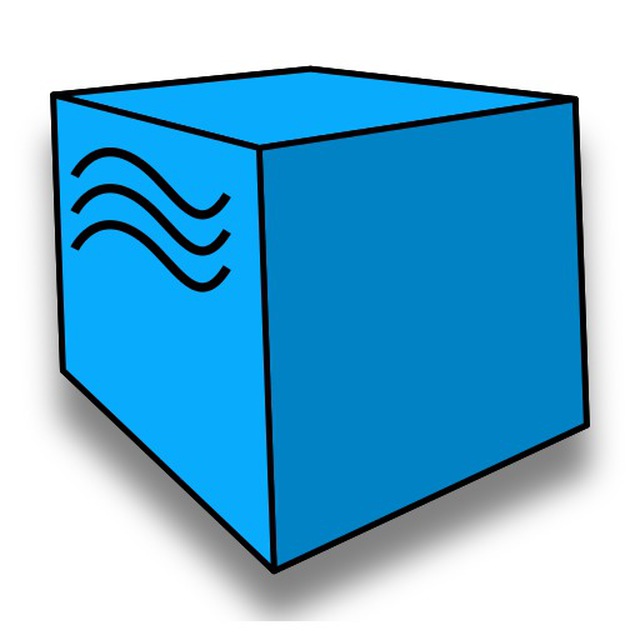IK
Size: a a a
2020 September 21
Sunil Jaiswal
Okk. But if i need to fetch the file system directory, then how that can be done
this is configured during Selenoid startup, no API to fetch this
A
Sunil Jaiswal
I need to fetch the file path and then use that path to attach video in allure report
A
Sunil Jaiswal
I need to fetch the file path and then use that path to attach video in allure report
Allure report https://simple-elf.github.io/qabattle-selenide/
A
Sunil Jaiswal
I need to fetch the file path and then use that path to attach video in allure report
The main problem - you need to close session to create final video file. And this procces also need some time - there is big loop just because of that. If you have selenoid server, what always online - you can use just link (examples in readme https://github.com/simple-elf/selenoid-video-allure/blob/master/README.md) - BUT you need to close session to create video file
SJ
@simple1elf thank you. I Will check the above solution
SJ
@vaniaPooh is there a way to dynamically update the video name in selenoid?
IK
only with videoName capability
SJ
But this can't be changes dynamically correct?
IK
no, only before running the session
IK
you certainly can rename the file youself any time you wish 🙂
SJ
The main problem - you need to close session to create final video file. And this procces also need some time - there is big loop just because of that. If you have selenoid server, what always online - you can use just link (examples in readme https://github.com/simple-elf/selenoid-video-allure/blob/master/README.md) - BUT you need to close session to create video file
I was able to do it, but the problem i am facing now with close session. How can i check if my session os closed. I tried the loop as well, but still the session is not closed
SJ
@vaniaPooh is there a way to check if the session is closed?
IK
Sunil Jaiswal
@vaniaPooh is there a way to check if the session is closed?
via /status API
A
Sunil Jaiswal
I was able to do it, but the problem i am facing now with close session. How can i check if my session os closed. I tried the loop as well, but still the session is not closed
When you start selenoid session with video - it creates temp file with name selenoid0...9. After closing session temp file renaming to sessionId OR videoName
A
and renaming process take some time, so I make loop to check file size
z
коллеги, снова здравствуйте
z
вопрос следующий: я в контейнер пробрасываю через capabilities список соответствий хостней-ip для работы с внутренними ресурсами, но хром при запуске игнорирует /etc/hosts и разрешает имя через днс, что в моем случае приводит к обращению к публичной версии ресурса, вместо приватной, которая держится на сером адресе и указана в hosts
IK
вопрос следующий: я в контейнер пробрасываю через capabilities список соответствий хостней-ip для работы с внутренними ресурсами, но хром при запуске игнорирует /etc/hosts и разрешает имя через днс, что в моем случае приводит к обращению к публичной версии ресурса, вместо приватной, которая держится на сером адресе и указана в hosts
вы там не через прокси идете браузером?
z
честно говоря, я не очень знаю архитектуру тестируемого ресурса, скорее всего там есть балансировщики типа nginx