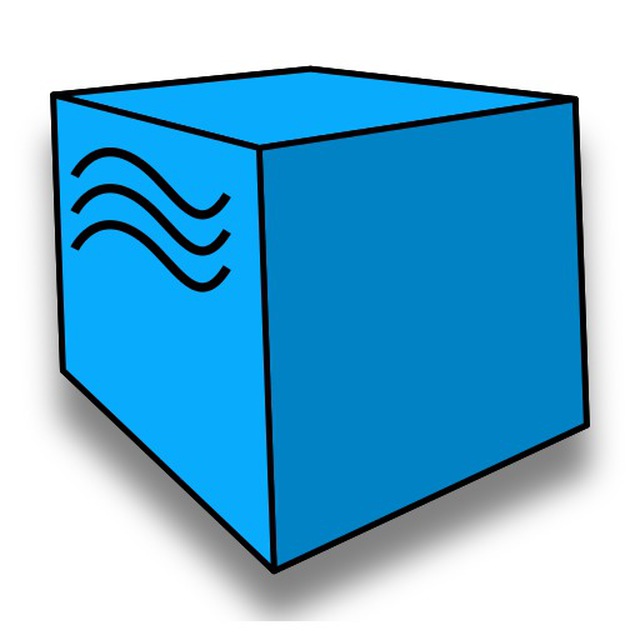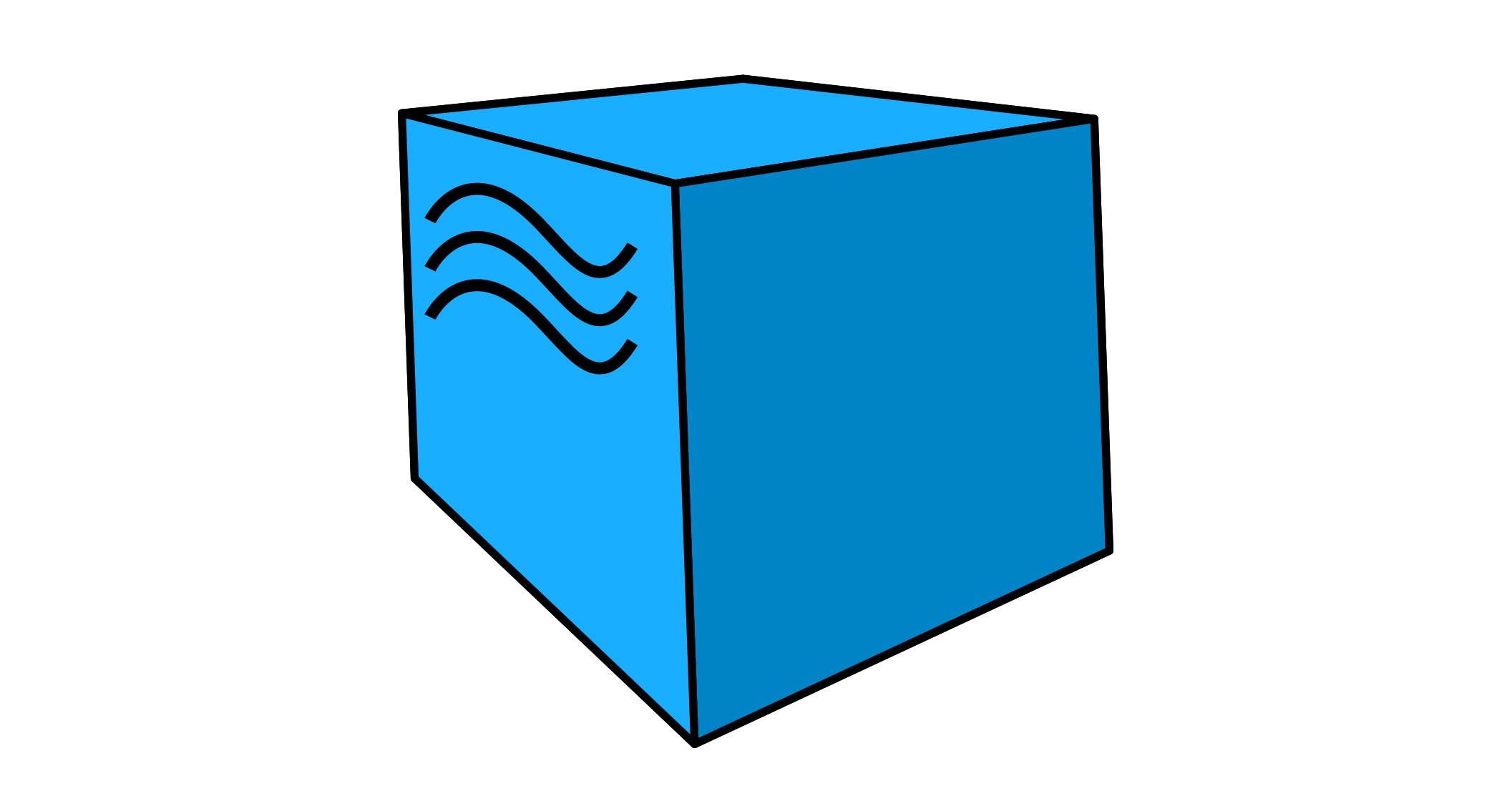IK
Size: a a a
2020 November 13
проверьте, что открывается http://<ip>:4444/ping
G
проверьте, что открывается http://<ip>:4444/ping
Ничего не возвращает.
Для интереса пробовал на удаленной машине localhost:4444/ping - такой же результат
Для интереса пробовал на удаленной машине localhost:4444/ping - такой же результат
G
Если вешать чистый селениум на этот порт или selenoid без GGR - то все работает. Грешу что гдето недоработал с настройками 😅
IK
Может он не запустился?
IK
Ну или порт не пробросили
IK
--net host работает только на Linux
R
Reeja
I am just exploring selenoid . I deployed selenoid using the cm command . After deploying and trying to run my script , I see an unknown error . Also I don’t see the VNC tab
Any idea how I can see the VNC tab
IK
Reeja
Any idea how I can see the VNC tab
add enableVNC capability to test
R
driver = new RemoteWebDriver(new URL("http://localhost:4444/wd/hub"), capability);
capability = DesiredCapabilities.chrome();
capability.setCapability("enableVNC", true);
capability = DesiredCapabilities.chrome();
capability.setCapability("enableVNC", true);
R
To install selenoid :
./cm selenoid start --vnc
To start the selenoid UI :
docker run -d --name selenoid-ui -p 8081:8080 aerokube/selenoid-ui:latest-release
./cm selenoid start --vnc
To start the selenoid UI :
docker run -d --name selenoid-ui -p 8081:8080 aerokube/selenoid-ui:latest-release
R
Is this all I need to be doing ?
IK
in case of using latest CM release Selenoid is started in
selenoid network, so in that case UI startup command will be:docker run -d --name selenoid-ui --network selenoid -p 8081:8080 aerokube/selenoid-ui:latest-release --selenoid-uri http://selenoid:4444
IK
Reeja

it's clearly visible in the UI that it was configured incorrectly
SK
it is already published https://aerokube.com/images/latest/#_microsoft_edge
can we use ms edge in ubuntu instance as well ?
IK
Syam K
can we use ms edge in ubuntu instance as well ?
this image will work on any operating system having Docker installed
IK
compared to approach with VM no nested virtualization needed
R
in case of using latest CM release Selenoid is started in
selenoid network, so in that case UI startup command will be:docker run -d --name selenoid-ui --network selenoid -p 8081:8080 aerokube/selenoid-ui:latest-release --selenoid-uri http://selenoid:4444
I see , thanks so much . Let me
try and see
try and see
SK
this image will work on any operating system having Docker installed
Thank you much @vaniaPooh
غا
Please elaborate on what are you trying to do with ffmpeg inside docker container
Hi Again, I am trying to delay the recording until everything is well setup, so what I have done I just created a new container based in the video-recorder and changed the entrypoint
The entry point has now this line before executing ffmepg
Once the the file "selenoid$sessionId.record" is available in the recording directory, we start recording
Stopping recording is not an issue as the needed length can be calculated from the app running the Selenium driver
The entry point has now this line before executing ffmepg
while [ ! -f "/data/$FILE_NAME.record" ]
do
sleep 0.01 # or less like 0.2
done
Once the the file "selenoid$sessionId.record" is available in the recording directory, we start recording
Stopping recording is not an issue as the needed length can be calculated from the app running the Selenium driver
غا
@vaniaPooh Does the project have a forum? (Google forums or anything else where it easier to search for topics and link them)