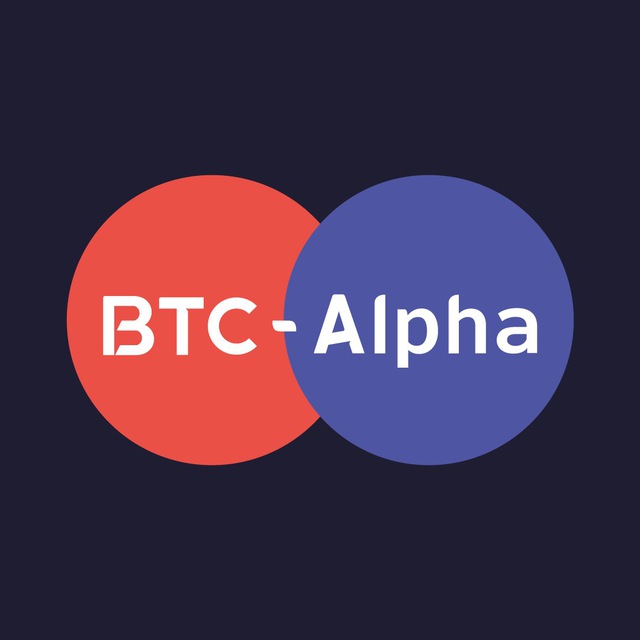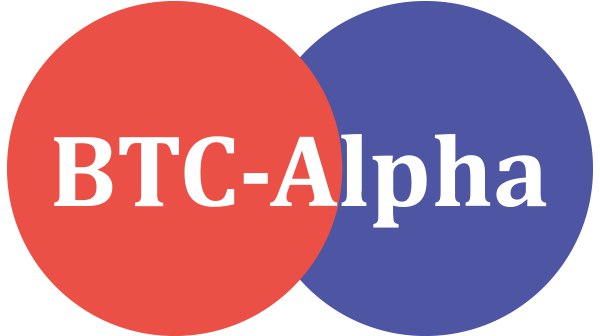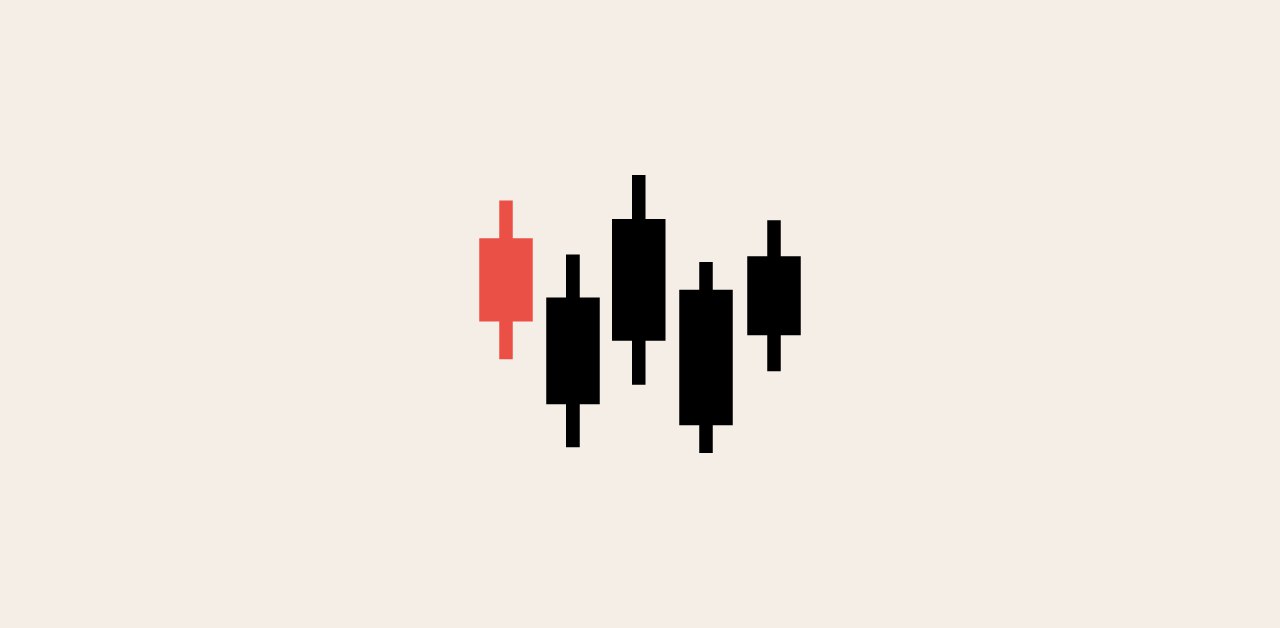SB
Size: a a a
2021 July 09
The withdrawal time takes from several minutes to several hours. We are always trying and working to be able to send your funds as quickly as possible. Please look forward to receiving funds in your account in the near future.
MA
Thanks
KC
Hello. is it possible to speak with CEO dev please?
SB
Hello!
On this issue, contact the support site:
https://btc-alpha.com/en/support/request
Or contact us directly:
support@btc-alpha.com
On this issue, contact the support site:
https://btc-alpha.com/en/support/request
Or contact us directly:
support@btc-alpha.com
HL
Jumaat Mubarak to you all
KC
thank you
NK

Dear customers and UMI traders,
The BTC-Alpha team is here with good news again! We promised you more mind-blowing contests, and we keep our promise.
🔥We are happy to announce the Maximum UMI/USD trading volume contest!
The contest’s prize pool is over 2,000 USD💰. That means no less than 10 opportunities to win money prizes from BTC-Alpha!
1st place - 1,000 USD
2nd place - 500 USD
3st place - 200 USD
4-10th - 50 USD
In addition, time also matters - those traders who join competition first have more chances to win because they have more time to make bigger trading volumes. Hurry up and start trading now to obtain the position in our chart.
⚔️Participate
The BTC-Alpha team is here with good news again! We promised you more mind-blowing contests, and we keep our promise.
🔥We are happy to announce the Maximum UMI/USD trading volume contest!
The contest’s prize pool is over 2,000 USD💰. That means no less than 10 opportunities to win money prizes from BTC-Alpha!
1st place - 1,000 USD
2nd place - 500 USD
3st place - 200 USD
4-10th - 50 USD
In addition, time also matters - those traders who join competition first have more chances to win because they have more time to make bigger trading volumes. Hurry up and start trading now to obtain the position in our chart.
⚔️Participate
М
Здравствуйте, мне нужно пройти верификацию, но в разделе "Адрес" не дает подтвердить. Я загружаю фото с регистрацией в паспорте. Больше у меня нет документов где это отражено, договора по ком.услугам все на мужа(( как быть?
SB
Здравствуйте!
По данному вопросу, пожалуйста, обратитесь в службу поддержки на сайте биржи и ожидайте обратной связи на Вашу электронную почту:
https://btc-alpha.com/ru/support
По данному вопросу, пожалуйста, обратитесь в службу поддержки на сайте биржи и ожидайте обратной связи на Вашу электронную почту:
https://btc-alpha.com/ru/support
S
Hello! Help please👏
Which coin can I use to deposit funds from my webmoney purse, please🤝
Which coin can I use to deposit funds from my webmoney purse, please🤝
DB
Hello!
All available currencies for deposits are visible in your wallet.
All available currencies for deposits are visible in your wallet.
S
Thank you👏
That was helpful...
That was helpful...
2021 July 10
oh
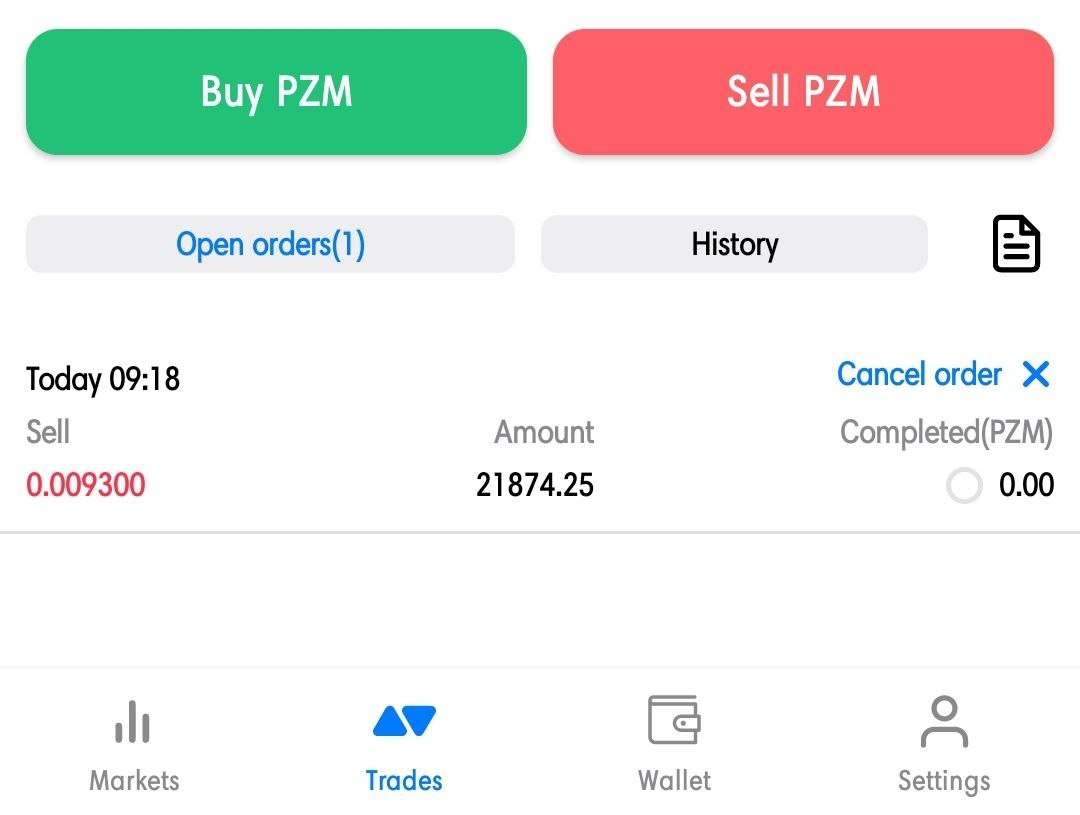
selling pzm from this morning... why hasn't it been sold, even though the price is the same
DB
Hello!
All orders are processing automatically and its execution can be instant or may take some time. While orders remain active, your funds are still on account — see "Reserved" column in "Finance" section. Please note that the orders execution can occur in parts, and it is necessary to wait until its full completed.
To understand it better, take a look at the "order book", which located on the left and right from the order filling form at standard exchange website version (see attached image). If your buy order was created and instantly executed, there was such a sell order with price you set or lower (with sufficient or superior amount). Same if your created sell order was instantly executed, there was such a buy order with your price or higher (with sufficient or superior amount).
If your orders remain active after a long period of time, we recommend checking the relevance of the price and, if necessary, canceling and re-creating the order.
To cancel your order, find "Active Orders" under the order book and click "Cancel" next to the order you need. Partially executed orders can also be canceled if necessary, however, only unused part of funds will be transferred from "Reserved".
All orders are processing automatically and its execution can be instant or may take some time. While orders remain active, your funds are still on account — see "Reserved" column in "Finance" section. Please note that the orders execution can occur in parts, and it is necessary to wait until its full completed.
To understand it better, take a look at the "order book", which located on the left and right from the order filling form at standard exchange website version (see attached image). If your buy order was created and instantly executed, there was such a sell order with price you set or lower (with sufficient or superior amount). Same if your created sell order was instantly executed, there was such a buy order with your price or higher (with sufficient or superior amount).
If your orders remain active after a long period of time, we recommend checking the relevance of the price and, if necessary, canceling and re-creating the order.
To cancel your order, find "Active Orders" under the order book and click "Cancel" next to the order you need. Partially executed orders can also be canceled if necessary, however, only unused part of funds will be transferred from "Reserved".
oh
how can I sell coins quickly and instantly?
DB
Check this link for more info:
How to start trading with BTC-Alpha | BTC-Alpha
How to start trading with BTC-Alpha | BTC-Alpha
If you want to create order, please follow these steps:
1) Click the "Exchange" button at the top ↑ side and choose "Standard", it will bring you to the trading space.
2) Choose the currency cross pair. You can make a trades taking the offered price, which is presented by the candle chart.
3) Enter the relevant amount of currency in the order filling form at left section (in order to purchase) or right section (in order to sell) at standard exchange website version, also fill the price field. Then tap the "Buy" or "Sell" button.
4) Now order included to the "order book": to "Buy orders" list if you buy (they are located at the right → side) or "Sell orders" list if you sell (they are located at the left ← side).
5) You can check active orders by finding"Active Orders" tab under the order book. Now you must await for the executing of the order.
How to start trading with BTC-Alpha | BTC-Alpha
How to start trading with BTC-Alpha | BTC-Alpha
If you want to create order, please follow these steps:
1) Click the "Exchange" button at the top ↑ side and choose "Standard", it will bring you to the trading space.
2) Choose the currency cross pair. You can make a trades taking the offered price, which is presented by the candle chart.
3) Enter the relevant amount of currency in the order filling form at left section (in order to purchase) or right section (in order to sell) at standard exchange website version, also fill the price field. Then tap the "Buy" or "Sell" button.
4) Now order included to the "order book": to "Buy orders" list if you buy (they are located at the right → side) or "Sell orders" list if you sell (they are located at the left ← side).
5) You can check active orders by finding"Active Orders" tab under the order book. Now you must await for the executing of the order.
SB
Thebest
SB
Здравствуйте!
По данному вопросу, пожалуйста, обратитесь в службу поддержки на сайте биржи и ожидайте обратной связи на Вашу электронную почту:
https://btc-alpha.com/ru/support
По данному вопросу, пожалуйста, обратитесь в службу поддержки на сайте биржи и ожидайте обратной связи на Вашу электронную почту:
https://btc-alpha.com/ru/support