K
Size: a a a
2021 February 26
750 - на директории, 640 - на файлы
Доступ есть. Благодарю.
[K
оффтоп небольшой: может есть у кого подписка на xakep.ru? мне бы одну статью
N
оффтоп небольшой: может есть у кого подписка на xakep.ru? мне бы одну статью
[K
благодарю
N
https://t.me/xaker_free по журналам
[K
Просто хотел, чтобы keepalived от отдельного пользователя запускал скрипты, как рекомендуется
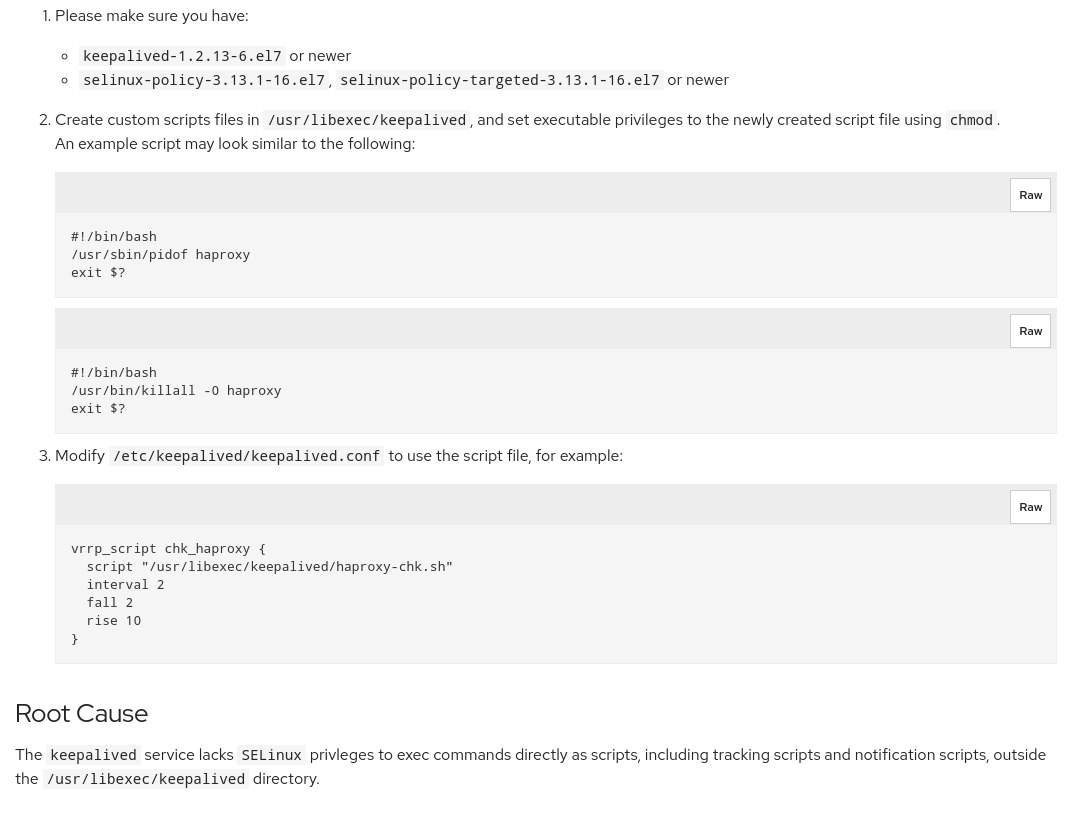
[K
я всё таки наковырял инфу. судя по всему keepalived по рекомендациям вообще никто не настраивает
k
я всё таки наковырял инфу. судя по всему keepalived по рекомендациям вообще никто не настраивает
ну добавь через semanage нужную директорию
[K
ну добавь через semanage нужную директорию
можно, но я обёртку уже сделал, раз так рекомендуют
[K
просто это всё минус в карму keepalived
k
а чем не нравится скрипты в /usr/libexec/keepalived хранить?
[K
ща пойду гуглить, что там есть посовременней
k
pacemaker 🙂
[K
а чем не нравится скрипты в /usr/libexec/keepalived хранить?
я так сейчас и сделал
[K
sh обёртка вокруг pidof
[K
кстати, а symlink вот не прокатит?
EL
Ребят, может кто сталкивался
Пробую примонтировать сетевую папку с MS Server в CentOs
Команду выполняю такого типа
sudo mount -t cifs //192.168.0.11/share /media/sharefolder -o username=windowsuser,password=windowspass,iocharset=utf8,file_mode=0777,dir_mode=0777
Результат выполнения:
Usage:
mount [-lhV]
mount -a [options]
mount [options] [--source] <source> | [--target] <directory>
mount [options] <source> <directory>
mount <operation> <mountpoint> [<target>]
Options:
-a, --all mount all filesystems mentioned in fstab
-c, --no-canonicalize don't canonicalize paths
-f, --fake dry run; skip the mount(2) syscall
-F, --fork fork off for each device (use with -a)
-T, --fstab <path> alternative file to /etc/fstab
-h, --help display this help text and exit
-i, --internal-only don't call the mount.<type> helpers
-l, --show-labels lists all mounts with LABELs
-n, --no-mtab don't write to /etc/mtab
-o, --options <list> comma-separated list of mount options
-O, --test-opts <list> limit the set of filesystems (use with -a)
-r, --read-only mount the filesystem read-only (same as -o ro)
-t, --types <list> limit the set of filesystem types
--source <src> explicitly specifies source (path, label, uuid)
--target <target> explicitly specifies mountpoint
-v, --verbose say what is being done
-V, --version display version information and exit
-w, --rw, --read-write mount the filesystem read-write (default)
-h, --help display this help and exit
-V, --version output version information and exit
и т.д.
Пробую примонтировать сетевую папку с MS Server в CentOs
Команду выполняю такого типа
sudo mount -t cifs //192.168.0.11/share /media/sharefolder -o username=windowsuser,password=windowspass,iocharset=utf8,file_mode=0777,dir_mode=0777
Результат выполнения:
Usage:
mount [-lhV]
mount -a [options]
mount [options] [--source] <source> | [--target] <directory>
mount [options] <source> <directory>
mount <operation> <mountpoint> [<target>]
Options:
-a, --all mount all filesystems mentioned in fstab
-c, --no-canonicalize don't canonicalize paths
-f, --fake dry run; skip the mount(2) syscall
-F, --fork fork off for each device (use with -a)
-T, --fstab <path> alternative file to /etc/fstab
-h, --help display this help text and exit
-i, --internal-only don't call the mount.<type> helpers
-l, --show-labels lists all mounts with LABELs
-n, --no-mtab don't write to /etc/mtab
-o, --options <list> comma-separated list of mount options
-O, --test-opts <list> limit the set of filesystems (use with -a)
-r, --read-only mount the filesystem read-only (same as -o ro)
-t, --types <list> limit the set of filesystem types
--source <src> explicitly specifies source (path, label, uuid)
--target <target> explicitly specifies mountpoint
-v, --verbose say what is being done
-V, --version display version information and exit
-w, --rw, --read-write mount the filesystem read-write (default)
-h, --help display this help and exit
-V, --version output version information and exit
и т.д.
D
а в скобочки шару не надо?
EL
в смысле кавычки?
пробовал, тот же самый результат
директория на стороне linux существует
запрашиваю права просмотра папки в MS, инфо отображается
ошибка явно в синтаксисе команды mount, но непонятно в чем именно, потому что просмотрел тонны сайтов, везде она выглядит примерно одинаково
пробовал, тот же самый результат
директория на стороне linux существует
запрашиваю права просмотра папки в MS, инфо отображается
ошибка явно в синтаксисе команды mount, но непонятно в чем именно, потому что просмотрел тонны сайтов, везде она выглядит примерно одинаково
D
попробуй методом исключения



