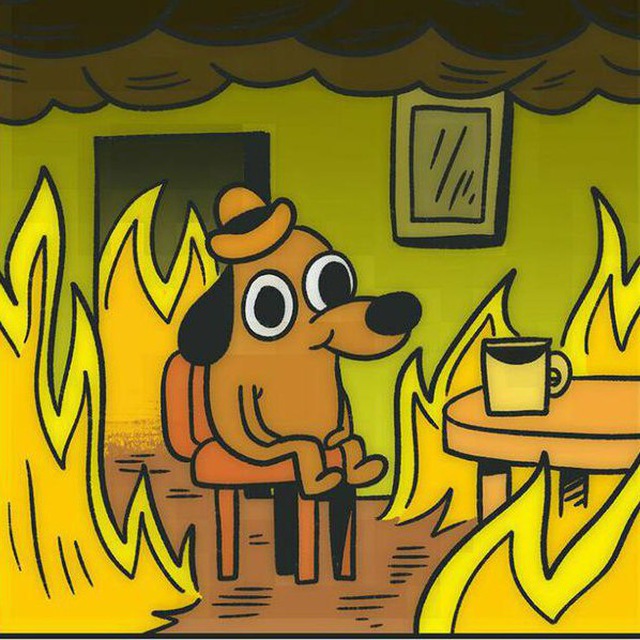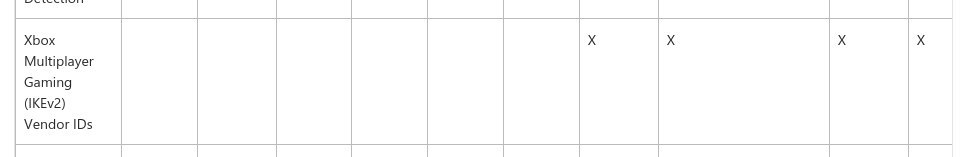SG
Size: a a a
2020 May 07
нищее красноглазое говно
А
ребят, сегодня же не пятница
МК
икев2 фрагментацию только с 10 маздая сделали
МК
ебать днищище
МК
зато вендорской хуйнёй насрали
SG
сказал кукарек контентную фильтрацию не осиливший
SG
ну ок
МК
ну ок
хуёк
SG
у тебя во рту
МК
стрелы не переводи
SG
рад за тебя
SG
стрелы не переводи
нечего на зеркало пенять если ебальник кривой
SG
знаешь такую поговорку?
SG
попенсорс обожает это
МК
знаешь такую поговорку?
знаю. это когда ты пытаешься скачать изо образ с CDN но у тебя что-то не работает.
SG
не сталкивался
МК
Microsoft changed Windows 10 Desktop and Mobile VPN routing behavior for new VPN connections. Option "Use default gateway on remote network option" in the Advanced TCP/IP settings of the VPN connection is now disabled by default. You can enable this option on Desktop but there is no way to do this on Mobile. Fortunately, Windows sends DHCP request upon connection and add routes supplied in option 249 of DHCP reply.
МК
ебать split tunneling не осилили и заткнули через костыль как смогли