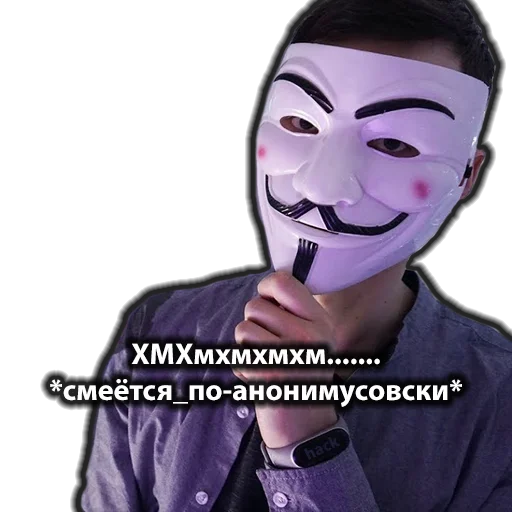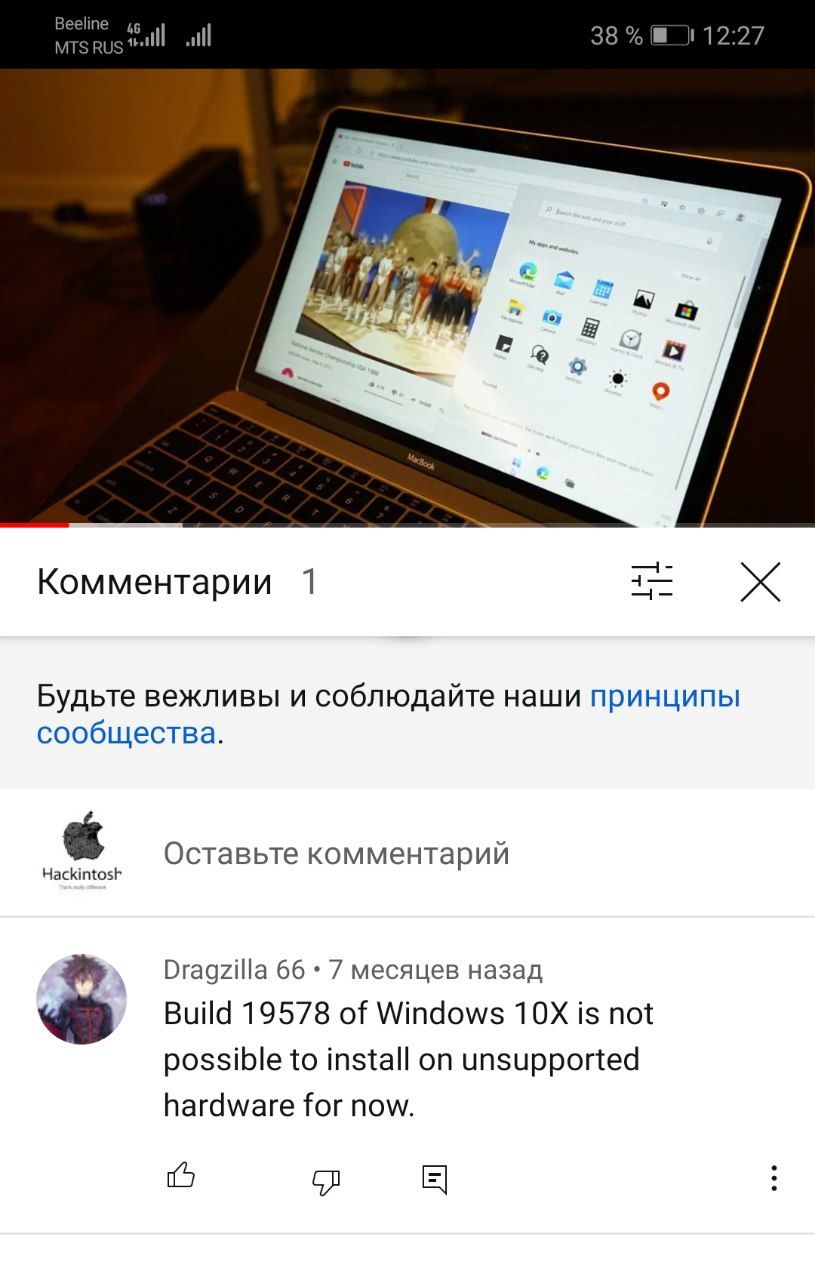O
Size: a a a
2020 October 20
Крупный пиратский сервер
O
Дудосим несколько раз
O
У него слетают порты
O
Дальше ник создателя сервера если там тоже стоит пароль то пробуем других у кого есть права
O
Различные обходы
O
И опка с rconom
O
У вас в кармане
O
Можно сливать базу
O
Сервера
O
И всё уничтожать
O
Не забудь save all
O
Я великий хакер)
O
O
Inject graphics and network drivers
For this example we'll show the Intel HD Graphics driver, but you might need to add more INFs depending on your hardware. If you can't find the right INFs, why are you even doing this?
Place extracted Intel drivers in a directory, so that you have e.g. X:\WCOS\DHCUDrivers\Graphics\iigd_dch.inf. Open iigd_dch.inf, and note down the values for 'Provider' and 'DriverVer'. For me, those were:
1
Provider=%Intel%
2
DriverVer=08/23/2019,26.20.100.7158
The provider name is an indirected variable here, so we go and find what %Intel% meant as well. A bit below in the INF, we find the following:
1
Intel = "Intel Corporation"
Good! Now, invoke updateapp with the data we've just discovered to install the INF to the BSP partition in your WCOS image:
1
updateapp install "DriverPackage|X:\WCOS\DHCUDrivers\Graphics\iigd_dch.inf|Intel_Corporation-iigd_dch.inf~amd64~26.20.100.7158~bsp|0"
Note the recurrence of Intel_Corporation and 26.20.100.7518. The installation process will complain with an error code of c0880005 if you get the 'keyform' wrong.
The general rule for inf file names and provider names in the 'keyform' is the following:
Any space in the inf name or the provider name must get replaced by an underscore '_'
Any dash in the inf name or the provider name must get replaced by an underscore '_'
After you've installed your favorite driver packages, we can prepare the utility flash drive.
For this example we'll show the Intel HD Graphics driver, but you might need to add more INFs depending on your hardware. If you can't find the right INFs, why are you even doing this?
Place extracted Intel drivers in a directory, so that you have e.g. X:\WCOS\DHCUDrivers\Graphics\iigd_dch.inf. Open iigd_dch.inf, and note down the values for 'Provider' and 'DriverVer'. For me, those were:
1
Provider=%Intel%
2
DriverVer=08/23/2019,26.20.100.7158
The provider name is an indirected variable here, so we go and find what %Intel% meant as well. A bit below in the INF, we find the following:
1
Intel = "Intel Corporation"
Good! Now, invoke updateapp with the data we've just discovered to install the INF to the BSP partition in your WCOS image:
1
updateapp install "DriverPackage|X:\WCOS\DHCUDrivers\Graphics\iigd_dch.inf|Intel_Corporation-iigd_dch.inf~amd64~26.20.100.7158~bsp|0"
Note the recurrence of Intel_Corporation and 26.20.100.7518. The installation process will complain with an error code of c0880005 if you get the 'keyform' wrong.
The general rule for inf file names and provider names in the 'keyform' is the following:
Any space in the inf name or the provider name must get replaced by an underscore '_'
Any dash in the inf name or the provider name must get replaced by an underscore '_'
After you've installed your favorite driver packages, we can prepare the utility flash drive.
O
Попробовать можно просто поставить
O
В принципе
O
Ладно окей
O
Когда сделаю будут пруфы