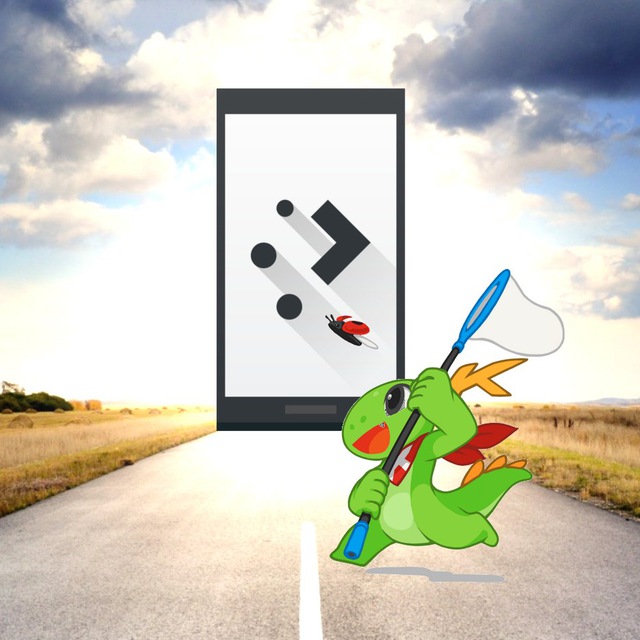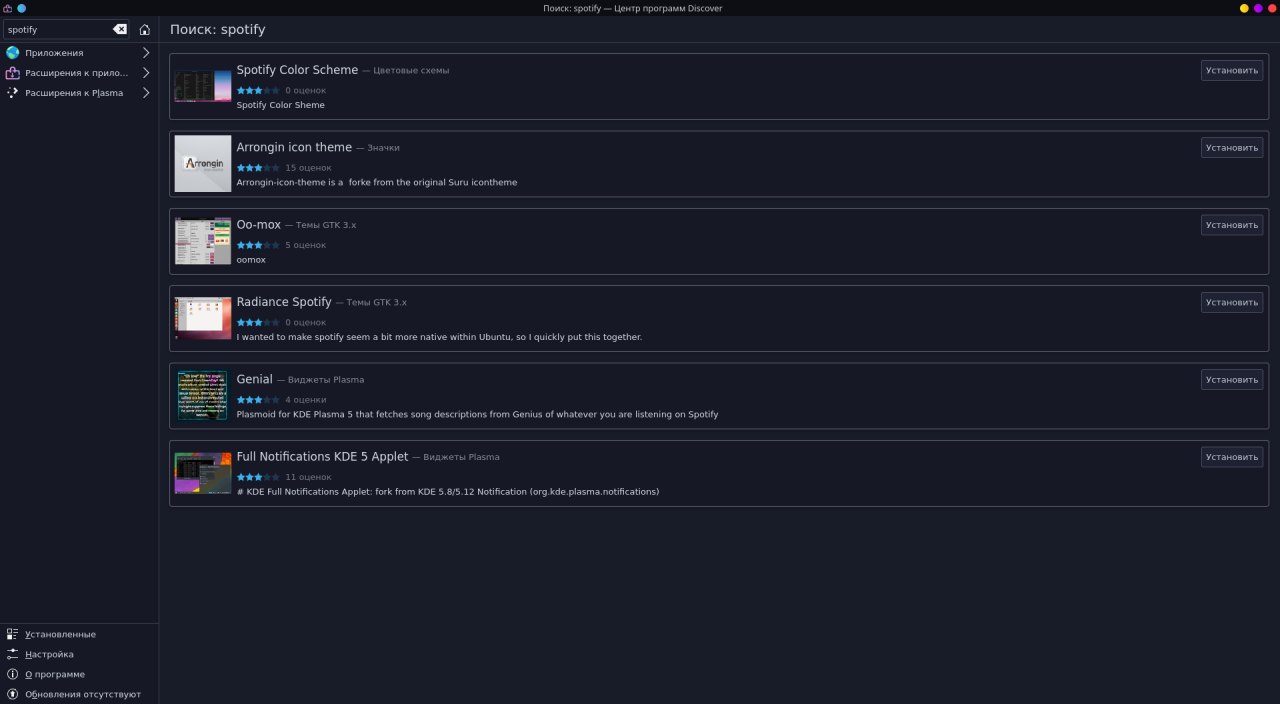S
Size: a a a
2020 July 15
Яндекс музыку кроме снапа куда еще завезли?
Её и в снап не завезли.
н
Ну, мейнтеры вытянули вам, круто. Однако сам спотифай официально предлагает только снап и ненужный деб.
им что, под каждый дистрибутив собирать?
S
в федоре рпм фьюжн
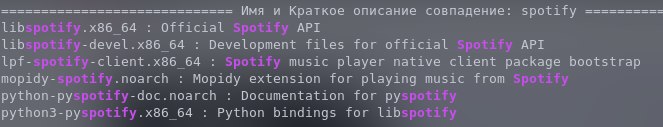
☭И
нет путаешь с джоджо фанатами
+
P
им что, под каждый дистрибутив собирать?
такой продукт да, чтобы все съели)
VK
Ну, мейнтеры вытянули вам, круто. Однако сам спотифай официально предлагает только снап и ненужный деб.
S
им что, под каждый дистрибутив собирать?
Хотя бы снап + флатпак
н
Хотя бы снап + флатпак
флатпак есть
н
лол
н
А на сайте нету
так делать им нехуй дуракам собирать
н
To install Spotify using Flatpak:
Install Flatpak using DNF:
sudo dnf install -y flatpak
Enable the Flathub remote:
flatpak remote-add --if-not-exists flathub https://flathub.org/repo/flathub.flatpakrepo
Install Spotify:
Using Gnome Software:
Head to the Spotify page on Flathub.
Click "install", and choose to open the file using Gnome Software.
Click "install" in Gnome Software.
Click "launch" to run Spotify once installed.
Using the command line:
sudo flatpak install flathub com.spotify.Client
Run Spotify:
Click on the Spotify icon in the applications list,
or use the following command in the terminal:
flatpak run com.spotify.Client
S
так делать им нехуй дуракам собирать
Не собирать, а куда можно установить
☭И
выкинь
Согласен
☭И
Узнал