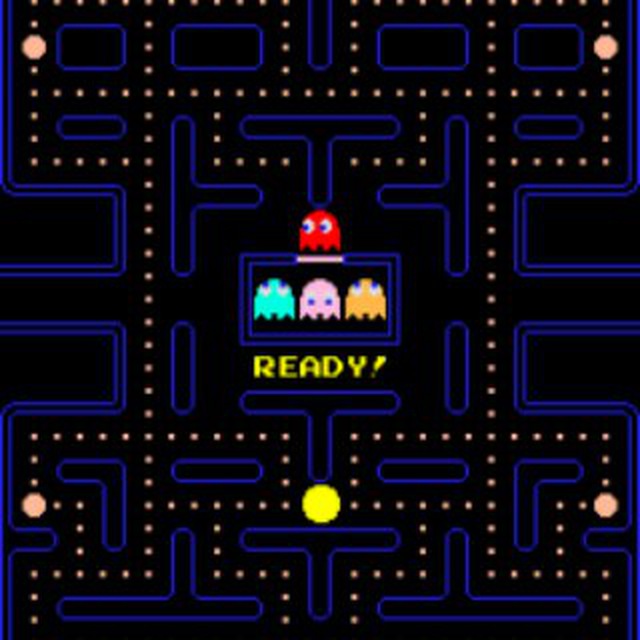E
Size: a a a
2020 October 16
Почему не надо?
E
А если устарела?
ЕК
Как раз про это.
Если я не планирую заниматься коммерческой разрабокой, а просто хочу посмотреть, как выполнятся сто строчек кода на PHP (потому что надоело curl дергать) - мне не нужен docker, виртуалки с вебсервером хватит
Если я не планирую заниматься коммерческой разрабокой, а просто хочу посмотреть, как выполнятся сто строчек кода на PHP (потому что надоело curl дергать) - мне не нужен docker, виртуалки с вебсервером хватит
Мне кажется на питоне это сделать проще
AV
Как раз про это.
Если я не планирую заниматься коммерческой разрабокой, а просто хочу посмотреть, как выполнятся сто строчек кода на PHP (потому что надоело curl дергать) - мне не нужен docker, виртуалки с вебсервером хватит
Если я не планирую заниматься коммерческой разрабокой, а просто хочу посмотреть, как выполнятся сто строчек кода на PHP (потому что надоело curl дергать) - мне не нужен docker, виртуалки с вебсервером хватит
Докер - это и есть виртуалка.
ИК
Почему не надо?
Ну потому что для таких задач удобнее usbwebserver :) Он просто раз и включается.
ИК
А если устарела?
Вроде в итоге не устарела :)
E
Докер - это и есть виртуалка.
Контейнер
И управление им - это отдельная сфера компетенции
И управление им - это отдельная сфера компетенции
ЮП
Ivan Nikitin
Нет у кого боксового кулера от Ryzen по сходной цене?
у меня остался
ЮП
Контейнер
И управление им - это отдельная сфера компетенции
И управление им - это отдельная сфера компетенции
кубернётис вроде как раз и занимается управлением контейнеров докера? Я не силен в теме виртуализации, просто интеренсо
AV
кубернётис вроде как раз и занимается управлением контейнеров докера? Я не силен в теме виртуализации, просто интеренсо
Ой. Да, но тут контекст другой. Мы про написание конфигов.
E
кубернётис вроде как раз и занимается управлением контейнеров докера? Я не силен в теме виртуализации, просто интеренсо
Ну то есть один фиг, поверх виртуалки с линуксом еще несколько слоев абстракции)
AV
Контейнер
И управление им - это отдельная сфера компетенции
И управление им - это отдельная сфера компетенции
Но не нужно получать эту компетенцию. Конфиг уже готов.
MP
Как раз про это.
Если я не планирую заниматься коммерческой разрабокой, а просто хочу посмотреть, как выполнятся сто строчек кода на PHP (потому что надоело curl дергать) - мне не нужен docker, виртуалки с вебсервером хватит
Если я не планирую заниматься коммерческой разрабокой, а просто хочу посмотреть, как выполнятся сто строчек кода на PHP (потому что надоело curl дергать) - мне не нужен docker, виртуалки с вебсервером хватит
ну если тебе проще завести виртуалку и поставить там вебсервер, чем тупо запустить команду докера, то конечно.
E
ну если тебе проще завести виртуалку и поставить там вебсервер, чем тупо запустить команду докера, то конечно.
А докер я где возьму?
E
На винде даже в WSL2 по отзывам он скорее не работает, чем да
E
Но не нужно получать эту компетенцию. Конфиг уже готов.
Не увидел
E
Что-то нету ссылочки на "скачать"
MP
А докер я где возьму?
Requirements
Docker for Windows runs on 64-bit Windows 10 Pro, Enterprise, and Education; 1511 November update, Build 10586 or later. Docker plans to support more versions of Windows 10 in the future.
Installation
Download Docker.
Double-click InstallDocker.msi to run the installer.
Follow the Install Wizard: accept the license, authorize the installer, and proceed with the install.
Click Finish to launch Docker.
Docker starts automatically.
Docker loads a “Welcome” window giving you tips and access to the Docker documentation.
Docker for Windows runs on 64-bit Windows 10 Pro, Enterprise, and Education; 1511 November update, Build 10586 or later. Docker plans to support more versions of Windows 10 in the future.
Installation
Download Docker.
Double-click InstallDocker.msi to run the installer.
Follow the Install Wizard: accept the license, authorize the installer, and proceed with the install.
Click Finish to launch Docker.
Docker starts automatically.
Docker loads a “Welcome” window giving you tips and access to the Docker documentation.
E
Requirements
Docker for Windows runs on 64-bit Windows 10 Pro, Enterprise, and Education; 1511 November update, Build 10586 or later. Docker plans to support more versions of Windows 10 in the future.
Installation
Download Docker.
Double-click InstallDocker.msi to run the installer.
Follow the Install Wizard: accept the license, authorize the installer, and proceed with the install.
Click Finish to launch Docker.
Docker starts automatically.
Docker loads a “Welcome” window giving you tips and access to the Docker documentation.
Docker for Windows runs on 64-bit Windows 10 Pro, Enterprise, and Education; 1511 November update, Build 10586 or later. Docker plans to support more versions of Windows 10 in the future.
Installation
Download Docker.
Double-click InstallDocker.msi to run the installer.
Follow the Install Wizard: accept the license, authorize the installer, and proceed with the install.
Click Finish to launch Docker.
Docker starts automatically.
Docker loads a “Welcome” window giving you tips and access to the Docker documentation.
Он запускается, ага