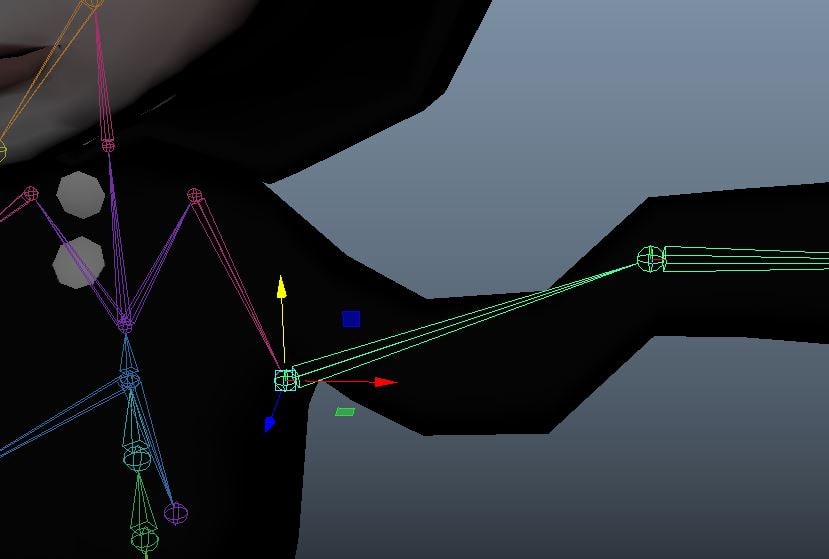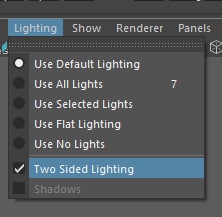p
Size: a a a
2021 April 21
СЩ
там же со скриптами в архиве readme
СЩ
INSTALL:
1. Quit Maya if it is running.
2.Un-zip the contents of the scripts to your local sourceable script path for yourself. Typically something like:
C:\Documents and Settings\YOURNAME\My Documents\maya\scripts\
will work just fine.
3.If you wish to have a nice menu for all of these scripts, you want to do a source "cometMenu.mel" ; command. You can set this up to happen automatically in the next few steps.
4.In your Maya Version script direcory, namely (note this is a different directory than above):
C:\Documents and Settings\YOURNAME\My Documents\maya\6.0\scripts\
edit (or create if it doesn't exist) a file called userSetup.mel
5.Add the line:
source "cometMenu.mel" ;
at the end of that file.
6.Start Maya.
7.You can read the top of each script file for information as to what they each do, and for more specific help.
1. Quit Maya if it is running.
2.Un-zip the contents of the scripts to your local sourceable script path for yourself. Typically something like:
C:\Documents and Settings\YOURNAME\My Documents\maya\scripts\
will work just fine.
3.If you wish to have a nice menu for all of these scripts, you want to do a source "cometMenu.mel" ; command. You can set this up to happen automatically in the next few steps.
4.In your Maya Version script direcory, namely (note this is a different directory than above):
C:\Documents and Settings\YOURNAME\My Documents\maya\6.0\scripts\
edit (or create if it doesn't exist) a file called userSetup.mel
5.Add the line:
source "cometMenu.mel" ;
at the end of that file.
6.Start Maya.
7.You can read the top of each script file for information as to what they each do, and for more specific help.
VF
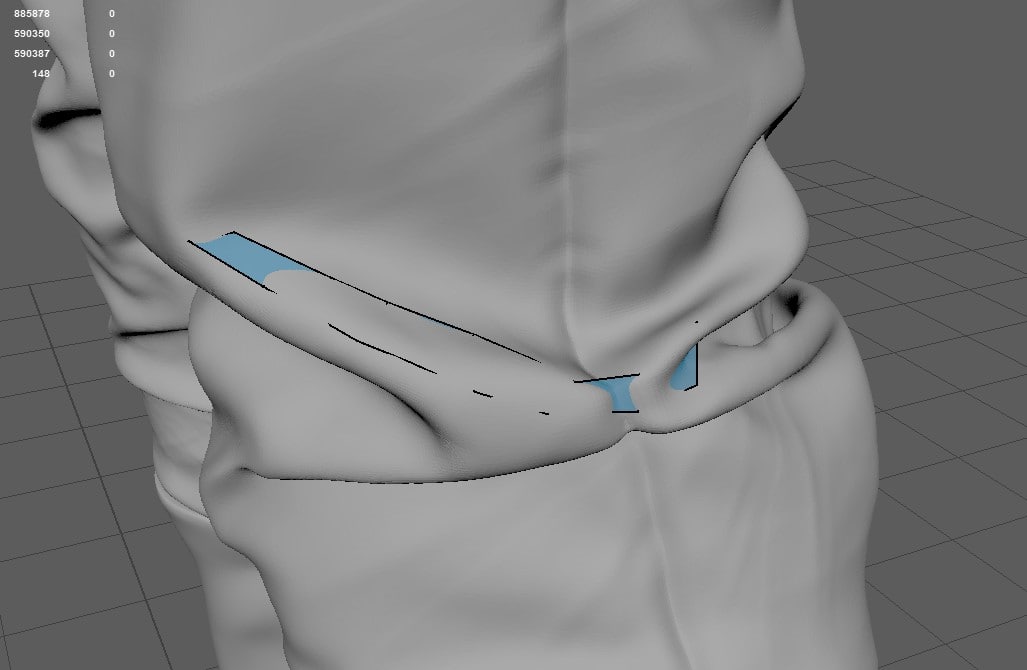
Может кто сталкивался, во время ретопа почти не отображаются полигоны, они будто в модель проваливаются по которой ретопаю, не удобно очень, хотя у остальных смотрю, что даже при грубом блокауте все полики хорошо видны, подскажите плз, что нажать)?
EK
а лайв обджект включен?
VF
да, включен
VF
там нету толщины)
VF
вот и думаю в чём прикол
EK
а нормали точно не инверснуты?
EK

я не могу повторить твое отображение
EK
только если задняя сторона
EK
может отображение DIrectX - OpenGL поменять туда или обратно ещё
VF
бэкфес же нужно врубить, чтобы проверить?
EK