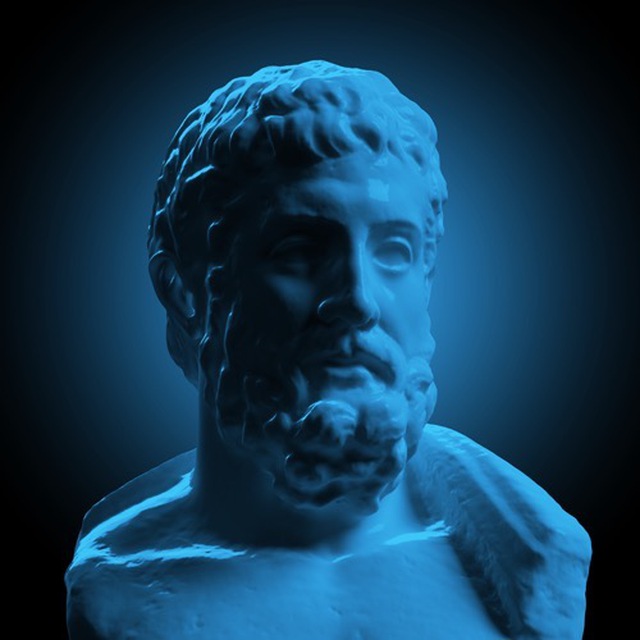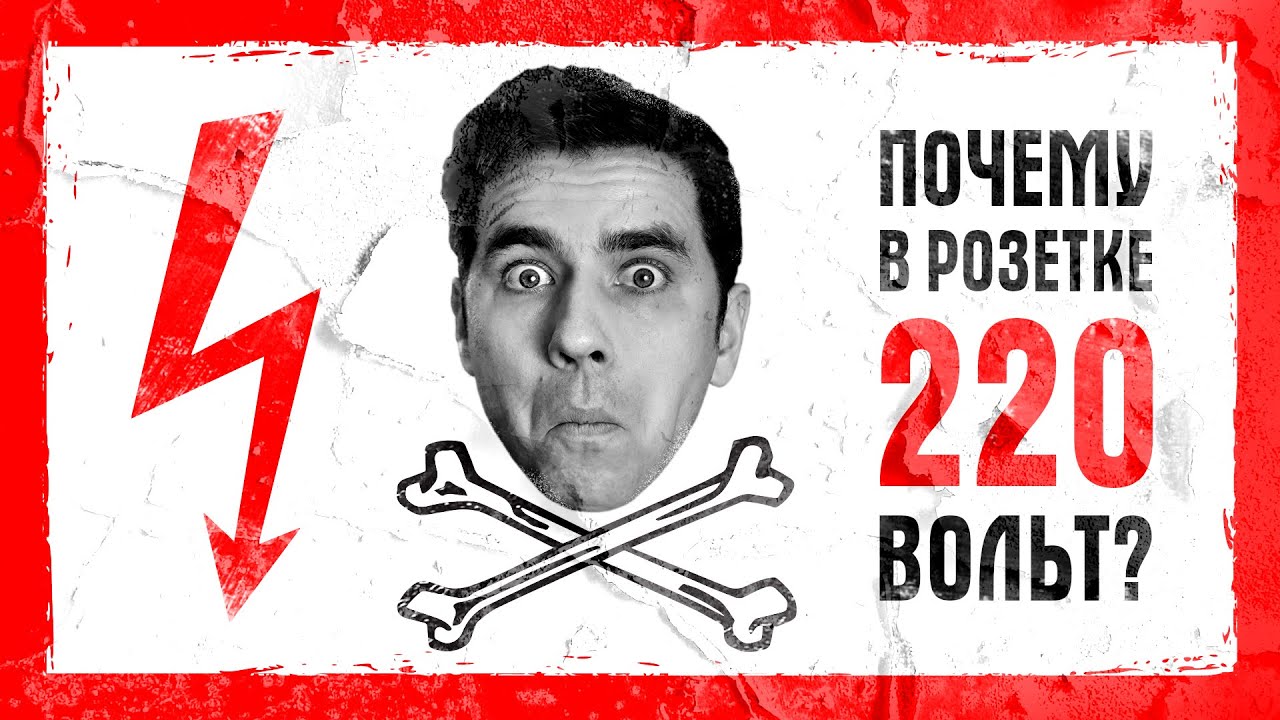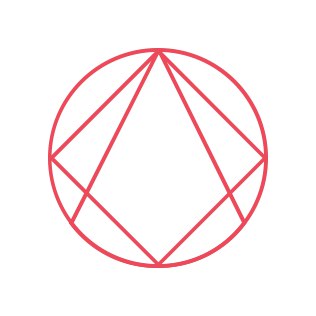OK
Size: a a a
2020 November 27
Очередной покемон понаехал?
EC
Кто хочет команду Paste Appearance — голосуй
https://illustrator.uservoice.com/forums/333657-illustrator-desktop-feature-requests/suggestions/42060421-paste-appearance-command
https://illustrator.uservoice.com/forums/333657-illustrator-desktop-feature-requests/suggestions/42060421-paste-appearance-command
OK
Полезная инфа про стандарты https://youtu.be/W8E1mxPGXVQ
АК
Полезная инфа про стандарты https://youtu.be/W8E1mxPGXVQ
++
N
Nice! krasnovpro got +1 from LetsMotion. 498 karma in total.
PP
Всем привет) я копирайтер со стажем работы более 3 лет! Пишу на любые темы, обращайтесь)
OG
Кто хочет команду Paste Appearance — голосуй
https://illustrator.uservoice.com/forums/333657-illustrator-desktop-feature-requests/suggestions/42060421-paste-appearance-command
https://illustrator.uservoice.com/forums/333657-illustrator-desktop-feature-requests/suggestions/42060421-paste-appearance-command
Уважаемая компания Лоджитек!
Переместите на ваших клавиатурах букву Ю подальше от буквы Б, а букву 3 подальше от Х!
Заранее спасибо,
Юля Зуева
Переместите на ваших клавиатурах букву Ю подальше от буквы Б, а букву 3 подальше от Х!
Заранее спасибо,
Юля Зуева
G
Уважаемая компания Лоджитек!
Переместите на ваших клавиатурах букву Ю подальше от буквы Б, а букву 3 подальше от Х!
Заранее спасибо,
Юля Зуева
Переместите на ваших клавиатурах букву Ю подальше от буквы Б, а букву 3 подальше от Х!
Заранее спасибо,
Юля Зуева
шутки шутками, а коллега отправляла письмо спонсорам с "Спасибо, Бля" в конце
G
Кто хочет команду Paste Appearance — голосуй
https://illustrator.uservoice.com/forums/333657-illustrator-desktop-feature-requests/suggestions/42060421-paste-appearance-command
https://illustrator.uservoice.com/forums/333657-illustrator-desktop-feature-requests/suggestions/42060421-paste-appearance-command
а ссылка не открываеца!
OK
У тебя инет сломаный.
G
У тебя инет сломаный.
нет, твой флуд норм открылся
А

OG
а ссылка не открываеца!
у меня кстати тоже не открывалась час назад. А щас зашел и нормально голосунул.
А
день добрый, как сюда стрелки добавить свои?
OK
Это рукожопые админы из РКН что-то намудрили.
EC
Адам
день добрый, как сюда стрелки добавить свои?
OG
Адам
день добрый, как сюда стрелки добавить свои?
Find the "Arrowheads.ai" file - It's in the Illustrator/Support Files/Resources folder, but it's probably quickest to just search for "Arrowheads.ai"
Create a duplicate / backup copy of this file because, you know, stuff happens
Open up the Arrowheads.ai file in Illustrator
Open up the Symbols palette (Window > Symbols)
In the Symbols palette, duplicate any existing arrow head, it will be incrementally numbered automatically
Double click the new symbol
Make the required changes to this symbol to create your new, custom arrow head (only change the head, not the outer box or the line)
Save and close the arrowheads document
Restart Illustrator (it seems to require a restart for the changes to take effect, not sure why)
Create a duplicate / backup copy of this file because, you know, stuff happens
Open up the Arrowheads.ai file in Illustrator
Open up the Symbols palette (Window > Symbols)
In the Symbols palette, duplicate any existing arrow head, it will be incrementally numbered automatically
Double click the new symbol
Make the required changes to this symbol to create your new, custom arrow head (only change the head, not the outer box or the line)
Save and close the arrowheads document
Restart Illustrator (it seems to require a restart for the changes to take effect, not sure why)
OG
Это рукожопые админы из РКН что-то намудрили.
я впн на сафари так и не прикрутил. Само прорвалось. А так для всяких рутракеров держу хром там плагин антизапрет ставится легко и понятно. Но в основном пользую сафари