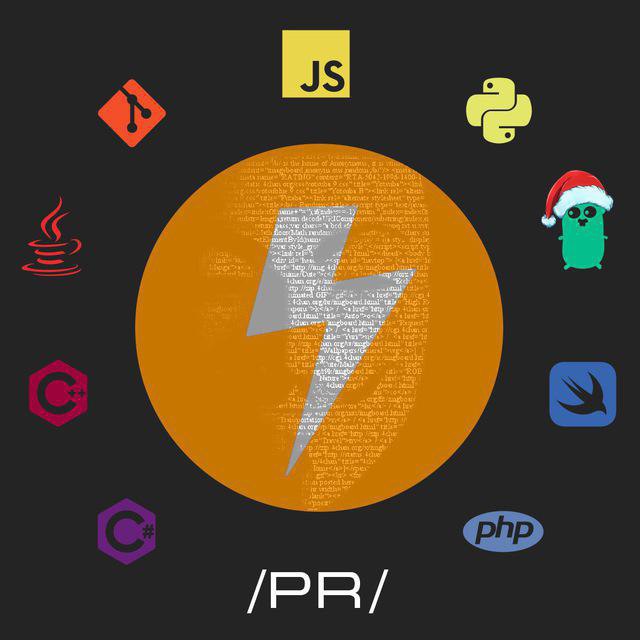Sさ
Size: a a a
2020 August 13
лол
🐈П
Say さよなら
mod+c тащемта
Это когда гит плагин появился
🐈П
До середины 2019 его не было
Sさ

Sさ
выбирай
🐈П
Что выбирай его не было триста лет
Sさ
так сейчас то есть
Sさ
так что давай по факту
🐈П
Say さよなら
так что давай по факту
Можно доставить в саблайм языки?
Sさ
какие языки?
🐈П
Say さよなら
какие языки?
Новые языки которых изкаропки нет
Sさ
можно же
🐈П
Для поддержки сборки, дебага, синтаксиса, кодгенерации
🐈П
Say さよなら
можно же
Download the latest Kotlin compiler. If you don’t already have JDK installed, install it now.
extract the ziped compiler to somewhere.
Install the Sublime Text 3 if haven’t already. Go to Tools > Build-system > New Build System
you will meet a blank file. Delete everything in it and paste these lines.
{ "cmd": ["path\\to\\Kotlinc\\bin\\kotlinc.bat", "$file", "-include-runtime", "-d", "$file_path\\\\$file_base_name.jar"], "file_regex": "^[ ]*File \"(...*?)\", line ([0-9]*)", "working_dir": "$file_path", "selector": "source.Kotlin", "windows": { "encoding": "utf-8" }, "variants": [ { "name": "Run", "cmd": ["java", "-jar", "$file_path\\\\$file_base_name.jar"] } ]
}
view raw kotlin.sublime-build hosted with  by GitHub
This code is for windows. For linux change your "path/to/Kotlinc/bin/kotlinc" in line 2. You will also need to change \\\\ to / in line 2 and 12.
Name the file kotlin.sublime-build and save it to ~sublime folder/Data/Packages/User/. In linux it should be in "/home/user/.config/sublime-text-3/Packages/User"
Restart Sublime Text. Create a new files with these lines and save it with a .kt extension (ie. hello.kt)
extract the ziped compiler to somewhere.
Install the Sublime Text 3 if haven’t already. Go to Tools > Build-system > New Build System
you will meet a blank file. Delete everything in it and paste these lines.
{ "cmd": ["path\\to\\Kotlinc\\bin\\kotlinc.bat", "$file", "-include-runtime", "-d", "$file_path\\\\$file_base_name.jar"], "file_regex": "^[ ]*File \"(...*?)\", line ([0-9]*)", "working_dir": "$file_path", "selector": "source.Kotlin", "windows": { "encoding": "utf-8" }, "variants": [ { "name": "Run", "cmd": ["java", "-jar", "$file_path\\\\$file_base_name.jar"] } ]
}
view raw kotlin.sublime-build hosted with  by GitHub
This code is for windows. For linux change your "path/to/Kotlinc/bin/kotlinc" in line 2. You will also need to change \\\\ to / in line 2 and 12.
Name the file kotlin.sublime-build and save it to ~sublime folder/Data/Packages/User/. In linux it should be in "/home/user/.config/sublime-text-3/Packages/User"
Restart Sublime Text. Create a new files with these lines and save it with a .kt extension (ie. hello.kt)
🐈П
Охуенно блять
Sさ
Для поддержки сборки, дебага, синтаксиса, кодгенерации
ну это уже зависит от того что есть там в расширениях
🐈П
Юзер экспериенс
🐈П
Все руками
Sさ
Ну на котлине долбаебы кодят
Sさ
пусть мучаются