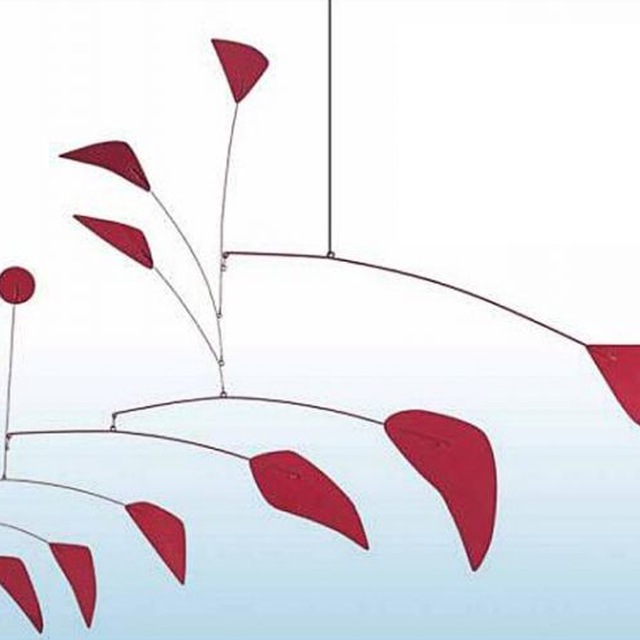MG
Size: a a a
2021 January 03
I mean 60 - 30, but yeah, and also you should clamp all the values so they don't go out of bounds
When might they go out of bounds?
VA
@smallville7123 the main idea of scroll bar is that the ratio
content size above : visible content size : content size below equals to the ratio space above the scroller thumb : thumb size : space below the thumbAM
Matthew Good
When might they go out of bounds?
If content size is lower than that of the container
AM
You will have 8 - 30 then, which is negative
MG
You will have 8 - 30 then, which is negative
Hm ok
VA
Matthew Good
Yes but I want to implement the logic myself
Why just not to use a ready solution?
MG
*boots up pc and tries it*
MG
Why just not to use a ready solution?
Cus im working with android
VA
oh...
VA
why didn't you say about that before???
AM
Matthew Good
*boots up pc and tries it*
Gud luck U wU)
MG
Oh, well, you divide the current position of the bar by the total height of it (minus the height of the draggable bar itself) to get a value between 0 and 1, you can then multiply it by the page height in pixels or something to get the desired offset
so would it be something like this?
multiplier = scrollBarPosition / (getHeight() - scrollBarPosition);
absoluteOffsetLast = absoluteOffset;
absoluteOffset = multiplier * (documentHeight - windowHeight);
relativeOffset = absoluteOffset = absoluteOffsetLast;
scrolling = true;
document.scrollBy(0, (int) relativeOffset);
scrolling = false;
AM
I guess lol? I think you should just go ahead and try it
VA
why not to use a ready-to-use android scrollbar?
MG
hmm i get
getHeight() = [460]
scrollBarPosition = [314.1255]
multiplier = [2.1533954]
documentHeight = [1500.0]
windowHeight = [460.0]
absoluteOffset = [0.0]
MG
google shows
2.1533954 * (1500 - 460) = 2239.531216AM
Matthew Good
so would it be something like this?
multiplier = scrollBarPosition / (getHeight() - scrollBarPosition);
absoluteOffsetLast = absoluteOffset;
absoluteOffset = multiplier * (documentHeight - windowHeight);
relativeOffset = absoluteOffset = absoluteOffsetLast;
scrolling = true;
document.scrollBy(0, (int) relativeOffset);
scrolling = false;
Hold up, don't subtract scrollbarPosition out of getHeight()
MG
oh i think its cus i have
relativeOffset = absoluteOffset = absoluteOffsetLast;AM
You need
multiplier = scrollBarPosition / (getHeight() - scrollThumbHeight);MG
it should be
relativeOffset = absoluteOffset - absoluteOffsetLast; right?