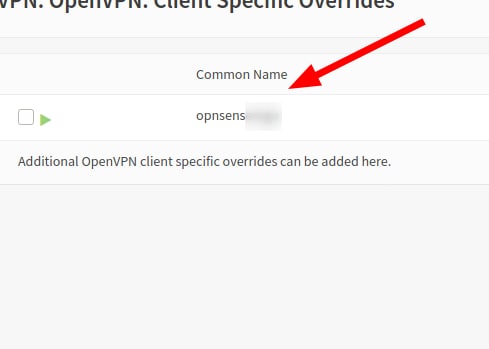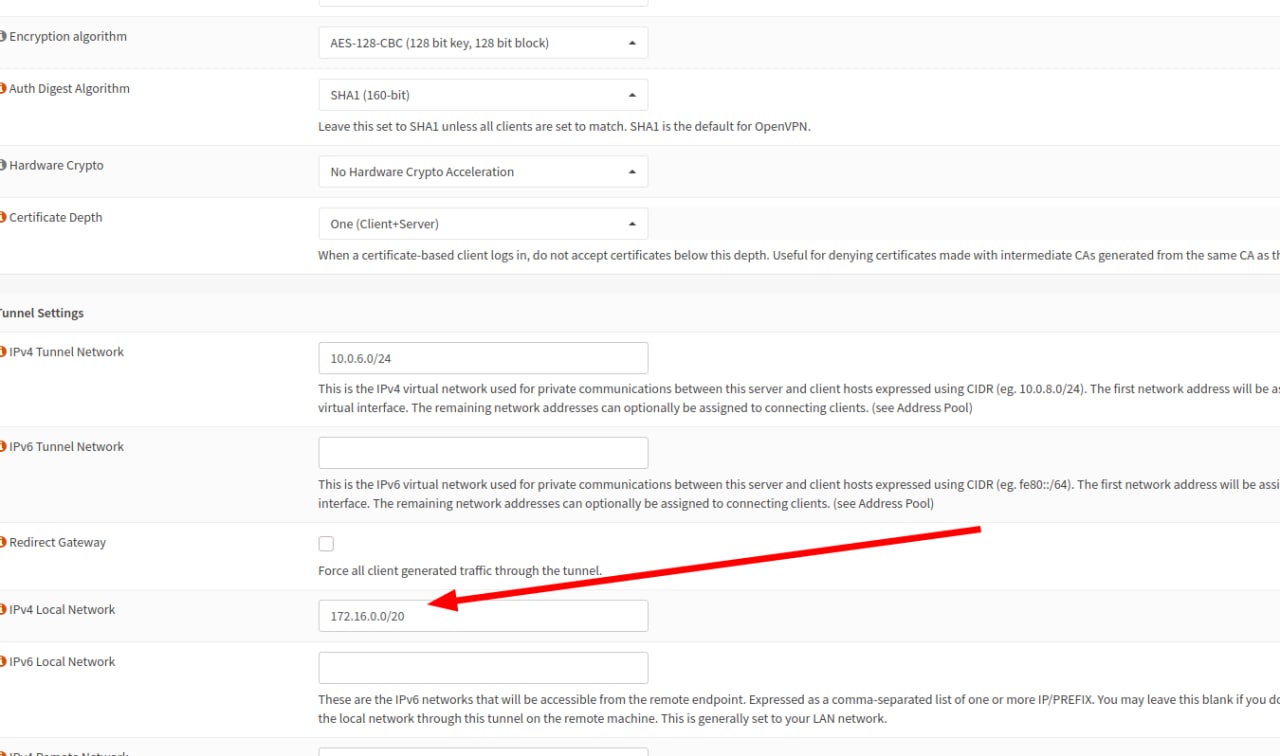w
Size: a a a
2021 January 24
uu
w
iroutes
In order for the server to reach the client networks behind each connection, both a route to the network (IPv4 Remote Networks entry) to tell the system that OpenVPN knows about that network, and also an iroute that tells OpenVPN to which specific connection a subnet belongs.
To add an iroute, visit VPN > OpenVPN on the Client Specific Overrides tab.
Add an entry for each client, and on each one:
Set the Common Name field to the name of the certificate for the site
On pfSense 2.2, use the IPv4 Remote Network/s here on the Client Specific Override to add iroute networks.
On older versions of pfSense, in the custom options/advanced box, add an iroute statement for the client network:
iroute a.a.a.a b.b.b.b;
Where a.a.a.a is the subnet’s starting IP, and b.b.b.b is the subnet mask.
In order for the server to reach the client networks behind each connection, both a route to the network (IPv4 Remote Networks entry) to tell the system that OpenVPN knows about that network, and also an iroute that tells OpenVPN to which specific connection a subnet belongs.
To add an iroute, visit VPN > OpenVPN on the Client Specific Overrides tab.
Add an entry for each client, and on each one:
Set the Common Name field to the name of the certificate for the site
On pfSense 2.2, use the IPv4 Remote Network/s here on the Client Specific Override to add iroute networks.
On older versions of pfSense, in the custom options/advanced box, add an iroute statement for the client network:
iroute a.a.a.a b.b.b.b;
Where a.a.a.a is the subnet’s starting IP, and b.b.b.b is the subnet mask.
uu
Пробую
uu
В настройках сервера собственную локалку убрать?
uu
uu
Мдя... теперь пингуются только интерфейсы VPN
uu
локальные не доступны ни там ни там
uu
не сети, локальные сервера и клиента
uu
Я уж не говорю о машинах в локалках :)
uu