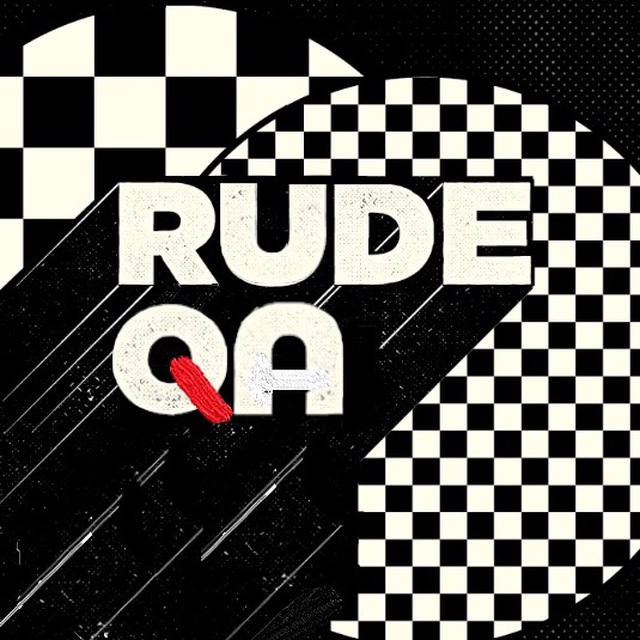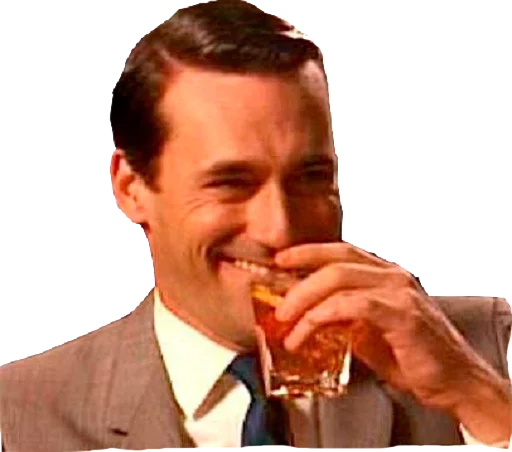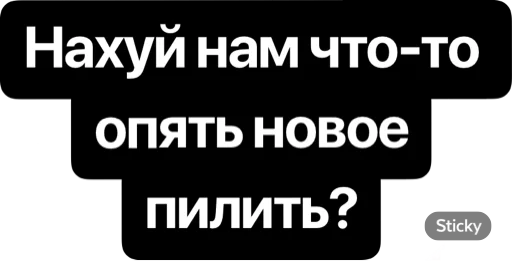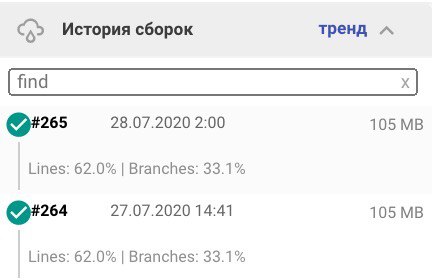ИС
Size: a a a
2020 July 28
Само собой. Поэтому я и делюсь мудростью, так сказать.
b
как и @Bitch_dont_cry
ZE
MK
Ебать по которому кругу обсуждаете юниты и code coverage?
MK
MK
СС
z а че в сафари ютуб не дает 4к выбрать?
СС
тупо нет такой опции в списке
СС
лол
СС

лол х2
СС
Nevertheless, if you want to watch 4K videos from YouTube on your Mac - you have some options to choose:
1 Change browser. It is obvious, that native Google browser Chrome should fully support YouTube features. And it is really so - you can watch 4K videos from YouTube in Google Chrome for macOS
.
2 Download video from YouTube to watch it in your favourite videoplayer with 4K support. There are several ways to do it:
◦ Use download manager with YouTube support. It is very convenient, when an app that you use for regular downloads also can download YouTube videos for you. Among available solutions I can recommend Folx
.
◦ Use video downloader. There are a lot of apps for downloading videos from streaming sites and video hostings, including YouTube, in all available resolutions, e.g. VideoDuke
.
◦ Use online service for downloading from YouTube. You can find many sites that allow you to insert link from YouTube and receive download link for a video in desired resolution, YouTubNow
for example.
1 Change browser. It is obvious, that native Google browser Chrome should fully support YouTube features. And it is really so - you can watch 4K videos from YouTube in Google Chrome for macOS
.
2 Download video from YouTube to watch it in your favourite videoplayer with 4K support. There are several ways to do it:
◦ Use download manager with YouTube support. It is very convenient, when an app that you use for regular downloads also can download YouTube videos for you. Among available solutions I can recommend Folx
.
◦ Use video downloader. There are a lot of apps for downloading videos from streaming sites and video hostings, including YouTube, in all available resolutions, e.g. VideoDuke
.
◦ Use online service for downloading from YouTube. You can find many sites that allow you to insert link from YouTube and receive download link for a video in desired resolution, YouTubNow
for example.