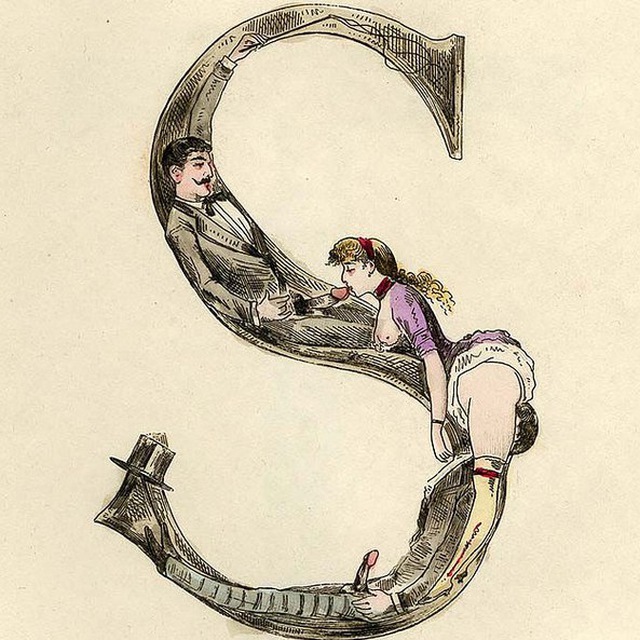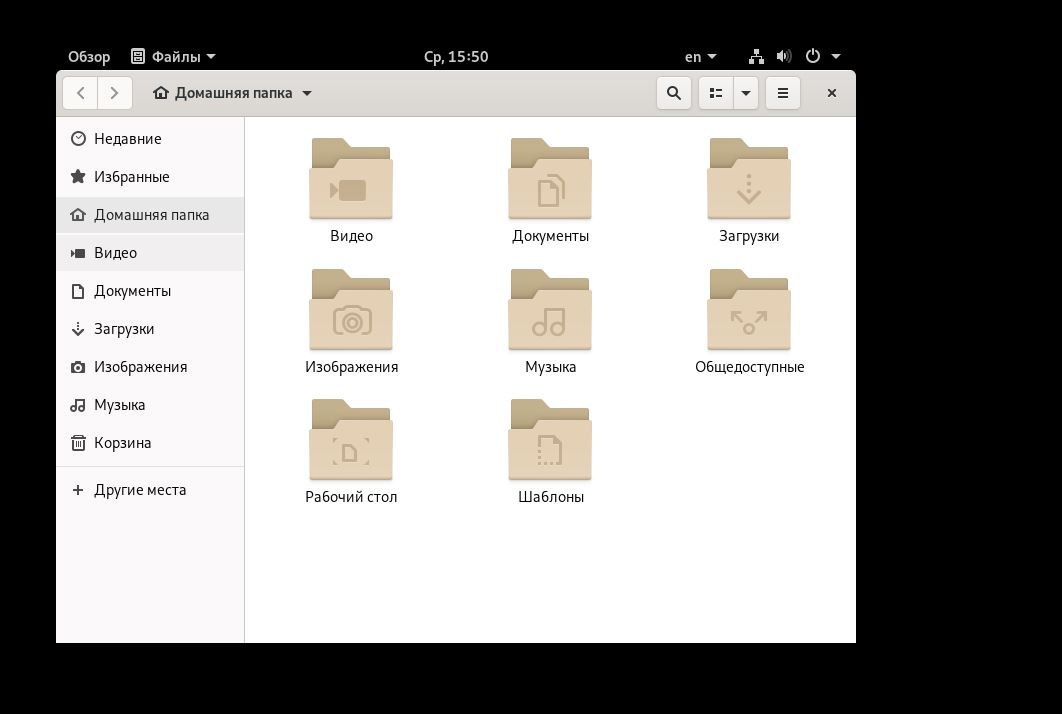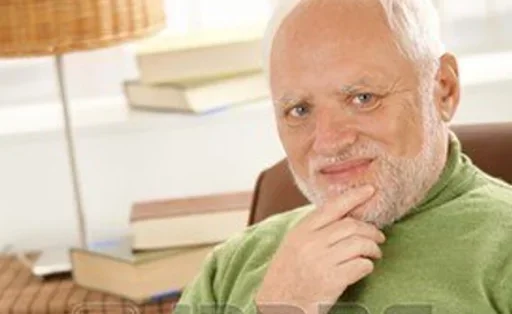P
Size: a a a
2020 February 05
P
свежескаченный дебиан 10
b
А зефи слушает и ест
b
b
Gnome : Bring back the maximize and minimize buttons
On terminal run : gnome-tweak-tool.
In the dialog that pops up – Select Windows tab from the left panel. In the right panel under Tilebar buttons section – Set Maximize and Minimize to ON.
On terminal run : gnome-tweak-tool.
In the dialog that pops up – Select Windows tab from the left panel. In the right panel under Tilebar buttons section – Set Maximize and Minimize to ON.
𝙨
лол вот это днище
b
лол вот это днище
b
Сразу ratpoison ставьте вместо гнома хули
P
Gnome : Bring back the maximize and minimize buttons
On terminal run : gnome-tweak-tool.
In the dialog that pops up – Select Windows tab from the left panel. In the right panel under Tilebar buttons section – Set Maximize and Minimize to ON.
On terminal run : gnome-tweak-tool.
In the dialog that pops up – Select Windows tab from the left panel. In the right panel under Tilebar buttons section – Set Maximize and Minimize to ON.
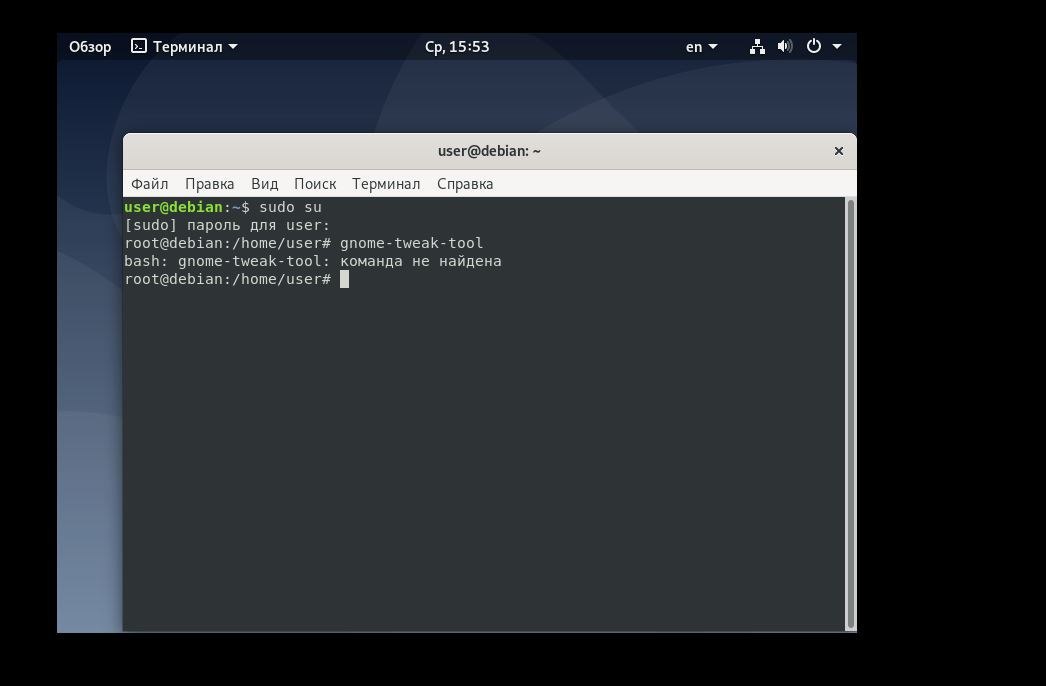
P
дада, по старинке
P
а что по делу? =)
b
а что по делу? =)
лишнее слово пишешь
b
In Ubuntu 18.04 aka Bionic Beaver the gnome-tweak-toolis a transitional package which is used to pull in a different package, in your case gnome-tweaks to make upgrades more smooth when a package name had to be renamed. For whatever reasons
b
aptitude
P
ору со шрифтов на плазме в консоли. глаза текут
P
и?