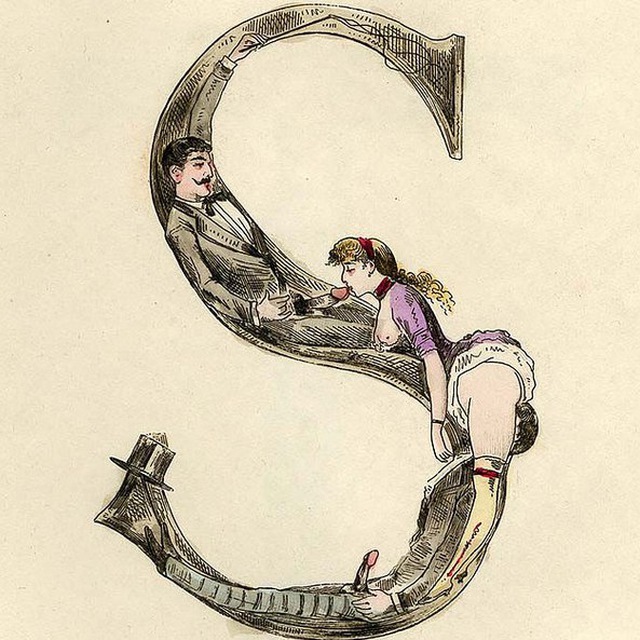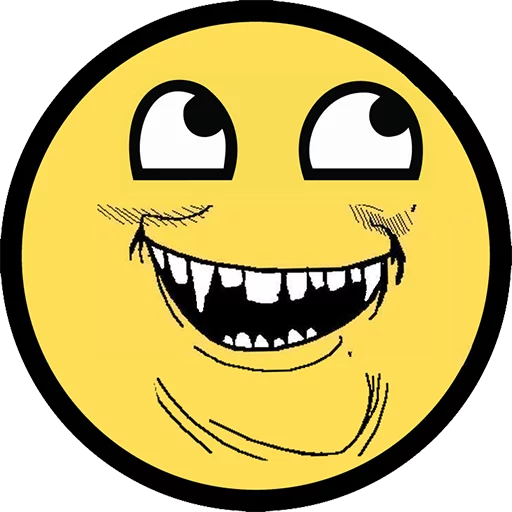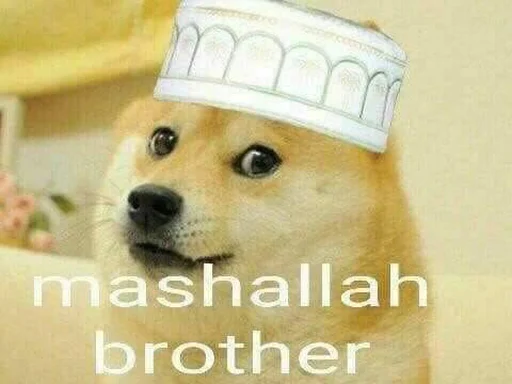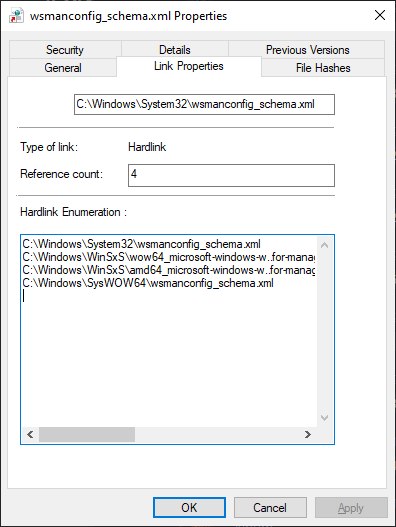J
Size: a a a
2020 October 28
EP
@BigEddyson там зефирка вернулась
И
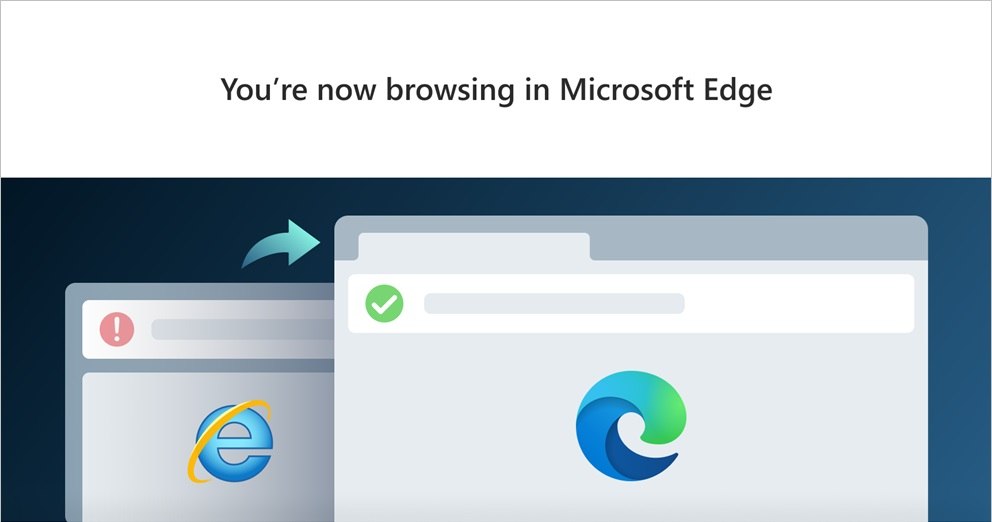
Microsoft постепенно выводит из строя Internet Explorer — с 19 ноября в старом браузере перестанут открываться более тысячи сайтов, включая YouTube, Twitter и почтовые сервисы.
Вместо этого страницы будут автоматически запускать новый Edge на Chromium, который рассылали в одном из недавних обязательных обновлений Windows 10.
https://dtf.ru/hard/242156
Вместо этого страницы будут автоматически запускать новый Edge на Chromium, который рассылали в одном из недавних обязательных обновлений Windows 10.
https://dtf.ru/hard/242156
C
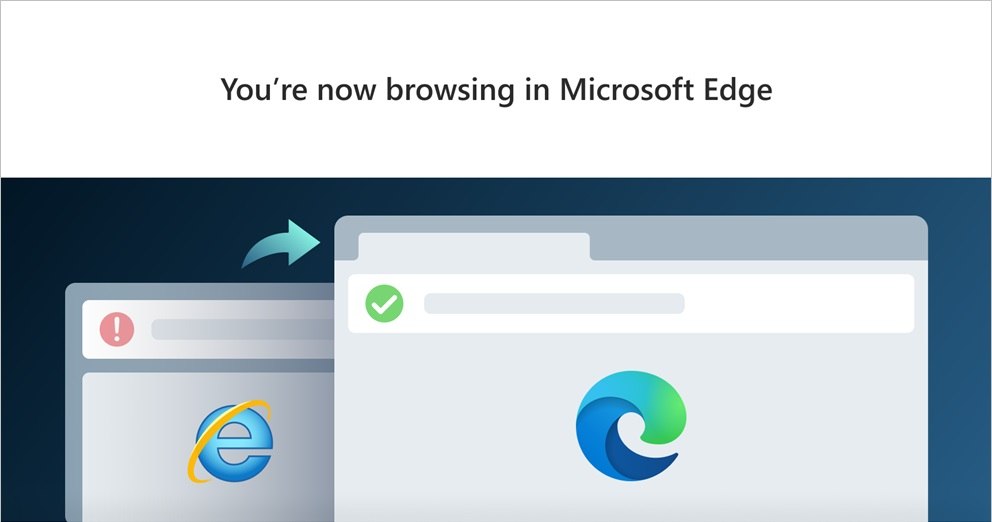
Microsoft постепенно выводит из строя Internet Explorer — с 19 ноября в старом браузере перестанут открываться более тысячи сайтов, включая YouTube, Twitter и почтовые сервисы.
Вместо этого страницы будут автоматически запускать новый Edge на Chromium, который рассылали в одном из недавних обязательных обновлений Windows 10.
https://dtf.ru/hard/242156
Вместо этого страницы будут автоматически запускать новый Edge на Chromium, который рассылали в одном из недавних обязательных обновлений Windows 10.
https://dtf.ru/hard/242156
>не юзать лису
И
>не юзать лису
Кому она всралась кроме пердоликов с комплексом икеи?
И
Какая-то юзлес хуйня из-под коня.
C
мммм а вот эдж...
NT
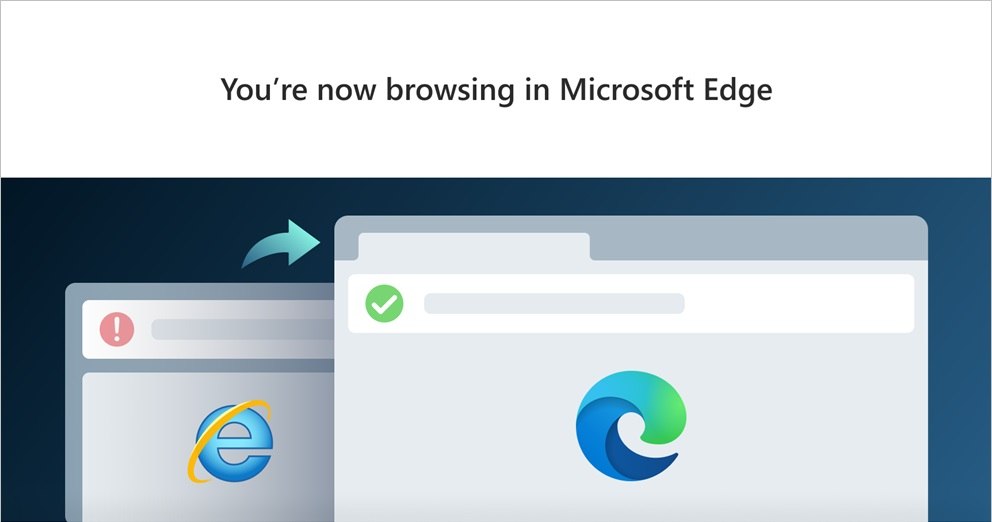
Microsoft постепенно выводит из строя Internet Explorer — с 19 ноября в старом браузере перестанут открываться более тысячи сайтов, включая YouTube, Twitter и почтовые сервисы.
Вместо этого страницы будут автоматически запускать новый Edge на Chromium, который рассылали в одном из недавних обязательных обновлений Windows 10.
https://dtf.ru/hard/242156
Вместо этого страницы будут автоматически запускать новый Edge на Chromium, который рассылали в одном из недавних обязательных обновлений Windows 10.
https://dtf.ru/hard/242156
ActiveX и нпапи тоже в хром завезли?
NT
Или майки просто опять нассали на ебалоу корпоративным юзерам
NT
Хотя чему удивляться если доля win7 начала расти
DM
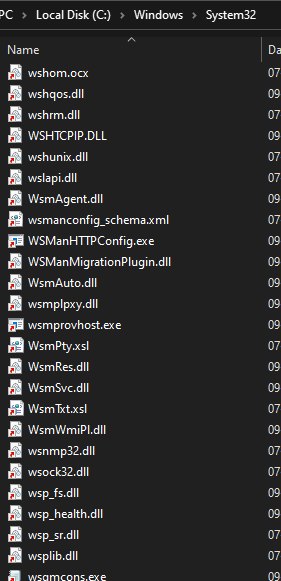
а что это за красная хуйня на значках?
И
Вирус.
И
Удаляй всё нахуй скорее а то щас сломается!
b
DM
Registered just to respond to this thread. Found it trying to figure this one out myself, and eventually did figure it out.
Turns out a windows update caused this, and the red shortcut happens when there's additional hardlinks of a shortcut. If you right click them, go to properties, then the Link Properties tab and you'll see the other locations. Mine had hardlinks created under "C:\$WINDOWS.~BT\NewOS\Users\...". Once you delete the hardlinks to your afflicted shortcuts the red overlays disappear.
Turns out a windows update caused this, and the red shortcut happens when there's additional hardlinks of a shortcut. If you right click them, go to properties, then the Link Properties tab and you'll see the other locations. Mine had hardlinks created under "C:\$WINDOWS.~BT\NewOS\Users\...". Once you delete the hardlinks to your afflicted shortcuts the red overlays disappear.
DM
новинка
m
новинка
Ссылки же в винде давно существуют