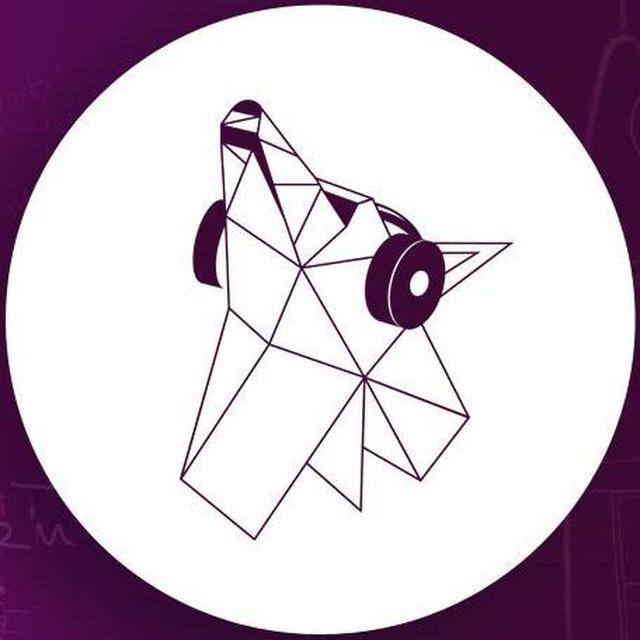A
Size: a a a
2021 December 19
Привет, deneg.net! Правила беседы: https://s3.uwcdn.net/ubuntu/index.html
y
Ребят, такая проблема, при apt update
Уже и менял sources.list, переустанавлиливал с 20.04, на 18.04, там также находил на гитхабе sources.list и менял его, все равно одна и та же проблема
Помогите, прошу
Err:1 http://us.archive.ubuntu.com/ubuntu bionic InRelease
Temporary failure resolving 'us.archive.ubuntu.com'
Err:2 http://security.ubuntu.com/ubuntu bionic-security InRelease
Temporary failure resolving 'security.ubuntu.com'
Err:3 http://us.archive.ubuntu.com/ubuntu bionic-updates InRelease
Temporary failure resolving 'us.archive.ubuntu.com'
Err:4 http://us.archive.ubuntu.com/ubuntu bionic-backports InRelease
Temporary failure resolving 'us.archive.ubuntu.com'
Reading package lists... Done
Building dependency tree
Reading state information... Done
9 packages can be upgraded. Run 'apt list --upgradable' to see them.
W: Failed to fetch http://us.archive.ubuntu.com/ubuntu/dists/bionic/InRelease Temporary failure resolving 'us.archive.ubuntu.com'
W: Failed to fetch http://us.archive.ubuntu.com/ubuntu/dists/bionic-updates/InRelease Temporary failure resolving 'us.archive.ubuntu.com'
W: Failed to fetch http://us.archive.ubuntu.com/ubuntu/dists/bionic-backports/InRelease Temporary failure resolving 'us.archive.ubuntu.com'
W: Failed to fetch http://security.ubuntu.com/ubuntu/dists/bionic-security/InRelease Temporary failure resolving 'security.ubuntu.com'
W: Some index files failed to download. They have been ignored, or old ones used instead.
Пытаюсь исправить сам уже два дня, купил себе vps и не могу сделать обычное обновление, жесть, в тп не отвечаютУже и менял sources.list, переустанавлиливал с 20.04, на 18.04, там также находил на гитхабе sources.list и менял его, все равно одна и та же проблема
Помогите, прошу
R.
cat /etc/resolv.confR.
Оно же прямым текстом пишет, что не может зарезолвить имена.
N
да.
N
Но я оценил с того сайта что ты кинул
y
# This file is managed by man:systemd-resolved(8). Do not edit.Такс, что значит зарезолвить? Вот вывод\
#
# This is a dynamic resolv.conf file for connecting local clients to the
# internal DNS stub resolver of systemd-resolved. This file lists all
# configured search domains.
#
# Run "systemd-resolve --status" to see details about the uplink DNS servers
# currently in use.
#
# Third party programs must not access this file directly, but only through th
# symlink at /etc/resolv.conf. To manage man:resolv.conf(5) in a different way
# replace this symlink by a static file or a different symlink.
#
# See man:systemd-resolved.service(8) for details about the supported modes of
# operation for /etc/resolv.conf.
nameserver *****
options edns0
R.
Как оно говорит, через systemd-resolved настрой на постоянку. Ищи в гугле как.
Временное решение:
Временное решение:
sed -i.bac 's@****@8.8.8.8@'y
Где *** nameserver?
R.
Просто перепиши команду седа
y
sed: -e expression #1, char 15: Invalid preceding regular expressionR.
Резолы значит преобразование доменного имени в IP.
y
Можно чуть подробнее объяснить? Что сделать?
R.
sed -i.bac 's@*****@8.8.8.8@' /etc/resolv.confy
root@example:~# sed -i.bac 's@*****@8.8.8.8@' /etc/resolv.conf
sed: -e expression #1, char 16: Invalid preceding regular expression
R.
R.
Либо ты что-то не правильно вводишь.
y
Стоп, я походу понял в чём проблема, ты звёзды вписал потому что в логе что я отправил
Я же просто скрыл адрес сервера заёздами
nameserver *****? Я же просто скрыл адрес сервера заёздами
N
Ну если серьёзно они рил какую то ип устроили, прям накрутили шо пиздец. Там была пара вообще не понятных мне поворотов, но тем не менее всё красиво
R.
Да.