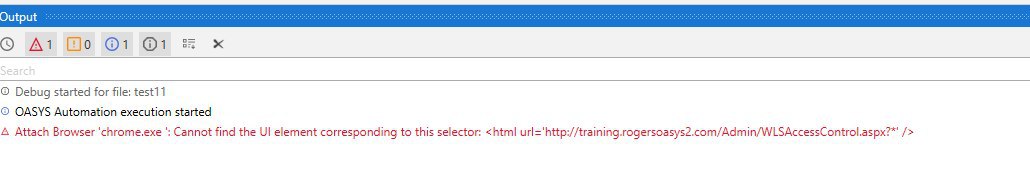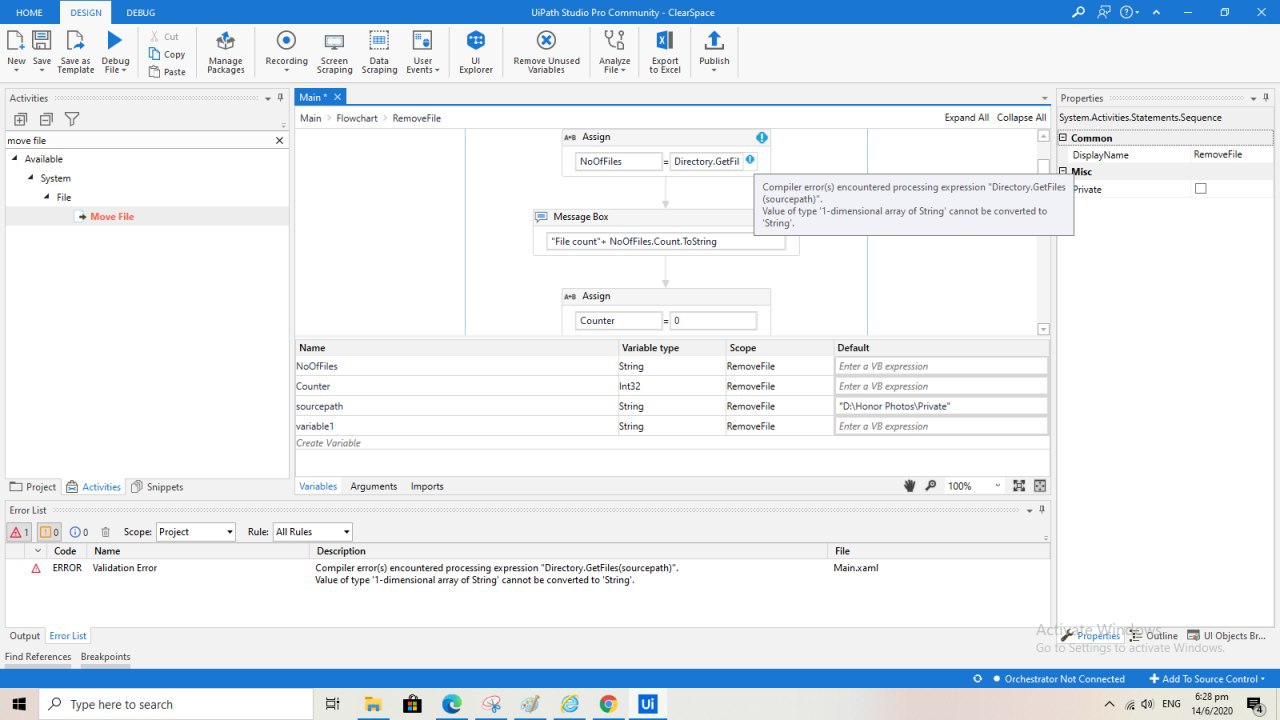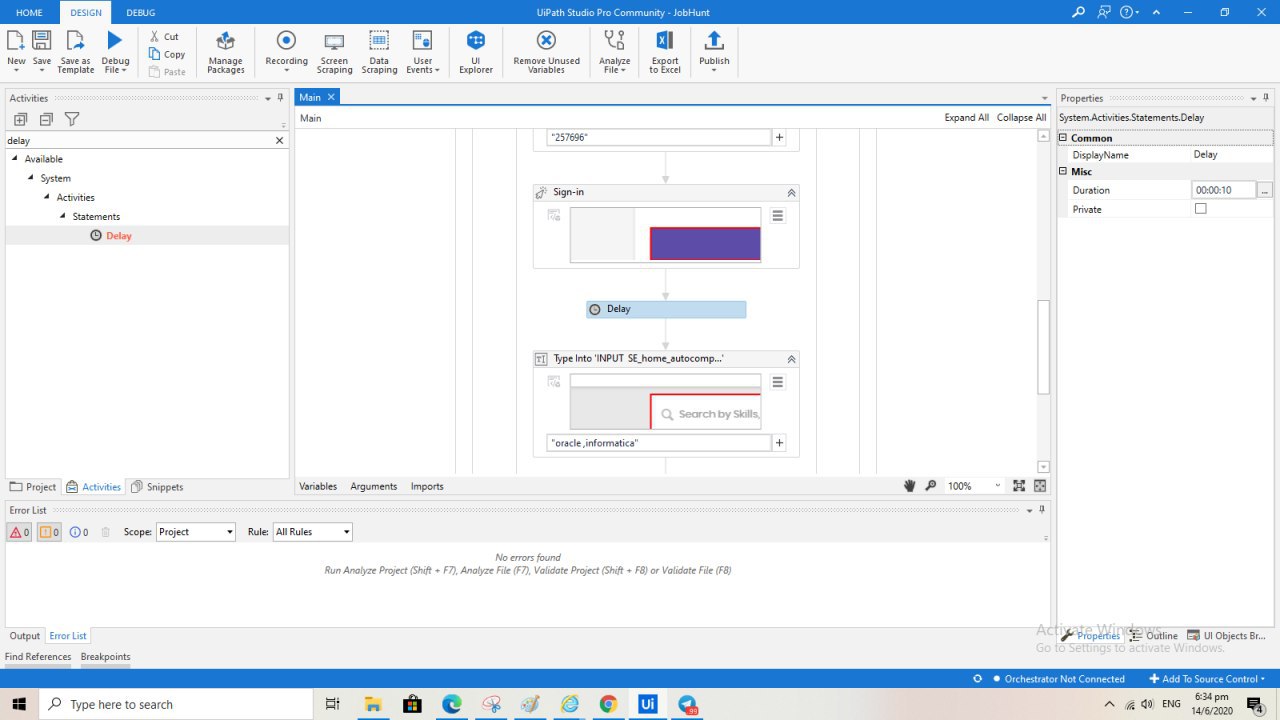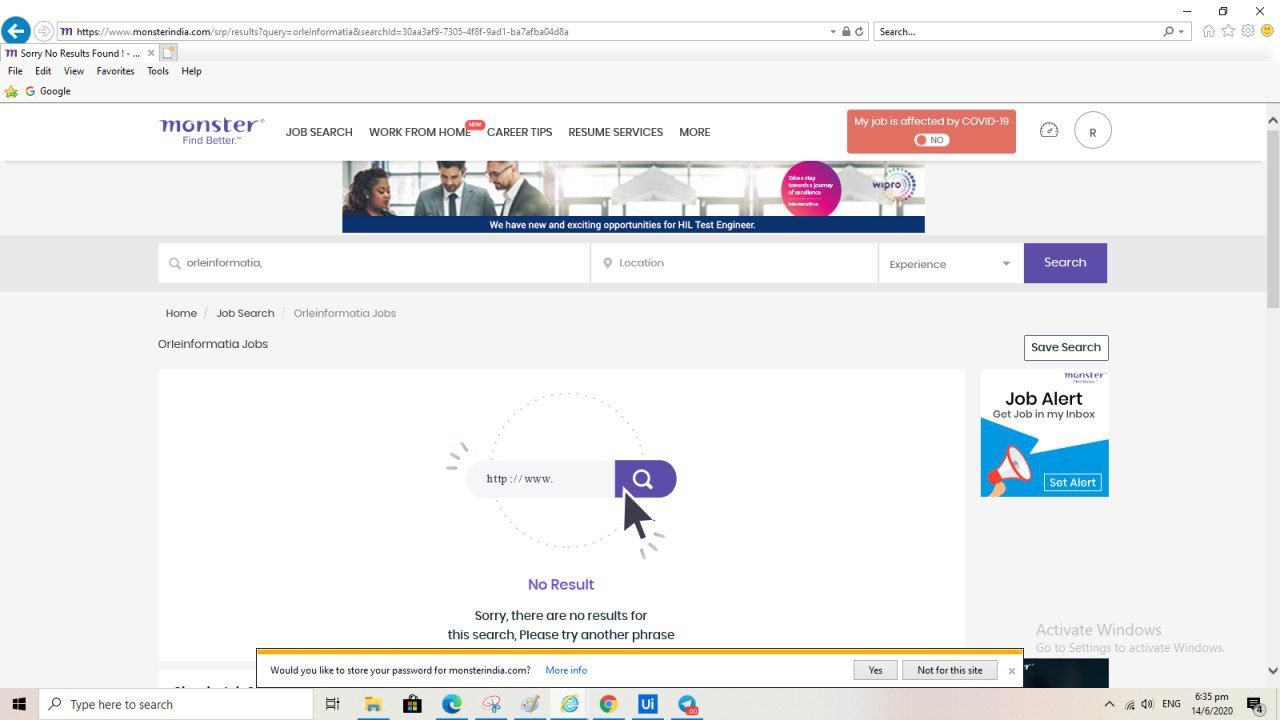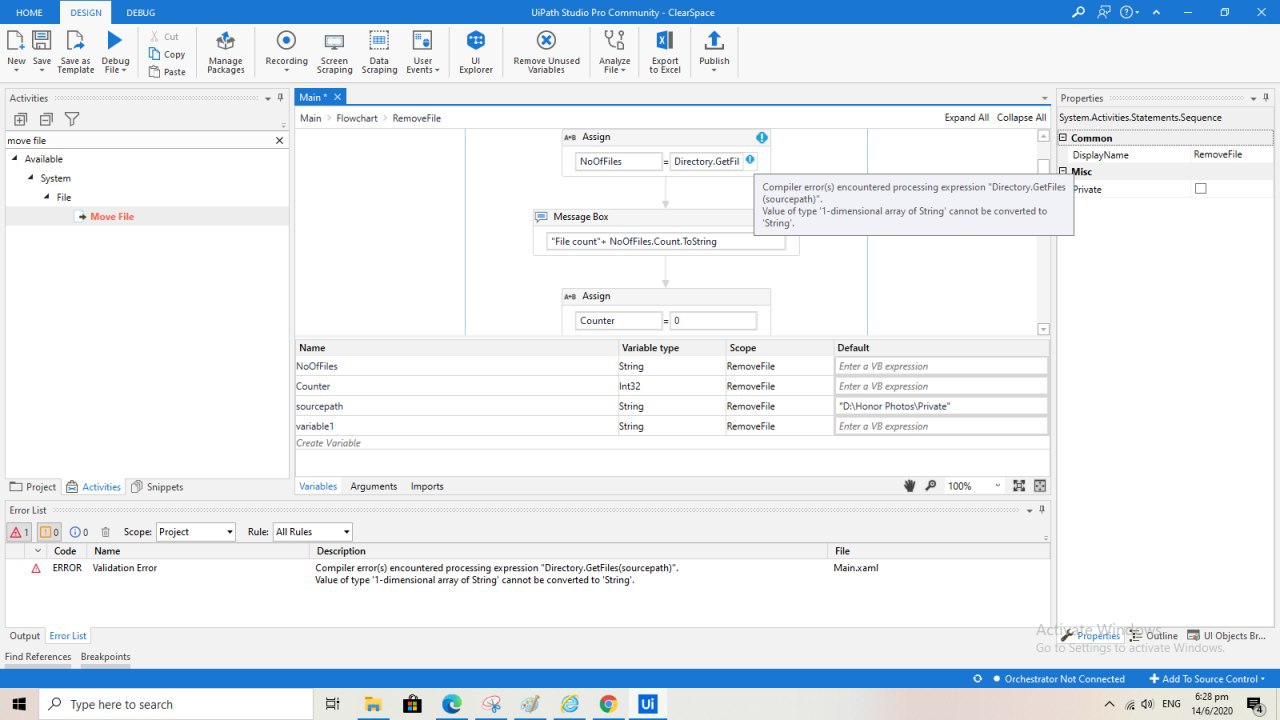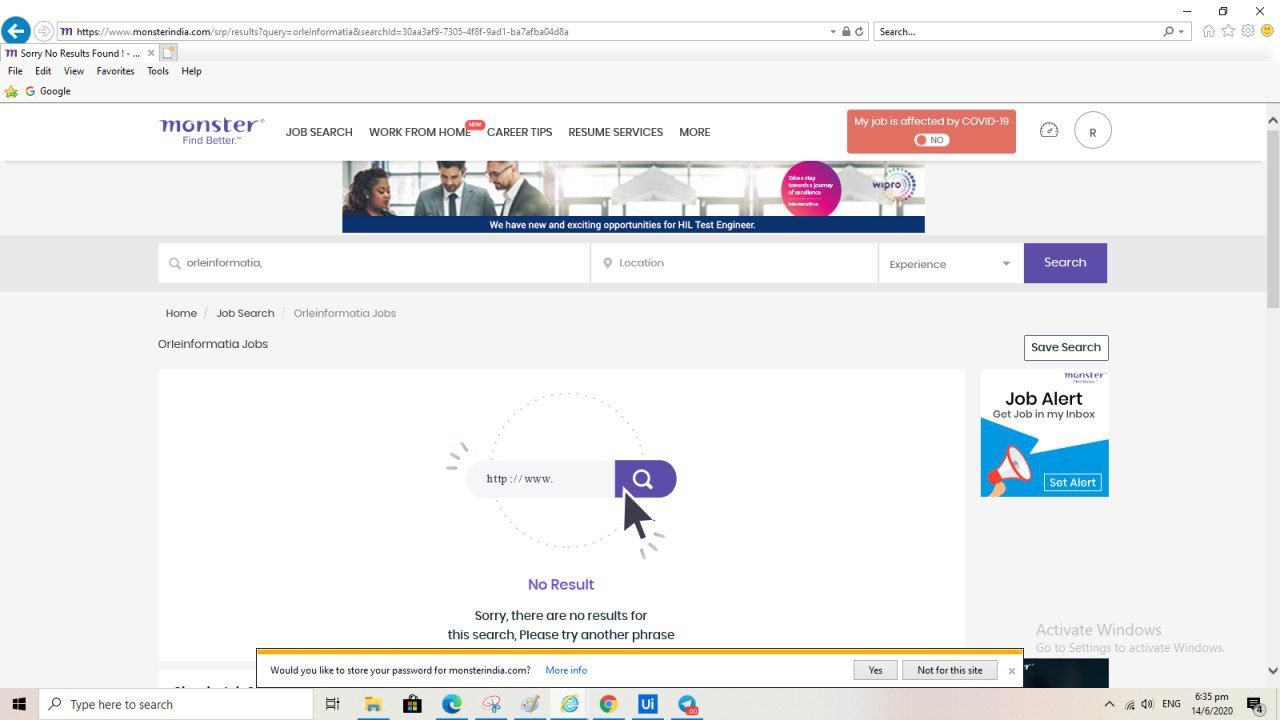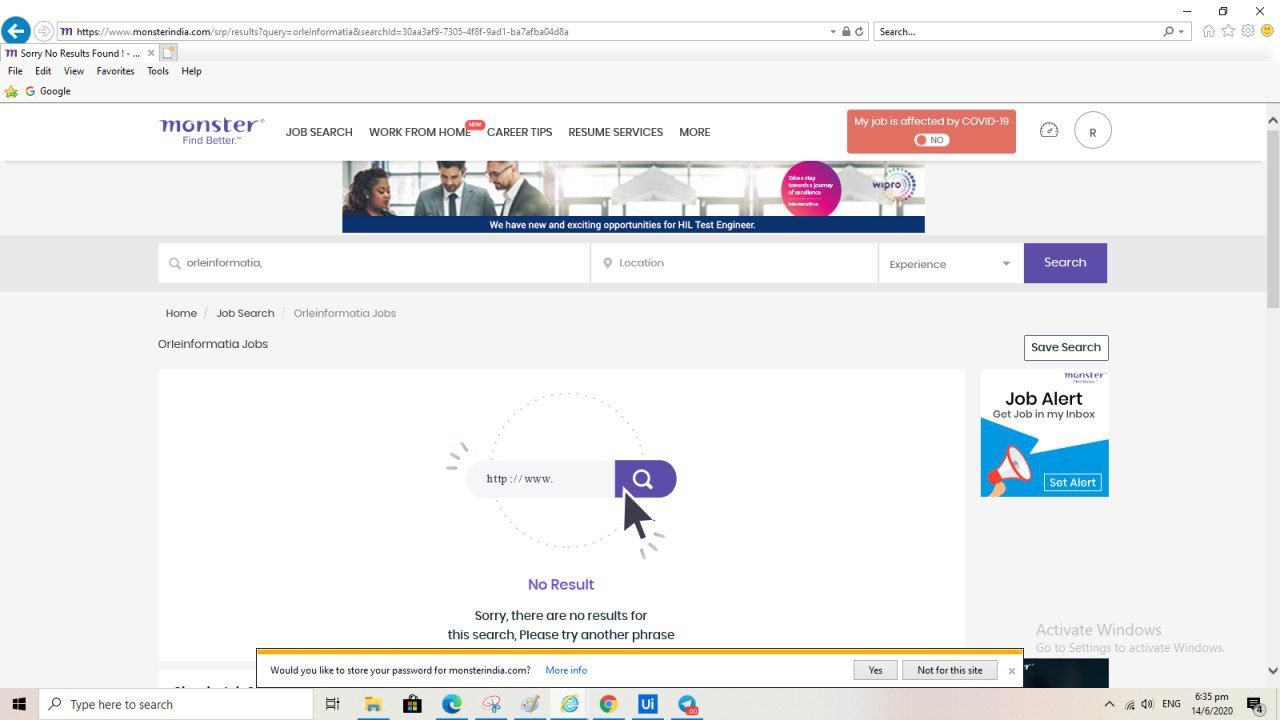subin
still same issue with delay, can u advise how to use stimulate property
Delay is in the Type into activity. No need to add delay activity. In type into there is property simulate type check box. First enable that and test in debug mode. Otherwise try setting the property delay between keystrokes, default is 10ms. Try adjusting that and see if to helps. As mentioned by reply just above, empty field and also highlight the element and check if it's typing in correct field