pc
Size: a a a
2020 October 05
I have got the packages and it's working
pc
Thank you for your response bala sir
B
Welcome. I saw that you are using 4.0.0. But the latest version is 6.2.0...
B
Have a nice day 🌷🌷🌷
nv
hii guys how to fill webform using word not by excel
any idea??
any idea??
pc
Hi everyone i have a query
I have a datatable in word like this
I have a datatable in word like this
pc
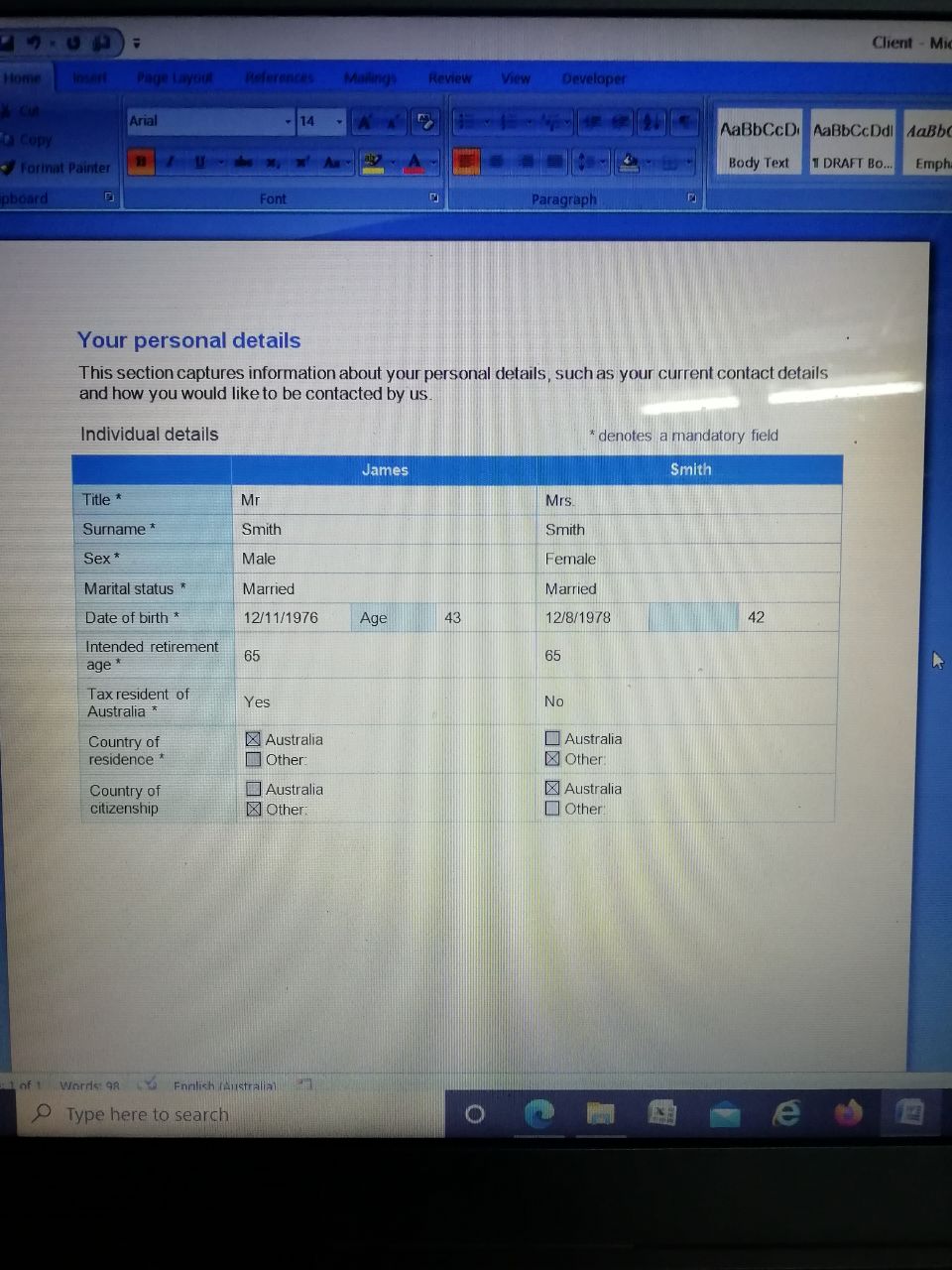
pc
And also i have a excel sheet like this
pc
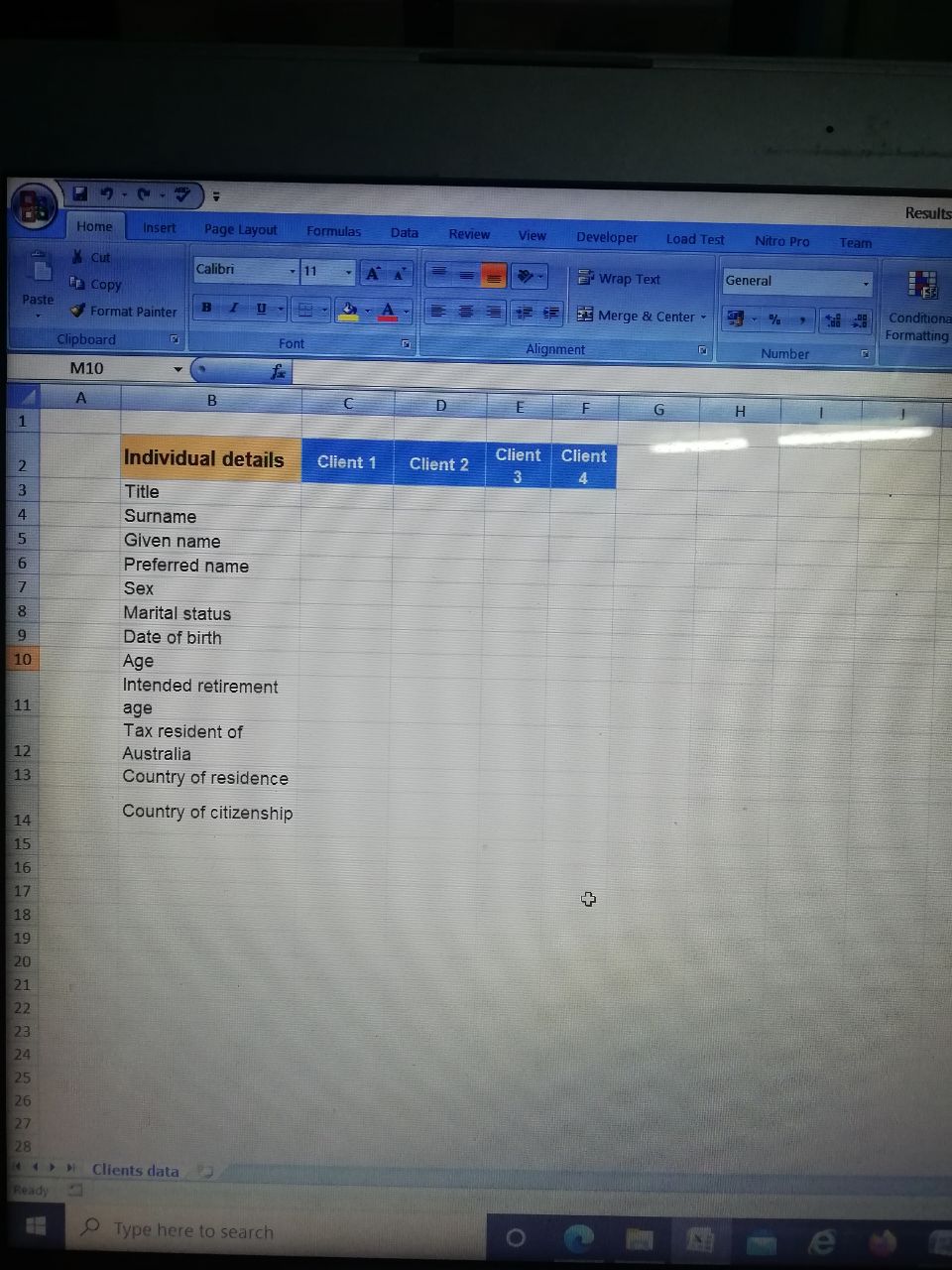
pc
Now i need to compare both columns and Fetch the data in excel
pc
Can anyone know pls respond
pc
And the result should be like this
pc
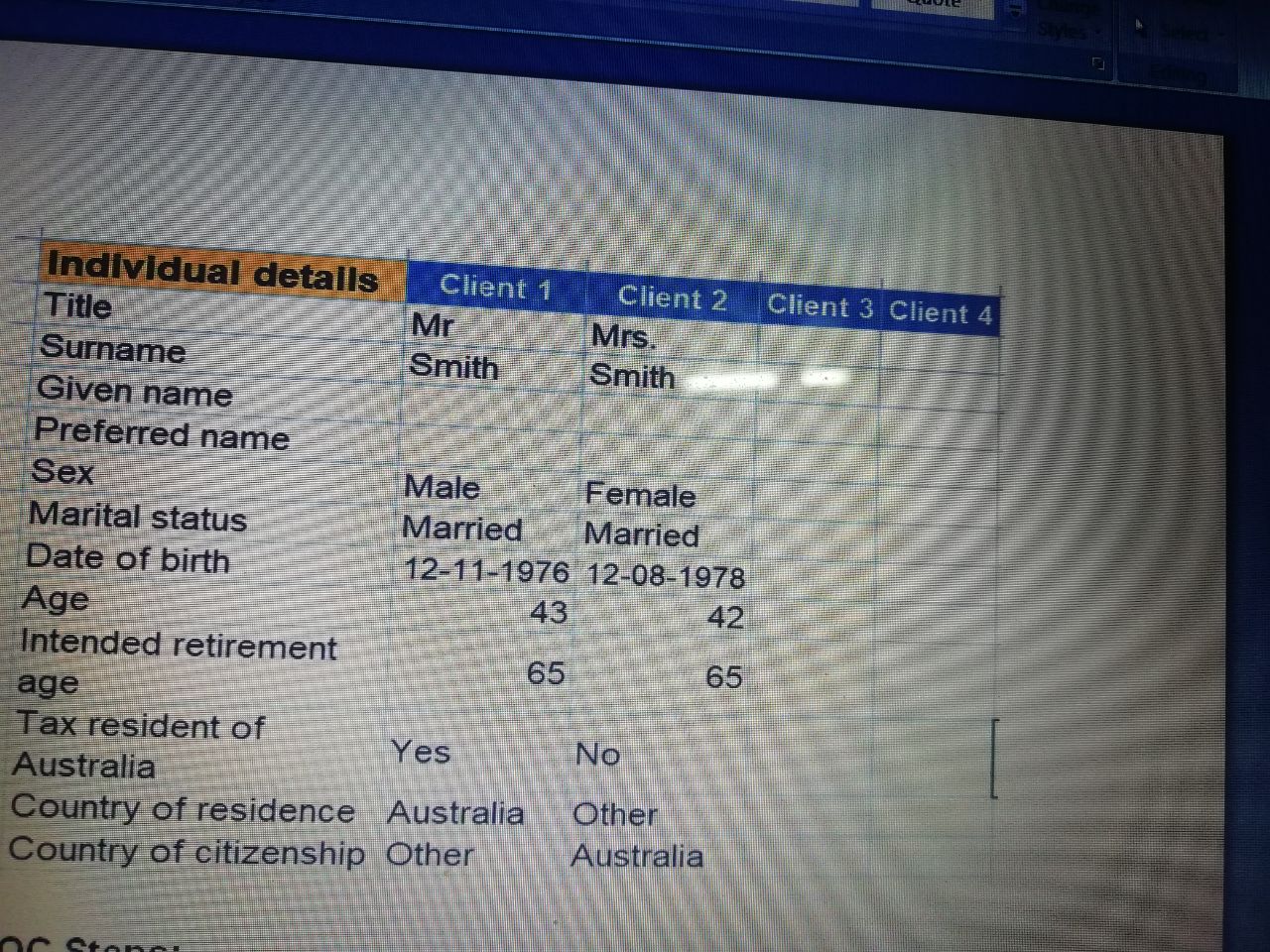
AL
Does anyone use robot attended to run multiple process without wasting money with non attended robot ou Orquestrator?
AL
I would appreciate to know which flow is able to manager multiple processes into a robot attended
L
Any one want uipath training?
2020 October 06
PM
poorna chandra
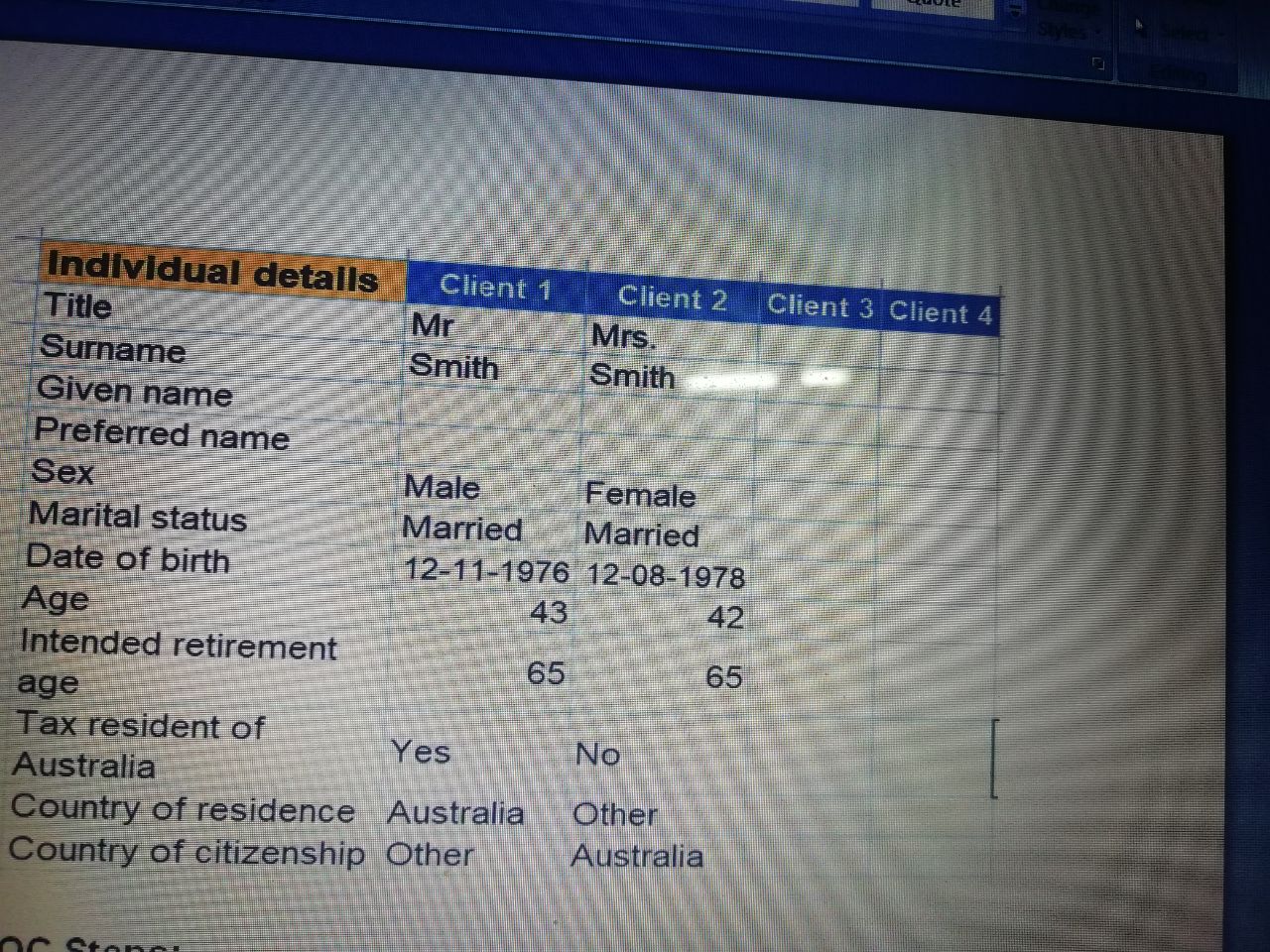
Read both input and result template in data table variable.
PM
Then for each column in input table update output column
L
RPA UiPath Training
UiPath Course Content
Unit 1: Introduction
Basic familiarization to RPA
The User Interface
Keyboard Shortcuts
Updating UI Path Studio
Connecting your Project to a Source Control
Enabling Tracing
Creating a Basic Workflow
Introduction to Debugging a Workflow
Managing Package
Unit 2: Types of Workflows
Sequences
Flowcharts
State Machines
Unit 3: Variables
Managing Variables
Naming Best Practices
The Variables Panel
Types of Variables
Generic Value Variables
Text Variables
True or False Variables
Number Variables
Array Variables
Date and Time Variables
Data Table Variables
Unit 4
Arguments
Managing Arguments
Naming Best Practices
The Arguments Panel
Using Arguments
Unit 5: Control Flow
About Control Flow
Control Flow Activities
The Assign Activity
The Delay Activity
The Do While Activity
The If Activity
The Switch Activity
The While Activity
The For Each Activity
The Break Activity
Unit 6: Recording
About Recording
About Recording Types
Automatic Recording
Example of Automatic Recording with Basic and Desktop
Example of Automatic Recording with Web
Manual Recording
Unit 7: UI Elements
About UI Elements
UI Activities Properties
Input Methods
Example of Using Input Methods
Output or Screen Scraping Methods
Examples of Using Output or Screen Scraping Methods
Unit 8: Data Scraping
About Data Scraping
Example of Using Data Scraping
Unit 9: Selectors
About Selectors
Selectors with Wildcards
Full Versus Partial Selectors
UiPath Explorer
Unit 10: Image Automation
Image and Test based Automation
Advanced Citrix automation
Unit 11: Data Manipulation
Data Table
Excel
Unit 12: User Events, Mail,
Mail PDF
User Events
Unit 13: UIPath Setup and Infrasturcture
Project Organization
Exceptions and Debugging
UIPath Infrastructure and Administration
UIPath and area of RPA it is associated with
UIPath Setup
Connecting different systems and the problems associated
Managing Solutions
UIPath RPA Features
Unit 14: WebWeb AutomationAutomation
How To Automate WEB Applications
Unit 15: SAP Automation
How To Automate SAP Applications
Including Live 3 Projects
Total Duration: 40 hrs
Contact: 9843282218
UiPath Course Content
Unit 1: Introduction
Basic familiarization to RPA
The User Interface
Keyboard Shortcuts
Updating UI Path Studio
Connecting your Project to a Source Control
Enabling Tracing
Creating a Basic Workflow
Introduction to Debugging a Workflow
Managing Package
Unit 2: Types of Workflows
Sequences
Flowcharts
State Machines
Unit 3: Variables
Managing Variables
Naming Best Practices
The Variables Panel
Types of Variables
Generic Value Variables
Text Variables
True or False Variables
Number Variables
Array Variables
Date and Time Variables
Data Table Variables
Unit 4
Arguments
Managing Arguments
Naming Best Practices
The Arguments Panel
Using Arguments
Unit 5: Control Flow
About Control Flow
Control Flow Activities
The Assign Activity
The Delay Activity
The Do While Activity
The If Activity
The Switch Activity
The While Activity
The For Each Activity
The Break Activity
Unit 6: Recording
About Recording
About Recording Types
Automatic Recording
Example of Automatic Recording with Basic and Desktop
Example of Automatic Recording with Web
Manual Recording
Unit 7: UI Elements
About UI Elements
UI Activities Properties
Input Methods
Example of Using Input Methods
Output or Screen Scraping Methods
Examples of Using Output or Screen Scraping Methods
Unit 8: Data Scraping
About Data Scraping
Example of Using Data Scraping
Unit 9: Selectors
About Selectors
Selectors with Wildcards
Full Versus Partial Selectors
UiPath Explorer
Unit 10: Image Automation
Image and Test based Automation
Advanced Citrix automation
Unit 11: Data Manipulation
Data Table
Excel
Unit 12: User Events, Mail,
Mail PDF
User Events
Unit 13: UIPath Setup and Infrasturcture
Project Organization
Exceptions and Debugging
UIPath Infrastructure and Administration
UIPath and area of RPA it is associated with
UIPath Setup
Connecting different systems and the problems associated
Managing Solutions
UIPath RPA Features
Unit 14: WebWeb AutomationAutomation
How To Automate WEB Applications
Unit 15: SAP Automation
How To Automate SAP Applications
Including Live 3 Projects
Total Duration: 40 hrs
Contact: 9843282218
LD
Accessing the Google Drive using UiPath||Folder and Subfolder creation using Gsuite Activities:
https://youtu.be/PNkje4PgSAw
https://youtu.be/PNkje4PgSAw




