А
Size: a a a
2020 January 28
mby, regular Expression?
O
Use split function : split(myString.toString, "=")(1) this will give you all after =
"Any text 1+1=2, another text 2+2=4 and so on"
To use Split() is a good idea, but you need to know the template of string before.
To use Split() is a good idea, but you need to know the template of string before.
O
Naveed
I want to extract 460293991 from the string, digits will be dynamic but it will always be after split=
Can someone help me in this.
Thanks
Can someone help me in this.
Thanks
Look at Regexp.
/Split\=(\d+)/g
/Split\=(\d+)/g
N
Thank u guys, i will try that
NK
Won’t a get text work ?
O
ID:1022658067
Won’t a get text work ?
Yeah, it will. But what text do you want to get?
NK
Oleg
Yeah, it will. But what text do you want to get?
I was asking with respect to the question that was asked a while back ,regarding the extraction of numbers from the string
O
I got it, but getText will return the full string. Am I wrong?
N
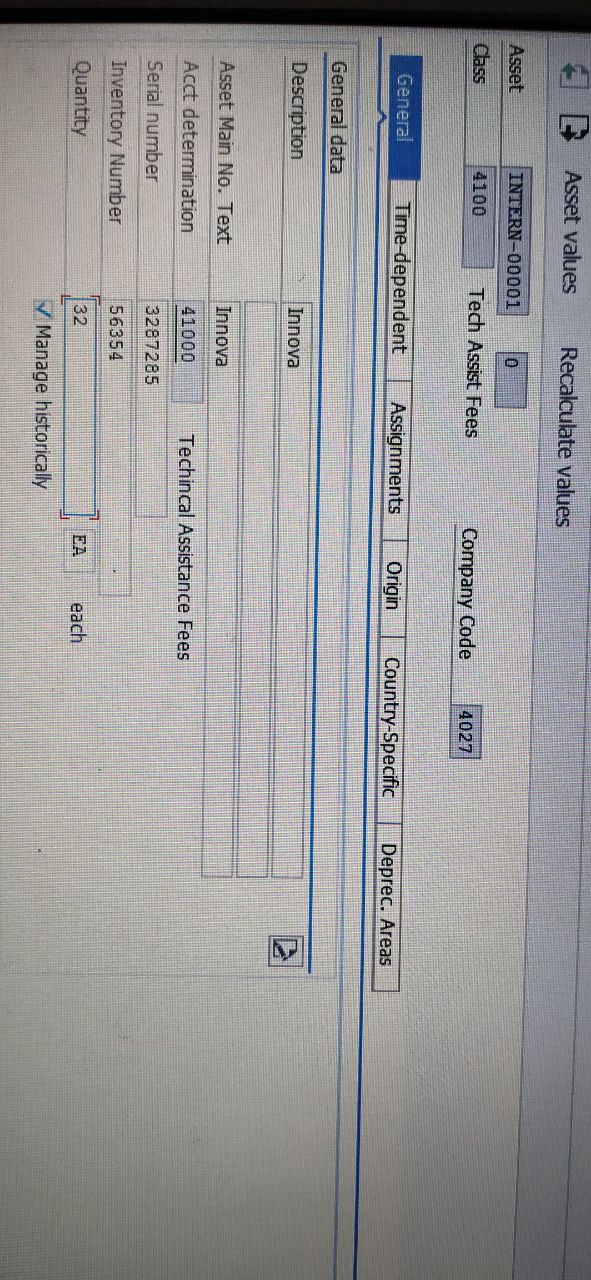
N
I want to click on tabs, how to do this
O
You can click on any part of screen using click() activity. Use the selector to choose the tab properly.
MR
We are asking you to share for a good cause any1 who can share pls do reply individually on chat its much appreciated
G
We are asking you to share for a good cause any1 who can share pls do reply individually on chat its much appreciated
Just google it 😄
You will find plenty of good ones.
You will find plenty of good ones.
G
I have resumes of real people who interviewed in my company but it's ethically wrong to share them here. I can tell you it's pretty generic and standard format.
Professional summary
Previous work experience
Projects
Personal details
Professional summary
Previous work experience
Projects
Personal details
MR
I do know if we go through google uncle will lead with various path options to lead if we need a specific requirement and job designation details it will be an easy approach to move ahead
N
Oleg
You can click on any part of screen using click() activity. Use the selector to choose the tab properly.
I used click activity, not working
O
Nagaprasad
I used click activity, not working
First of all turn on the computer. (c)
What do you mean exactly? Share your screenshots and errors.
What do you mean exactly? Share your screenshots and errors.
O
Maybe you have wrong selectors for these tabs
N
Nagaprasad
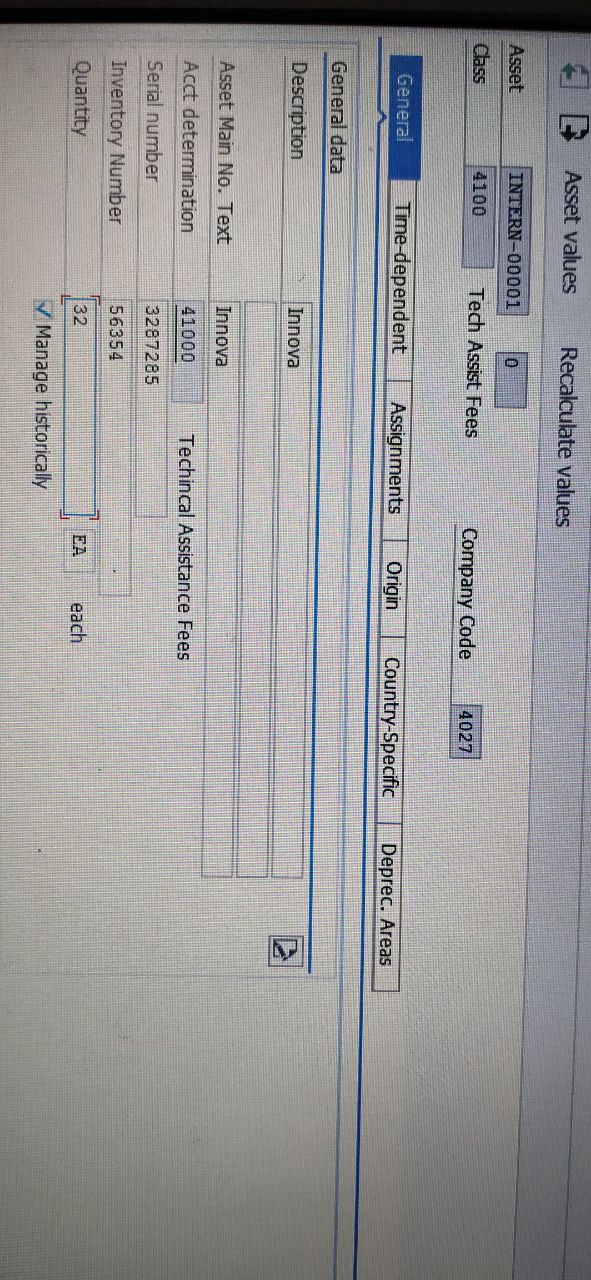
See this screen shot
N
There is no error, I want click next tab



