nn
Size: a a a
2021 June 29
👍👍
J
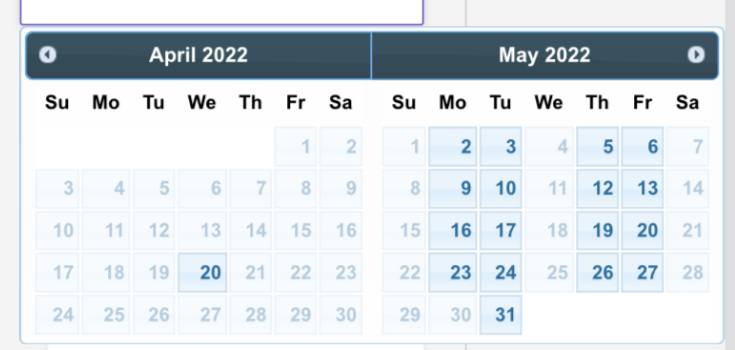
Does anybody knows how to get the available dates from a calendar like this?
VG
You can use "on element appear" activity it will wait till the time specified element is not appearing on the screen then continue ur flow
B
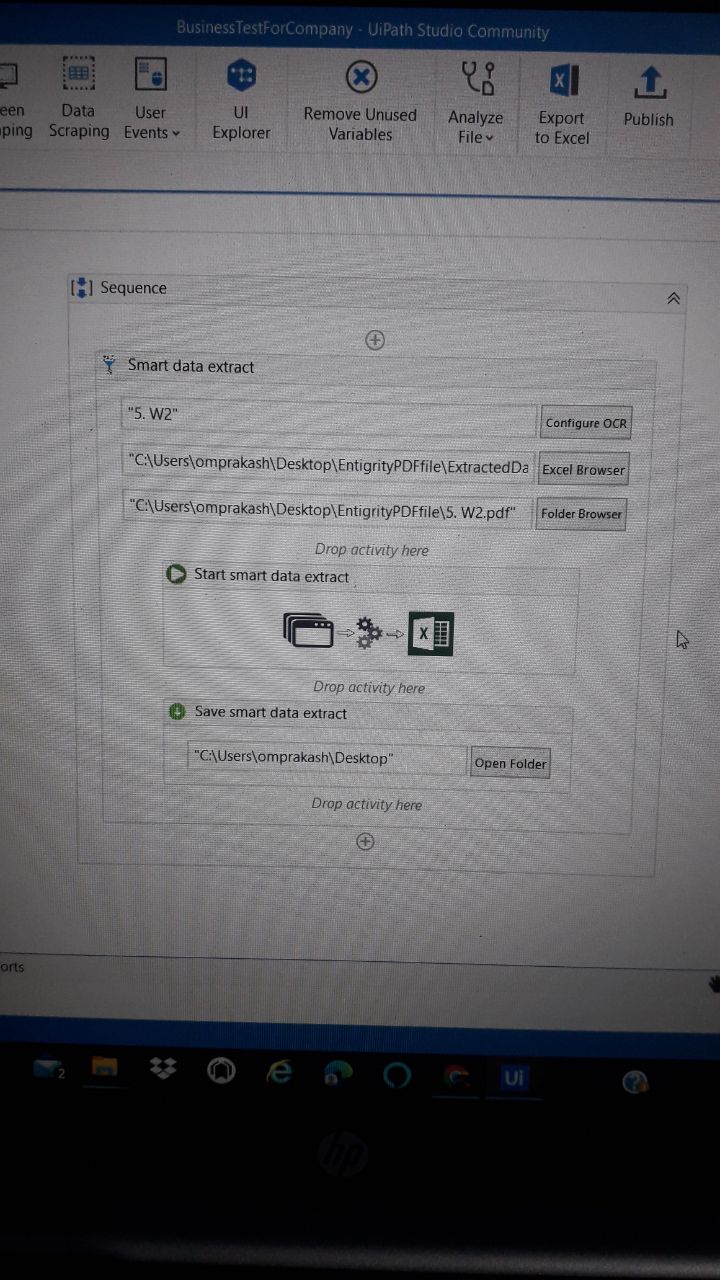
B
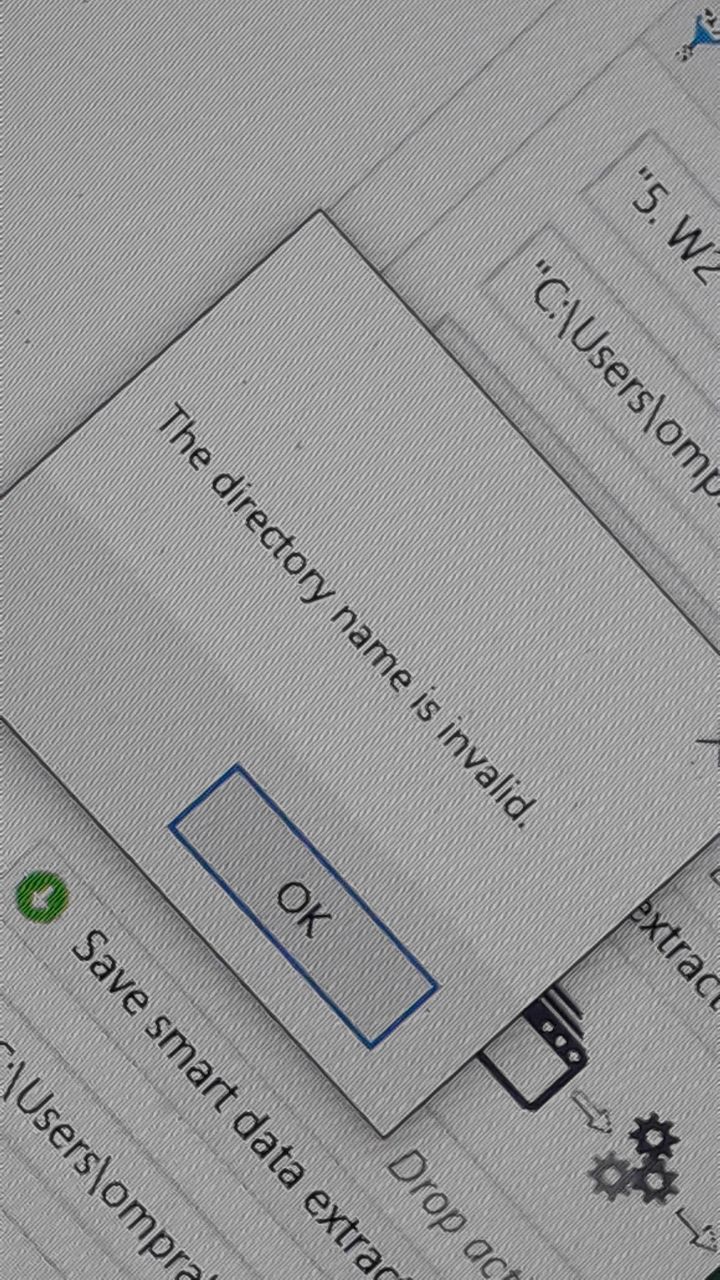
MP
TQ very much Dude
B
i have installed a packagr called EpsilonAi.smartdata.activities
B
for extracting data from scanned pdf and it should write on Excel file
B
after entering required details
B
it displays me this error.and the execution stopped.can some one please help me with this issue
B
This is the photocopy of the Work flow
B
the error got on 1st activity called smartdata extract
MP
Question Asked in interview...help me with the answer .."What is scale and what is profile in OCR? "
--
Hi,
folks
I just completed 6 month of internship in RPA Uipath.
Is there any job opportunity in RPA?
Please let me know guys🙂
folks
I just completed 6 month of internship in RPA Uipath.
Is there any job opportunity in RPA?
Please let me know guys🙂
A
What is the website name?
D
@vrindaJain can you tell me where should i learn Abby without paying any fees
SP
Profile - Choose a preprocessing profile for the specified image or UI element to achieve a better OCR read. The following options are available: None - does not apply a preprocessing profile; Screen - preprocessing suitable for remote desktop applications; Scan - preprocessing suitable for scanned files; Legacy - uses the engine's default settings for preprocessing images, this is the default option.
Scale - The scaling factor of the selected UI element or image. The higher the number is, the more you enlarge the image. This can provide a better OCR read and it is recommended with small images. If you want to scale down, values between 0 and 1 are also accepted. By default, the value is 2.
Scale - The scaling factor of the selected UI element or image. The higher the number is, the more you enlarge the image. This can provide a better OCR read and it is recommended with small images. If you want to scale down, values between 0 and 1 are also accepted. By default, the value is 2.
J
It is a intranet
2021 June 30
JJ
newbie question: in reframework do we need to add global exception handler? or it is already handled in the framework?
DL
Exception handling structure is already handled by the Reframework.
Global exception handler (GEH) lets you set a common way of handling the exceptions across the entire project’s workflows, but do note you can only include 1 GEH per project.
Global exception handler (GEH) lets you set a common way of handling the exceptions across the entire project’s workflows, but do note you can only include 1 GEH per project.



