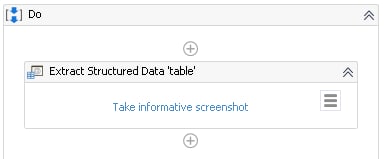SK
Size: a a a
2021 August 10
So that you don't have to specify any path for different devices
ST
Ok
ST
Thank you🙏
IK
*Job Title* : firstmileitinc is hiring rpa developer
*RPA Tool* : UIPath
*Work Location* : PAN India
*Experience* : 2-3
*Job Description* :
We are hiring for one of the leading Organization Location: PAN India Prefer-Immediate Joinner CV Share: aishwariya@firstmileitinc.com
*RPA Tool* : UIPath
*Work Location* : PAN India
*Experience* : 2-3
*Job Description* :
We are hiring for one of the leading Organization Location: PAN India Prefer-Immediate Joinner CV Share: aishwariya@firstmileitinc.com
IK
*Job Title* : Airbus is the world's largest airliner manufacturer and took the most airliner orders
*RPA Tool* : UIPath
*Work Location* : Mumbai
*Experience* : 2-3
*Job Description* :
Looking for 2+ years of experience for UIPATH RPA DEVELOPERS to join our automation COE. Intrested candidates Kindly send me your resumes at: ankit.harne@airbus.com
*RPA Tool* : UIPath
*Work Location* : Mumbai
*Experience* : 2-3
*Job Description* :
Looking for 2+ years of experience for UIPATH RPA DEVELOPERS to join our automation COE. Intrested candidates Kindly send me your resumes at: ankit.harne@airbus.com
DS
Please help
There is an excel sheet having multiple rows
Among them I have to apply filter only on those rows which start from "personal account"
Is there any way I can filter out the rows first
Then I keep only those personal account which are required
And I also have to keep those rows as well which are not starting from "personal account"
There is an excel sheet having multiple rows
Among them I have to apply filter only on those rows which start from "personal account"
Is there any way I can filter out the rows first
Then I keep only those personal account which are required
And I also have to keep those rows as well which are not starting from "personal account"
VG
Try using LINQ
MN
try this if it works —-> dt = dt.Select(“[UrcolumnName] Like ’personalaccount%’“).CopyToDatatable()—-> Make sure dt variable should be of type System.Data.DataTable but not workbook type
VG
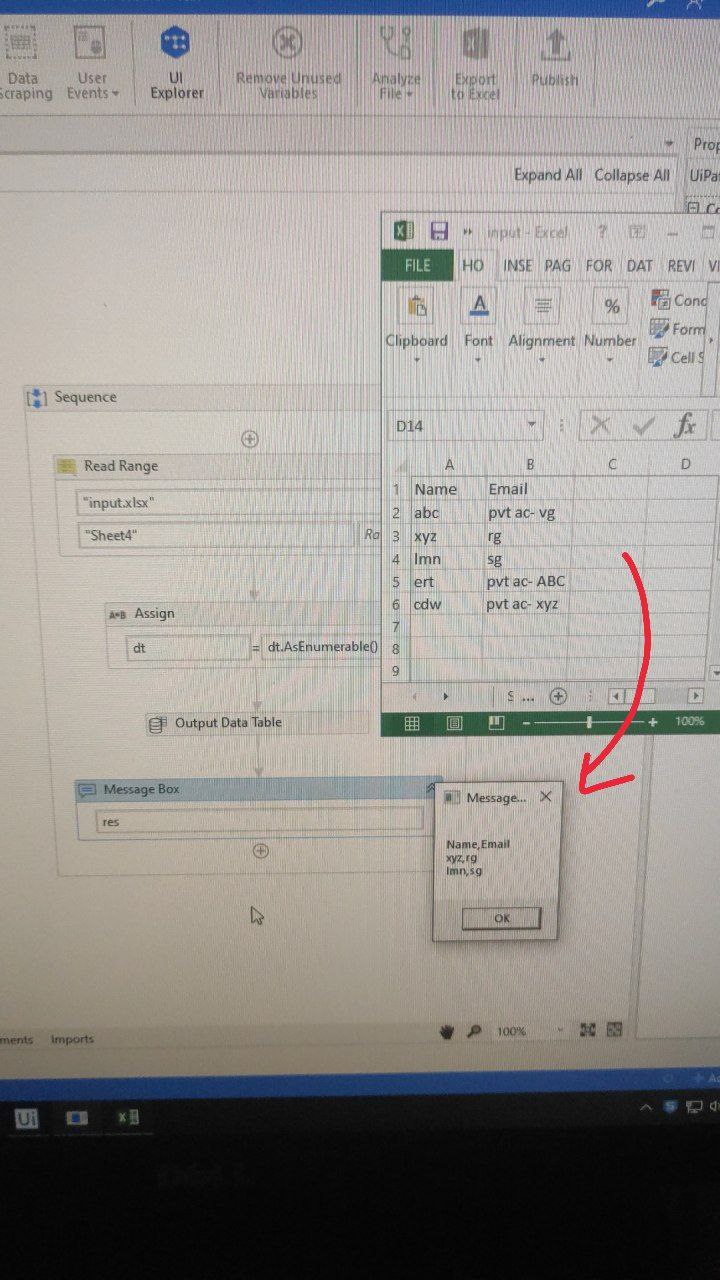
Using LINQ
VN
Try filter data tbale activity
P
Hello All,
Can somebody plz help me with the MouriTech company pros cons of joining
Can somebody plz help me with the MouriTech company pros cons of joining
K
Please provide your contact number
B_
Hi guys, hope you all doing well. I have a small challenge and hope someone can help me out. I use extract structured data to read a table from an application and this work fine but i would like to modifiy the date during read so that i get directly the right format of date folumns etc. is this posible diretly in this activity maby in the XML editor ?
EG
Before extraction ,
#Click on developer options ,
#Open html code and find the date inside tr change the date -inspect element from right click helps finding exact element
#now use extraction 😎
#Click on developer options ,
#Open html code and find the date inside tr change the date -inspect element from right click helps finding exact element
#now use extraction 😎
B_
B_
what do you mean with developer options?
EG
On what app your doing this ?
EG
Which application ?
EG

EG
Try this in assignment activity