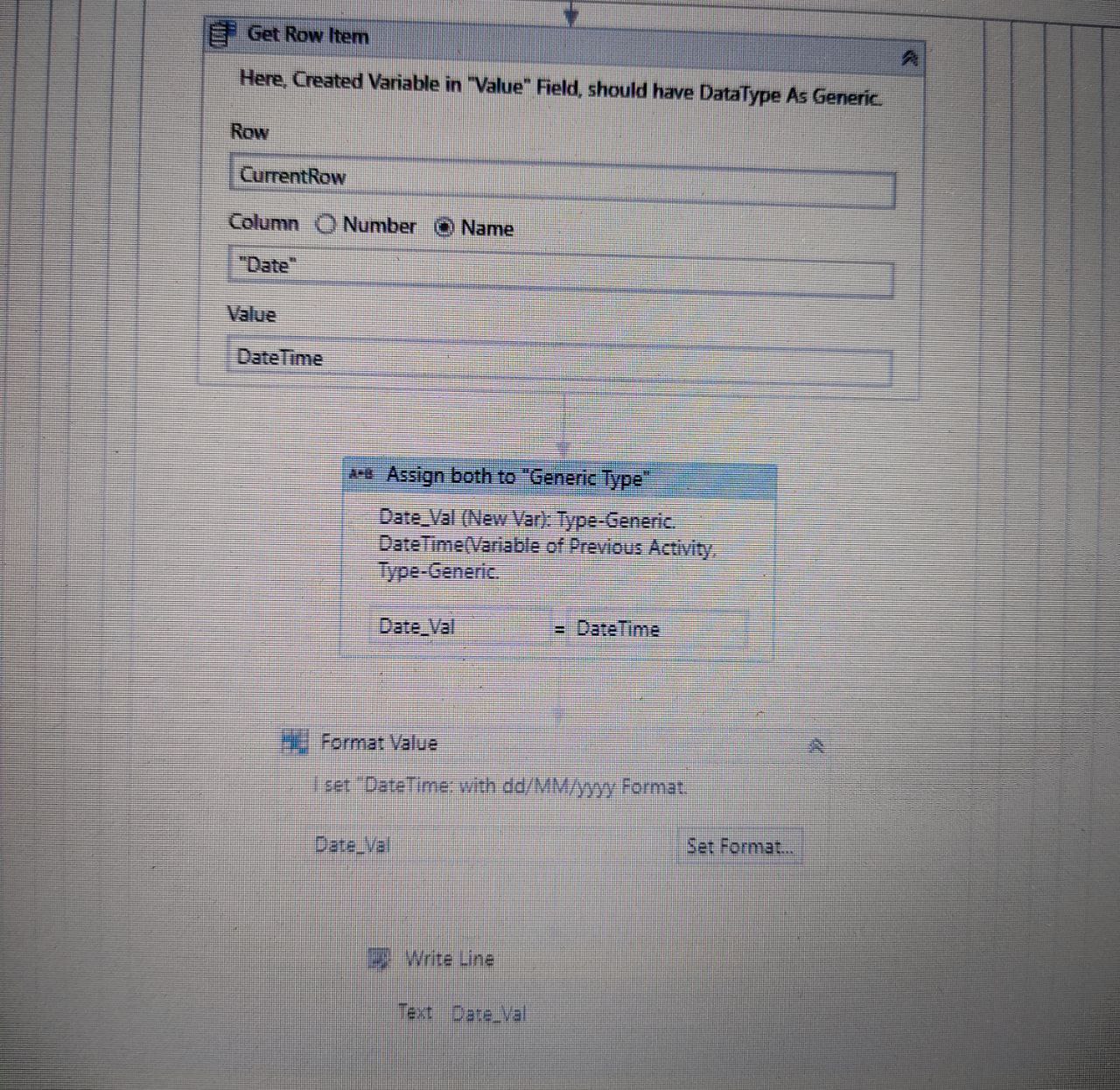nn
Size: a a a
2021 September 14
SS

HB
Let's go step by step,
1) 1st we will read the entire excel sheet, & create DataTable Output Variable.
2) Then, by using for each row,
1. Get row item: In which as you retrieve datecolumn value from your excel sheet, create Variable in "Value" field of the type Generic Value.(This will be useful for further part)
2. Assign that created Variable to a new variable of same generic type.
3. Now used "Format Value" activity, and set format of dateTime of your choice like dd/MM or MM/dd etc.
4. Now, by this you can use writeline or Type into, for your further part of execution or to see your expected Output.
For more clear idea, i will attach Screenshot here!
Hope this will work for your flow!
1) 1st we will read the entire excel sheet, & create DataTable Output Variable.
2) Then, by using for each row,
1. Get row item: In which as you retrieve datecolumn value from your excel sheet, create Variable in "Value" field of the type Generic Value.(This will be useful for further part)
2. Assign that created Variable to a new variable of same generic type.
3. Now used "Format Value" activity, and set format of dateTime of your choice like dd/MM or MM/dd etc.
4. Now, by this you can use writeline or Type into, for your further part of execution or to see your expected Output.
For more clear idea, i will attach Screenshot here!
Hope this will work for your flow!
S#
thank you
SD

RR
Fake
SK
From my understanding : you need to be clear on entire RPA lifecycle in detail
> Handling resources, projects, delivery
> Handling resources, projects, delivery
KR
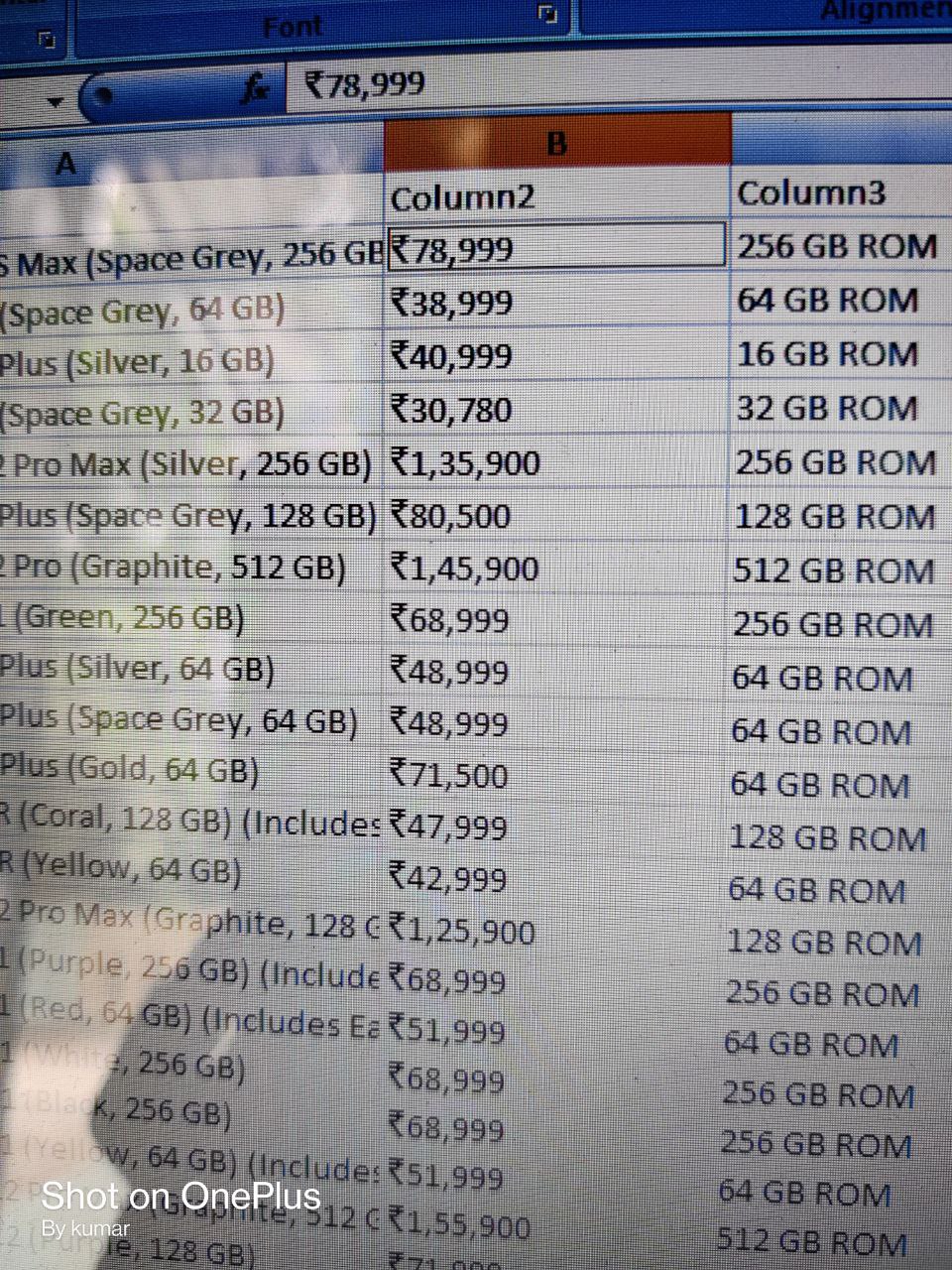
Based on coloumn 2 I need segregate the data >50000in to one sheet and <50000 in to one sheet by using if condition what is the condition I need to write
Can any one help on this
Can any one help on this
T
(Cint(Row("column 2").tostring))>50000)
T
First read all sheet using read range activity and put it into variable then use for each row activity inside for each row use if condition and pass the above condition
KR
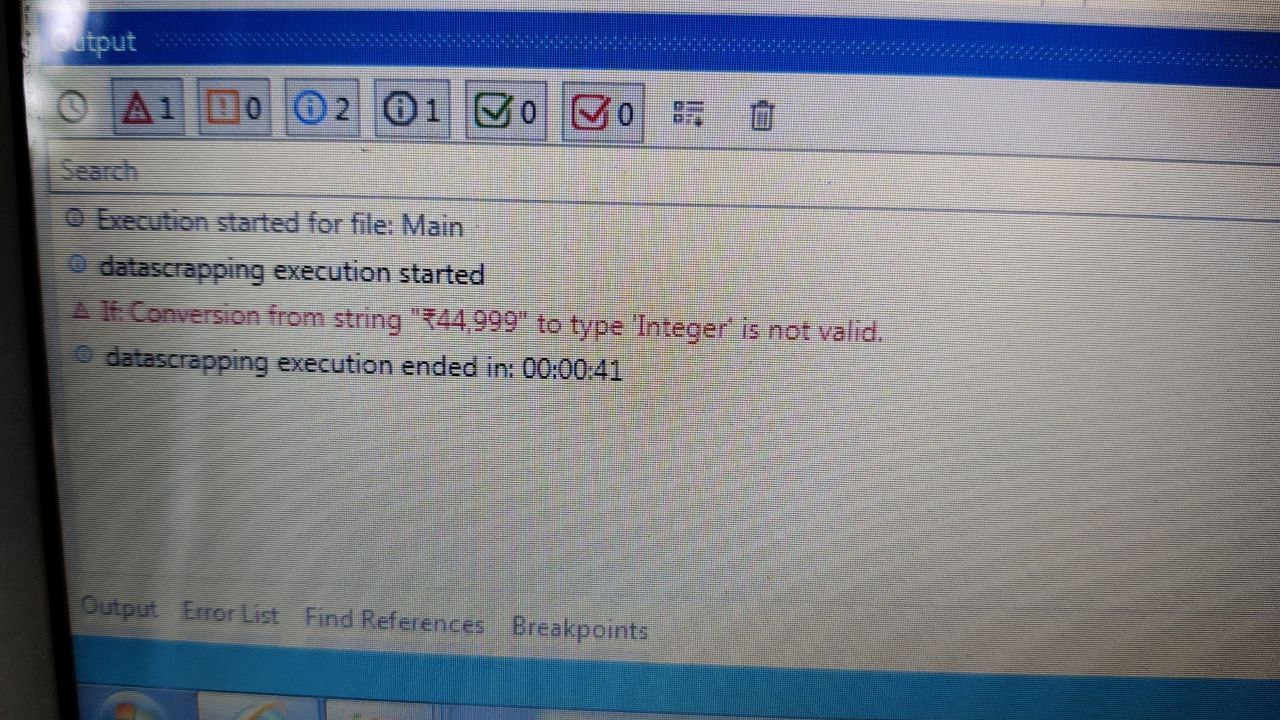
Hi tousif iam getting this error even though I used read range
VG
Remove that special characters
A
Can anyone tell me how to save the attachments from mail with the .xlsx extension only
KR
We have save attachment acitivity right in that we have filter option it will works
KR
When we are removing special character it will works but I need to segregate the data with the special character
A
Yes I am using save attachments activity and filter option too but it is not working
A
I have tried ".xlsx" and ".*(xlsx|.XLSX|.xls)" in filter
VG
So try to remove special characters segregate your required data then again add those symbols after segregation 😅
MM
How many years of gap(education+career) TCS accept for experienced ?