𝔽
Size: a a a
2021 June 26
интересно было бы посмотреть изнутри) а не планируется в релиз?)
𝔽
Хорошая идея)) но всё зависит от автора)
ВТ
Поки ні. Скріни можу в лс скинуть. Якщо треба то попіжже напишіть
A
неправильно, ты, Виталик, бутерброд кушаешь
2021 June 28
GP
Привет, anyone using userside with raisecom gpon ?
S
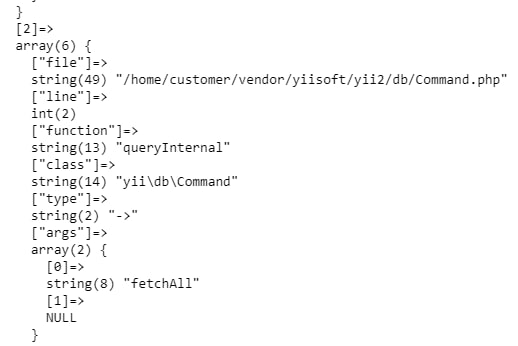
Такая проблемка в ручном биллинге в абоненте не могу поменять тариф - ошибки выскакивают с одной и той же строчкой - никто не сталкивался ? Может есть решение
2021 June 29
DB
Яндекс карта опят перестала нормально работать
a
есть такая штука со вчерашнего дня.
A
добрый день, при обновлении выходит вот такая проблема:
A
ERP USERSIDE Install tool v2.0.20
Dear Customer, please note!
We recommend that you run the installation on behalf of the user on whose behalf your web server is running.
sudo -u www-data php userside_install.phar
If you have any questions or problems during the installation, you can contact the following resources:
* Wiki: https://wiki.userside.eu
* Telegram channel: https://t.me/userside
* Ticket system: https://my.userside.eu/ticket/create
(c) 2007-2021 ERP USERSIDE
ERP USERSIDE Install
====================
Attention! Deprecated behavior!
At this point, if the command is not specified explicitly, the install command is executed.
However, this behavior is not preferable for console utilities.
In one of the next versions, we will change the default command to a command that lists the available commands.
So please use the install command explicitly now and don't forget to change this in the scripts that the installer uses:
...userside_installer.phar install
[ERROR] Crash file found! The previous installation failed.
Please make the necessary corrections or contact Technical Support.
Then run the application in the current version recovery mode using the command:
...userside_installer.phar repair
Below is the error text:
Database migrations.
#13 /var/www/userside/vendor/yiisoft/yii2/base/Application.php(2): yii\console\Application->handleRequest(Object(yii\console\Request))
#14 /var/www/userside/userside(2): yii\base\Application->run()
#15 {main}
*** failed to apply m171115_150933_usm_api (time: 0.006s)
0 from 1 migrations were applied.
Migration failed. The rest of the migrations are canceled.
Exiting
Dear Customer, please note!
We recommend that you run the installation on behalf of the user on whose behalf your web server is running.
sudo -u www-data php userside_install.phar
If you have any questions or problems during the installation, you can contact the following resources:
* Wiki: https://wiki.userside.eu
* Telegram channel: https://t.me/userside
* Ticket system: https://my.userside.eu/ticket/create
(c) 2007-2021 ERP USERSIDE
ERP USERSIDE Install
====================
Attention! Deprecated behavior!
At this point, if the command is not specified explicitly, the install command is executed.
However, this behavior is not preferable for console utilities.
In one of the next versions, we will change the default command to a command that lists the available commands.
So please use the install command explicitly now and don't forget to change this in the scripts that the installer uses:
...userside_installer.phar install
[ERROR] Crash file found! The previous installation failed.
Please make the necessary corrections or contact Technical Support.
Then run the application in the current version recovery mode using the command:
...userside_installer.phar repair
Below is the error text:
Database migrations.
#13 /var/www/userside/vendor/yiisoft/yii2/base/Application.php(2): yii\console\Application->handleRequest(Object(yii\console\Request))
#14 /var/www/userside/userside(2): yii\base\Application->run()
#15 {main}
*** failed to apply m171115_150933_usm_api (time: 0.006s)
0 from 1 migrations were applied.
Migration failed. The rest of the migrations are canceled.
Exiting
G
Хм, сделали проверку на фэйл миграции?
G
Поищите чат на предмет migrate php
A
да, без ошибок
2021 June 30
a
Есть у кого ни будь изменения по яндексу?
DB
нет, всё также не работает
a
задолбали😡
АБ
зато стабильность
a
не уж то все на OSM переводить придется?(
a
😂🤣
E
Может купить?



