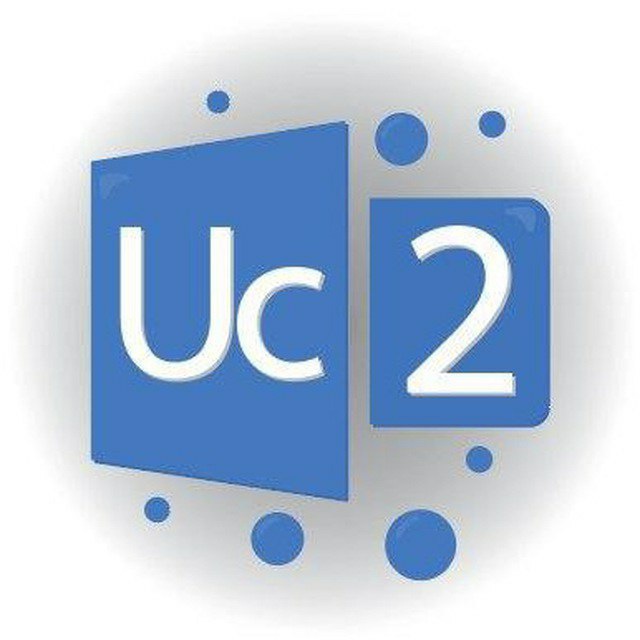DV
Size: a a a
2021 March 07
И опять же это для 2013. Для следующих версий такой специфики я не видела
Ну у меня 2013. Но как понимаю меня это не касается?
VG
Нехватка человеко-часов. (
Тут, как говорится, make sense. Понимаю...
VG
Ну у меня 2013. Но как понимаю меня это не касается?
Нет, у вас уже CU5.
DV
Нет, у вас уже CU5.
Спасибо.
M
кто-то спрашивал про скрипты проверки
U
exchange 2013 CU2013
Поставили обновление https://support.microsoft.com/en-us/topic/description-of-the-security-update-for-microsoft-exchange-server-2019-2016-and-2013-march-2-2021-kb5000871-9800a6bb-0a21-4ee7-b9da-fa85b3e1d23b
теперь отвалился ECP
но при этом работает OWA
Проверяли сертификаты ssl, iss rewrite mod
Поставили обновление https://support.microsoft.com/en-us/topic/description-of-the-security-update-for-microsoft-exchange-server-2019-2016-and-2013-march-2-2021-kb5000871-9800a6bb-0a21-4ee7-b9da-fa85b3e1d23b
теперь отвалился ECP
но при этом работает OWA
Проверяли сертификаты ssl, iss rewrite mod
EV
exchange 2013 CU2013
Поставили обновление https://support.microsoft.com/en-us/topic/description-of-the-security-update-for-microsoft-exchange-server-2019-2016-and-2013-march-2-2021-kb5000871-9800a6bb-0a21-4ee7-b9da-fa85b3e1d23b
теперь отвалился ECP
но при этом работает OWA
Проверяли сертификаты ssl, iss rewrite mod
Поставили обновление https://support.microsoft.com/en-us/topic/description-of-the-security-update-for-microsoft-exchange-server-2019-2016-and-2013-march-2-2021-kb5000871-9800a6bb-0a21-4ee7-b9da-fa85b3e1d23b
теперь отвалился ECP
но при этом работает OWA
Проверяли сертификаты ssl, iss rewrite mod
Ставили просто двойным кликом мыши, без повышения привилегий?
VS
EV
Добрый день!
VS
Ставили просто двойным кликом мыши, без повышения привилегий?
изначально обновили кумулитативкой, потом поставили заплатку безопасности, сначала двойныйм кликом, после чего не работала ни OWA ни ECP
VS
также, после кумулитативки в IIS слетел SSL (поправили)
VS
затем, коллега где-то вычитал, попробовать скориповать файлы из owa в ecp (которые ClientAccess) разумеется не помогло, затем уже нашли про особенность установки заплатки, с повышением привелегий
VS
переустановили заплатку с привелегиями, OWA заработала
VS
есть подозрение, что как раз из-за копирования файлов...
EV
есть подозрение, что как раз из-за копирования файлов...
Копировать это плохой путь
Ваш вариант тут, скорее всего все починится
https://docs.microsoft.com/en-us/exchange/troubleshoot/client-connectivity/exchange-security-update-issues
Resolution
If this occurs, run the following scripts to restore the configuration for OWA and ECP. The scripts can be found in the folder: \Program Files\Microsoft\Exchange Server\v15\Bin\ directory. (Where “V15“ will be “V14” for Exchange 2010) The scripts are located in the following location: \Program Files\Microsoft\Exchange Server\v15\Bin\ directory. Where “V15“ will be “V14” for Exchange 2010.
Run the scripts .\UpdateCas.ps1 and .\UpdateConfigFiles.ps1.
Then go to a command prompt as administrator and run iisreset.
Ваш вариант тут, скорее всего все починится
https://docs.microsoft.com/en-us/exchange/troubleshoot/client-connectivity/exchange-security-update-issues
Resolution
If this occurs, run the following scripts to restore the configuration for OWA and ECP. The scripts can be found in the folder: \Program Files\Microsoft\Exchange Server\v15\Bin\ directory. (Where “V15“ will be “V14” for Exchange 2010) The scripts are located in the following location: \Program Files\Microsoft\Exchange Server\v15\Bin\ directory. Where “V15“ will be “V14” for Exchange 2010.
Run the scripts .\UpdateCas.ps1 and .\UpdateConfigFiles.ps1.
Then go to a command prompt as administrator and run iisreset.
VS
Спасибо, сейчас попробуем
VS
Да, к сожалению, копирование было ошибкой
AG
изначально обновили кумулитативкой, потом поставили заплатку безопасности, сначала двойныйм кликом, после чего не работала ни OWA ни ECP
откуда вы хоть находитесь, которые не читают как ставить обновы