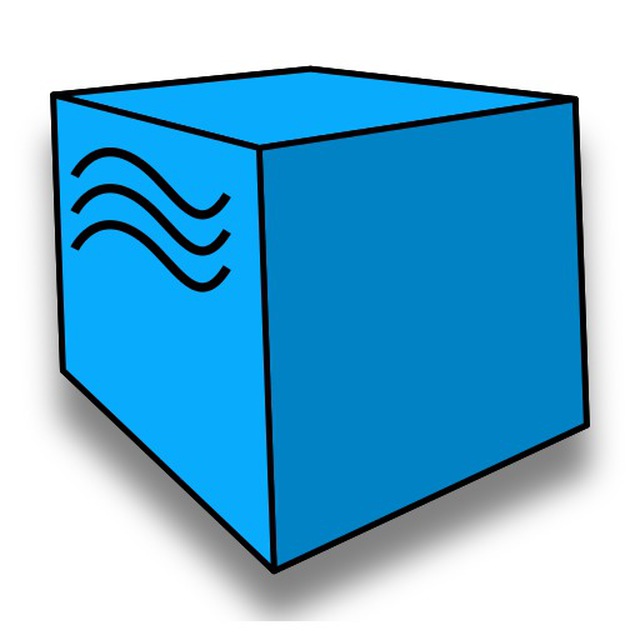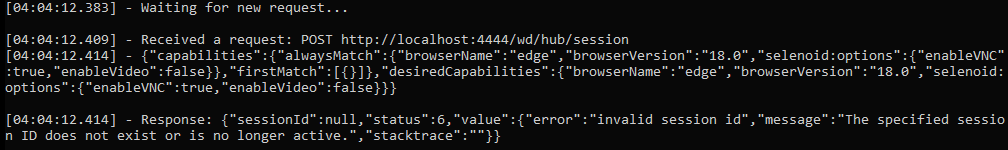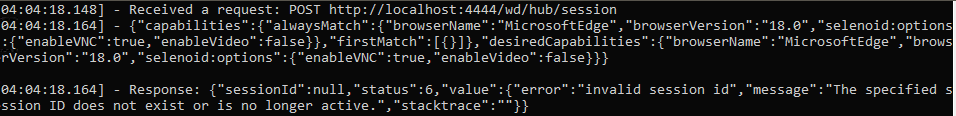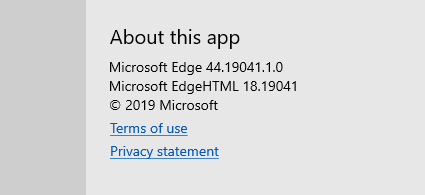IK
Size: a a a
2020 September 21
Larry Galante
I have both among the images, should I delete the latest one?
you need to use e.g. aerokube/selenoid-ui:latest-release or concrete version in Docker Compose YAML
IK
no need to delete these images
LG
you need to use e.g. aerokube/selenoid-ui:latest-release or concrete version in Docker Compose YAML
Thank you very much, this one worked for me!
So my goal is to run the tests using windows image I have built by your documentation aerokube/windows-images.
I have image windows/chrome with installed and running chrome driver inside. My browsers.json file:
"chrome": {
"default": "85.0",
"versions": {
"85.0": {
"image": "windows/chrome",
"port": "4444",
"tmpfs": {"/tmp":"size=512m"},
"shmSize" : 1073741824
}
}
..
When I try to create session manually from Selenoid UI capabilities I have the following error inside the terminal:
[ERROR] [Failed to proxy to http://selenoid:4444/wd/hub/session: context canceled]
Maybe you have something on your mind how to deal with it?
So my goal is to run the tests using windows image I have built by your documentation aerokube/windows-images.
I have image windows/chrome with installed and running chrome driver inside. My browsers.json file:
"chrome": {
"default": "85.0",
"versions": {
"85.0": {
"image": "windows/chrome",
"port": "4444",
"tmpfs": {"/tmp":"size=512m"},
"shmSize" : 1073741824
}
}
..
When I try to create session manually from Selenoid UI capabilities I have the following error inside the terminal:
[ERROR] [Failed to proxy to http://selenoid:4444/wd/hub/session: context canceled]
Maybe you have something on your mind how to deal with it?
IK
Larry Galante
Thank you very much, this one worked for me!
So my goal is to run the tests using windows image I have built by your documentation aerokube/windows-images.
I have image windows/chrome with installed and running chrome driver inside. My browsers.json file:
"chrome": {
"default": "85.0",
"versions": {
"85.0": {
"image": "windows/chrome",
"port": "4444",
"tmpfs": {"/tmp":"size=512m"},
"shmSize" : 1073741824
}
}
..
When I try to create session manually from Selenoid UI capabilities I have the following error inside the terminal:
[ERROR] [Failed to proxy to http://selenoid:4444/wd/hub/session: context canceled]
Maybe you have something on your mind how to deal with it?
So my goal is to run the tests using windows image I have built by your documentation aerokube/windows-images.
I have image windows/chrome with installed and running chrome driver inside. My browsers.json file:
"chrome": {
"default": "85.0",
"versions": {
"85.0": {
"image": "windows/chrome",
"port": "4444",
"tmpfs": {"/tmp":"size=512m"},
"shmSize" : 1073741824
}
}
..
When I try to create session manually from Selenoid UI capabilities I have the following error inside the terminal:
[ERROR] [Failed to proxy to http://selenoid:4444/wd/hub/session: context canceled]
Maybe you have something on your mind how to deal with it?
I would try to launch image manually and run the test against it
IK
or I would also check that you are forwarding VM port 4444
LG
So starting manually windows/chrome image - I got following error:
-WARN webdriver: Request failed due to socket hang up
I tried to run chrome driver both ways as per documentation (for edge and for IE), so It could be wrong from the beginning.
But second run was made for windows/edge, and running the tests there I got following error:
-ERROR webdriver: Request failed due to invalid session id: The specified session ID does not exist or is no longer active.
Would appreciate any comments how to deal with these stuff.
-WARN webdriver: Request failed due to socket hang up
I tried to run chrome driver both ways as per documentation (for edge and for IE), so It could be wrong from the beginning.
But second run was made for windows/edge, and running the tests there I got following error:
-ERROR webdriver: Request failed due to invalid session id: The specified session ID does not exist or is no longer active.
Would appreciate any comments how to deal with these stuff.
IK
I would take a look at webdriver logs running inside VM
LG
So basically for windows/chrome image I have no logs at all, I assume that to run chromedriver I need something different from running Edge or IE (please correct me, or suggest the right command to run the chromedriver inside the VM for running tests inside windows in Chrome Browser)
Regarding the Edge I have following logs (pic attached below)
Regarding the Edge I have following logs (pic attached below)
LG
IK
browserName should be MicrosoftEdge
LG
LG
Looks like the same story
IK
are you testing with Edge Chromium or Edge HTML ?
LG
Looks like the Edge HTML with the basic blue "e" logo 18.19
LG
АА
LG
Oh, just found that I was trying to run tests using Puppeteer for edge, but it only runs for Chrome and Chromium. My bad.
If we will go back to the question about the chromedriver, is it possible to run the tests in Chrome inside the windows image?
For now I have google chrome installed + downloaded chromedriver.
How to correctly open the driver so the tests could be executed?
This is the error I have now: -WARN webdriver: Request failed due to socket hang up, no logs inside the VM
Tried to run driver through following commands:
-chromedriver.exe --host=10.0.2.15 --port=4444 --verbose
-C:\...\chromedriver.exe --host=0.0.0.0 --port=4444 --log-level=DEBUG
Both gave me the same error.
What is the appropriate way to do the stuff with chromedriver?
If we will go back to the question about the chromedriver, is it possible to run the tests in Chrome inside the windows image?
For now I have google chrome installed + downloaded chromedriver.
How to correctly open the driver so the tests could be executed?
This is the error I have now: -WARN webdriver: Request failed due to socket hang up, no logs inside the VM
Tried to run driver through following commands:
-chromedriver.exe --host=10.0.2.15 --port=4444 --verbose
-C:\...\chromedriver.exe --host=0.0.0.0 --port=4444 --log-level=DEBUG
Both gave me the same error.
What is the appropriate way to do the stuff with chromedriver?
АА
should be similar as for edge.
АА
just look chromedriver.exe --help
LG
So, I have that kind of config:
exports.config = {
runner: 'local',
protocol: 'http',
hostname: 'localhost',
port: 4444,
// user: '', // Username
// key: '', // Password
specs: [
'tests/**/*js'
],
maxInstances: 1,
capabilities: [
{browserName: 'chrome', browserVersion: '85.0',
"selenoid:options": { "enableVNC": true }
}
],
logLevel: 'debug',
framework: 'mocha',
reporters: ['dot','spec'],
mochaOpts: {
ui: 'bdd',
timeout: 60000
}
};
Running tests using selenoid-vnc and selenoid-ui everything is fine as it should be.
When I try to run them in windows image my terminal says:
@wdio/runner: Error: Failed to create session.
Make sure to set
No logs inside VM.
Could you please clarify, where exactly in my script I can add or use that path?
exports.config = {
runner: 'local',
protocol: 'http',
hostname: 'localhost',
port: 4444,
// user: '', // Username
// key: '', // Password
specs: [
'tests/**/*js'
],
maxInstances: 1,
capabilities: [
{browserName: 'chrome', browserVersion: '85.0',
"selenoid:options": { "enableVNC": true }
}
],
logLevel: 'debug',
framework: 'mocha',
reporters: ['dot','spec'],
mochaOpts: {
ui: 'bdd',
timeout: 60000
}
};
Running tests using selenoid-vnc and selenoid-ui everything is fine as it should be.
When I try to run them in windows image my terminal says:
@wdio/runner: Error: Failed to create session.
Make sure to set
path: '/' in your wdio.conf.js!No logs inside VM.
Could you please clarify, where exactly in my script I can add or use that path?