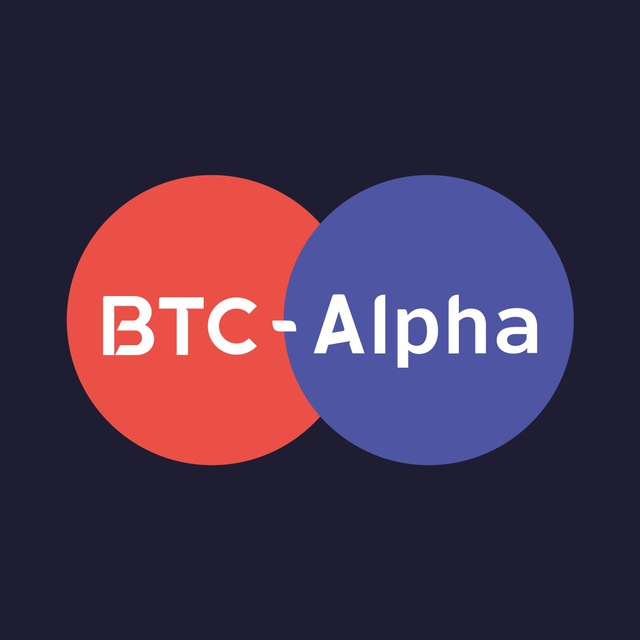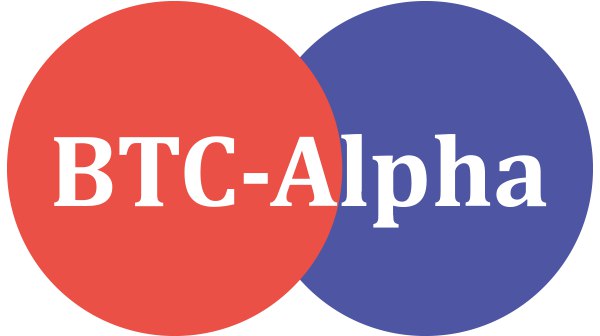PB
1) Tap "My wallet" button at the top-right ↗️ corner.
2) Now select the appropriate currency (or just type it in search field) and click "↘️", it is a deposit button.
3a) On a cryptocurrency deposit page examine generated address and other info (memo, destination tag, public key, comment etc) and use it to create a correct deposit transaction. Please note that all info on this page are strongly required!
3b) On a fiat funds deposit page (only USD available for now) you must select one of the provided systems (Adv Cash, NixMoney, Perfect Money, or Payeer); choose one, enter the deposit amount and click on the "Create deposit" button, after that you will automatically be redirected to the page of the selected service and will offer to log into your account, so you need to register in advance. Please note that is the only way to get your fiat funds; any other methods would not work!
4) Done! A deposit will be credited to your account shortly.