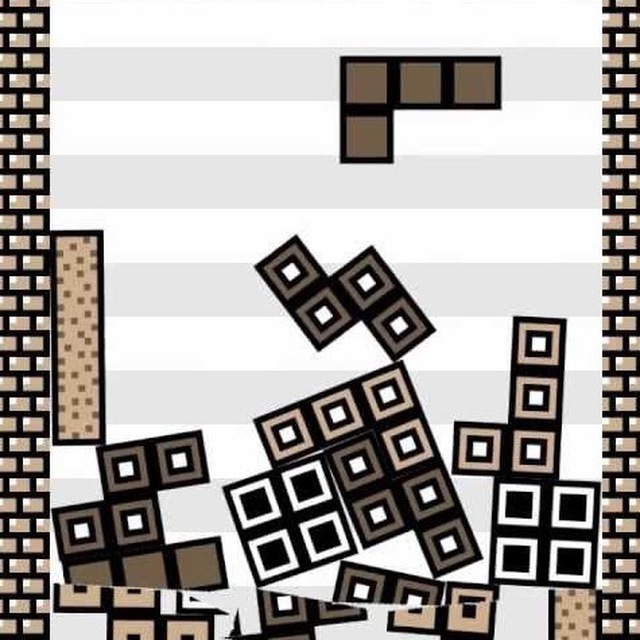BD
Size: a a a
2018 April 10
там вроде был набор проверок что оно действительно сработало
R
а ты проверяшь что а20 у тебя включилось-выключилось?
ну я пишу в память по es:bx, а потом смотрю, что в 0x00, а что в 0x100000
BD
ну я пишу в память по es:bx, а потом смотрю, что в 0x00, а что в 0x100000
BD
However, the Fast A20 method is not supported everywhere and there is no reliable way to tell if it will have some effect or not on a given system. Even worse, on some systems, it may actually do something else like blanking the screen, so it should be used only after the BIOS has reported that FAST A20 is available.
проверяешь?
проверяешь?
D
о, привет
C
здрасте
BD
нет
ну там написано что не рекомендуется порт 0x92 использовать (FAST A20)
BD
а если используешь то надо проверять что он поддерживается
BD
а зачем тебе его отключать?
BD
чтобы точно знать, что он у меня работает
Recommended Method
Because there are several different methods that may or may not be supported, and because some of them cause problems on some computers; the recommended method is to try all of them until one works in the "order of least risk". Essentially:
Test if A20 is already enabled - if it is you don't need to do anything at all
Try the BIOS function. Ignore the returned status.
Test if A20 is enabled (to see if the BIOS function actually worked or not)
Try the keyboard controller method.
Test if A20 is enabled in a loop with a time-out (as the keyboard controller method may work slowly)
Try the Fast A20 method last
Test if A20 is enabled in a loop with a time-out (as the fast A20 method may work slowly)
If none of the above worked, give up
вот же написано как лучше всего делать
Because there are several different methods that may or may not be supported, and because some of them cause problems on some computers; the recommended method is to try all of them until one works in the "order of least risk". Essentially:
Test if A20 is already enabled - if it is you don't need to do anything at all
Try the BIOS function. Ignore the returned status.
Test if A20 is enabled (to see if the BIOS function actually worked or not)
Try the keyboard controller method.
Test if A20 is enabled in a loop with a time-out (as the keyboard controller method may work slowly)
Try the Fast A20 method last
Test if A20 is enabled in a loop with a time-out (as the fast A20 method may work slowly)
If none of the above worked, give up
вот же написано как лучше всего делать
BD
как правильно протестировать тоже там написано, первый пример
R
Recommended Method
Because there are several different methods that may or may not be supported, and because some of them cause problems on some computers; the recommended method is to try all of them until one works in the "order of least risk". Essentially:
Test if A20 is already enabled - if it is you don't need to do anything at all
Try the BIOS function. Ignore the returned status.
Test if A20 is enabled (to see if the BIOS function actually worked or not)
Try the keyboard controller method.
Test if A20 is enabled in a loop with a time-out (as the keyboard controller method may work slowly)
Try the Fast A20 method last
Test if A20 is enabled in a loop with a time-out (as the fast A20 method may work slowly)
If none of the above worked, give up
вот же написано как лучше всего делать
Because there are several different methods that may or may not be supported, and because some of them cause problems on some computers; the recommended method is to try all of them until one works in the "order of least risk". Essentially:
Test if A20 is already enabled - if it is you don't need to do anything at all
Try the BIOS function. Ignore the returned status.
Test if A20 is enabled (to see if the BIOS function actually worked or not)
Try the keyboard controller method.
Test if A20 is enabled in a loop with a time-out (as the keyboard controller method may work slowly)
Try the Fast A20 method last
Test if A20 is enabled in a loop with a time-out (as the fast A20 method may work slowly)
If none of the above worked, give up
вот же написано как лучше всего делать
биос репортит, что поддерживается