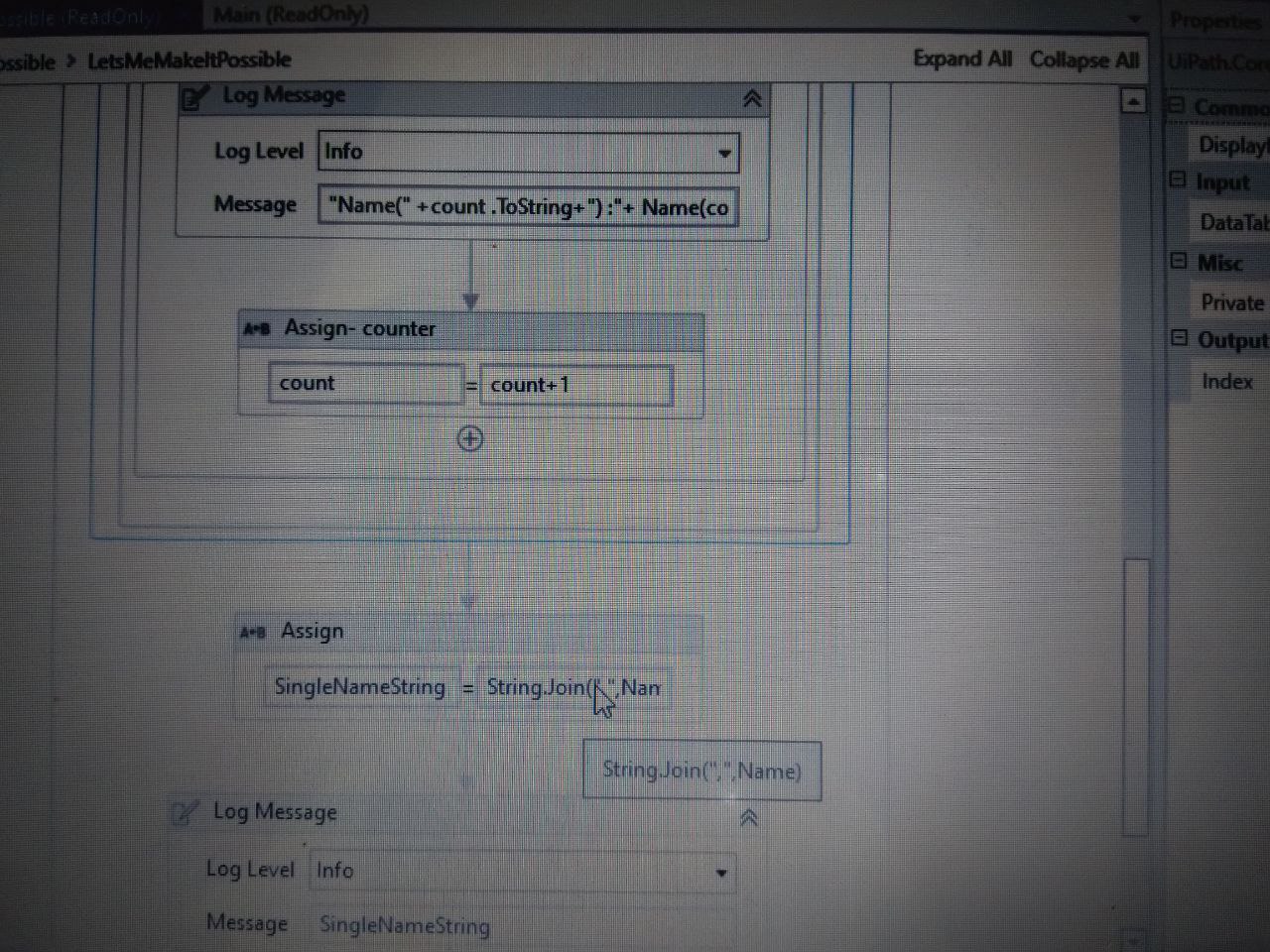JS
Size: a a a
2020 June 18
How it would be done ?
K
But you already have data in the same form in the table
JS
It want the output by using message box displaying the three names
K
Select only Name column from table
K
And the print it
K
*then
PV
Use foreach like for each item in DataTable
PV
And display Item(0)
PV
This will do
JS
This is will give the output separately
PV
Jashandeep Singh
This is will give the output separately
Ok! You want all Names. But only names?
JS
Yes only names
唔
Any method to make the community version run when screen locked?
PV
Jashandeep Singh
Yes only names
I think you need to use filter data table activity
H
Jashandeep Singh
Yes only names
Use activity remove data column and pass the index or name of the unwanted column
JS
I think you need to use filter data table activity
I guess Name would be also be there as header in the output
PV
To my knowledge you can use first method that I suggest and store output in array of string
PV
So that you have all output in one place
PV
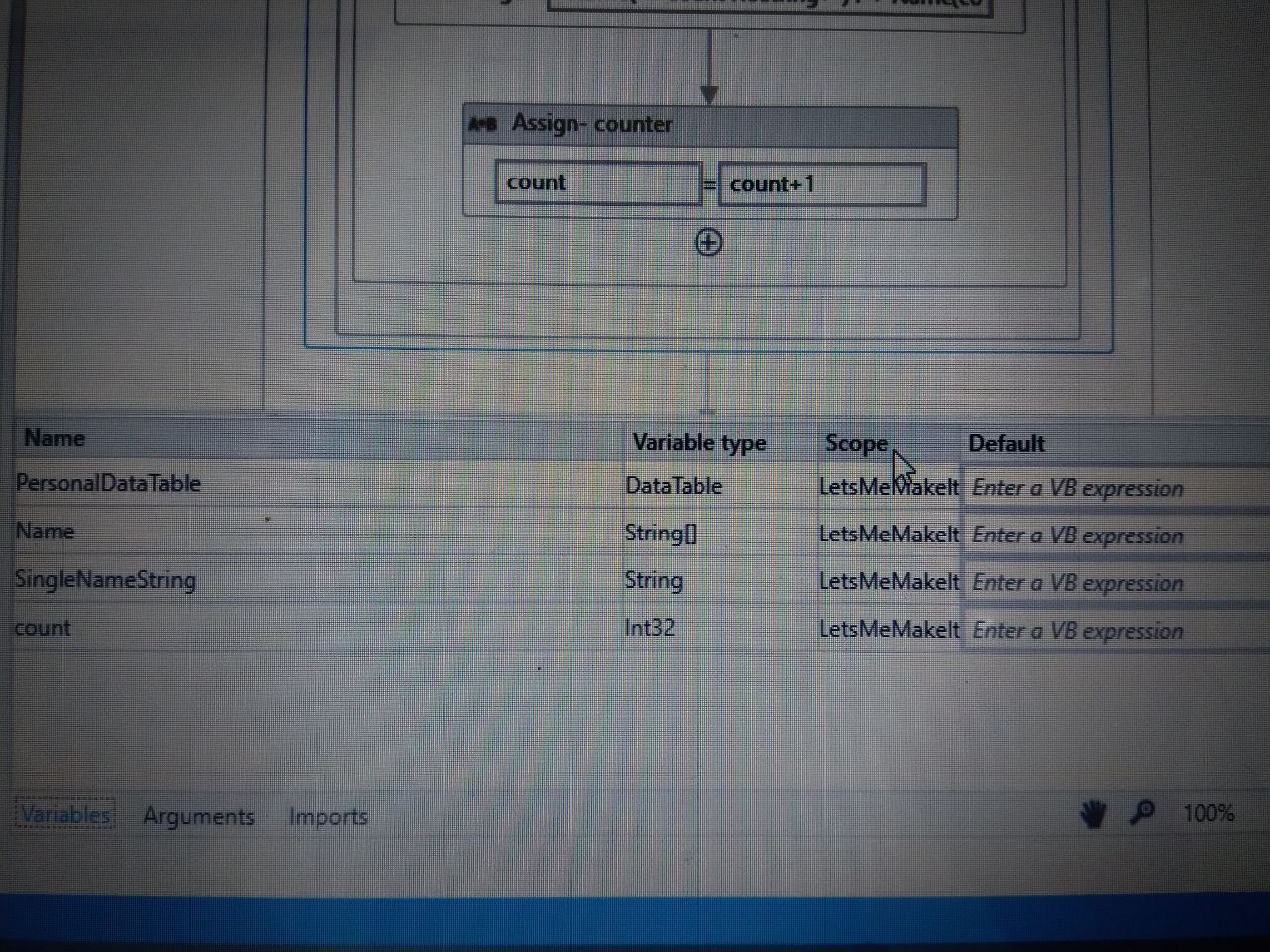
PV