s
Size: a a a
2021 July 06
Just guide me how to get 3 text files inside one sub folder
F
Hi Dear,
Openings for the below RPA 20+ open positions
Company : Enquero technologies
Location : Hyderabad, Banglore and Pune
Senior RPA developer - UIpath - 3- 6 years
Senior RPA. blueprism - 3-6 years
Lead RPA developer - UIpath- 7-9 years
Senior RPA developer - Intellibot
Note : Only looking for the candidates who can join immediately 15 - 20days, candidates who are serving notice will be highly preffered
If you are looking for the change and interested for the above mentioned roles
Do follow the below instructions
Mention total years of experience, role applying for and notice period remaining days in the subject line of the email and do share your cv to fayaz.sha945@gmail.com
Openings for the below RPA 20+ open positions
Company : Enquero technologies
Location : Hyderabad, Banglore and Pune
Senior RPA developer - UIpath - 3- 6 years
Senior RPA. blueprism - 3-6 years
Lead RPA developer - UIpath- 7-9 years
Senior RPA developer - Intellibot
Note : Only looking for the candidates who can join immediately 15 - 20days, candidates who are serving notice will be highly preffered
If you are looking for the change and interested for the above mentioned roles
Do follow the below instructions
Mention total years of experience, role applying for and notice period remaining days in the subject line of the email and do share your cv to fayaz.sha945@gmail.com
:
Please help anyone
:
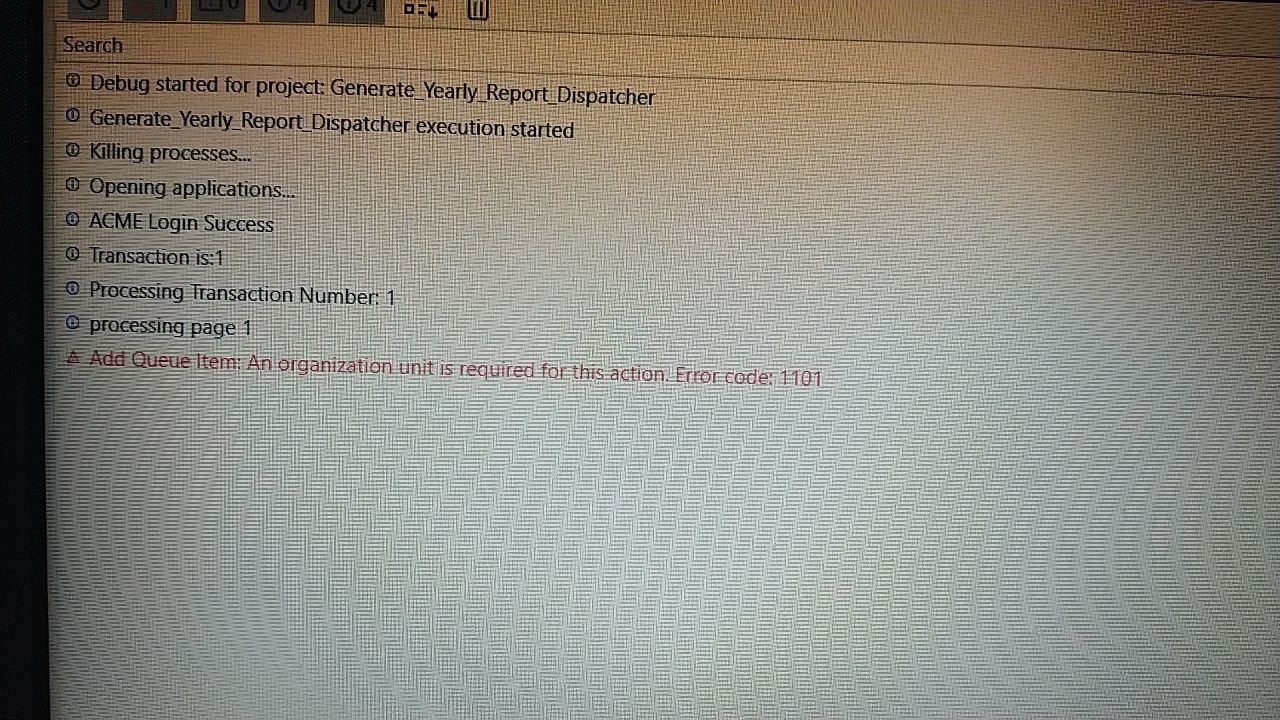
:
An organisation unit is required for this action
:
Please help
S
Use Google file stream
A
Hi all .. I have use case where need to scan barcode. Will receive barcode image and need to scan and get the details for validation .. is this something possible ?
M
I am not sure, check any packages available in python.
2021 July 07
JJ
you might want to utilize googleappscript. i havent tried invoking it from uipath but appscript should have a way to get this done
M
Hello everyone
Good morning
Please help me with the following one:
I have excel file I need to apply pivottable on that excel data and I have to select only particular columns for that pivottable.
Please any one give me the solution.
Good morning
Please help me with the following one:
I have excel file I need to apply pivottable on that excel data and I have to select only particular columns for that pivottable.
Please any one give me the solution.
M
In Uipath pivot table acitivity it is taking all columns and coverting into pivottable
M
Please help me , it's urgent
R
First create a excel file with required operations in it and store it in a folder
R
I mean by create pivot table in another sheet in excel
R
Now use refresh pivot table property of UiPath
M
Yeah iam creating like that only buy it is taking all the colums how can I modify the columns like how can uncheck unwanted columns etc
M
Using uipath
R
That's what I am saying create a separate excel file(manually) with pivot table in a sheet with required columns and operations
R
Without using UiPath, u have to create first manually



